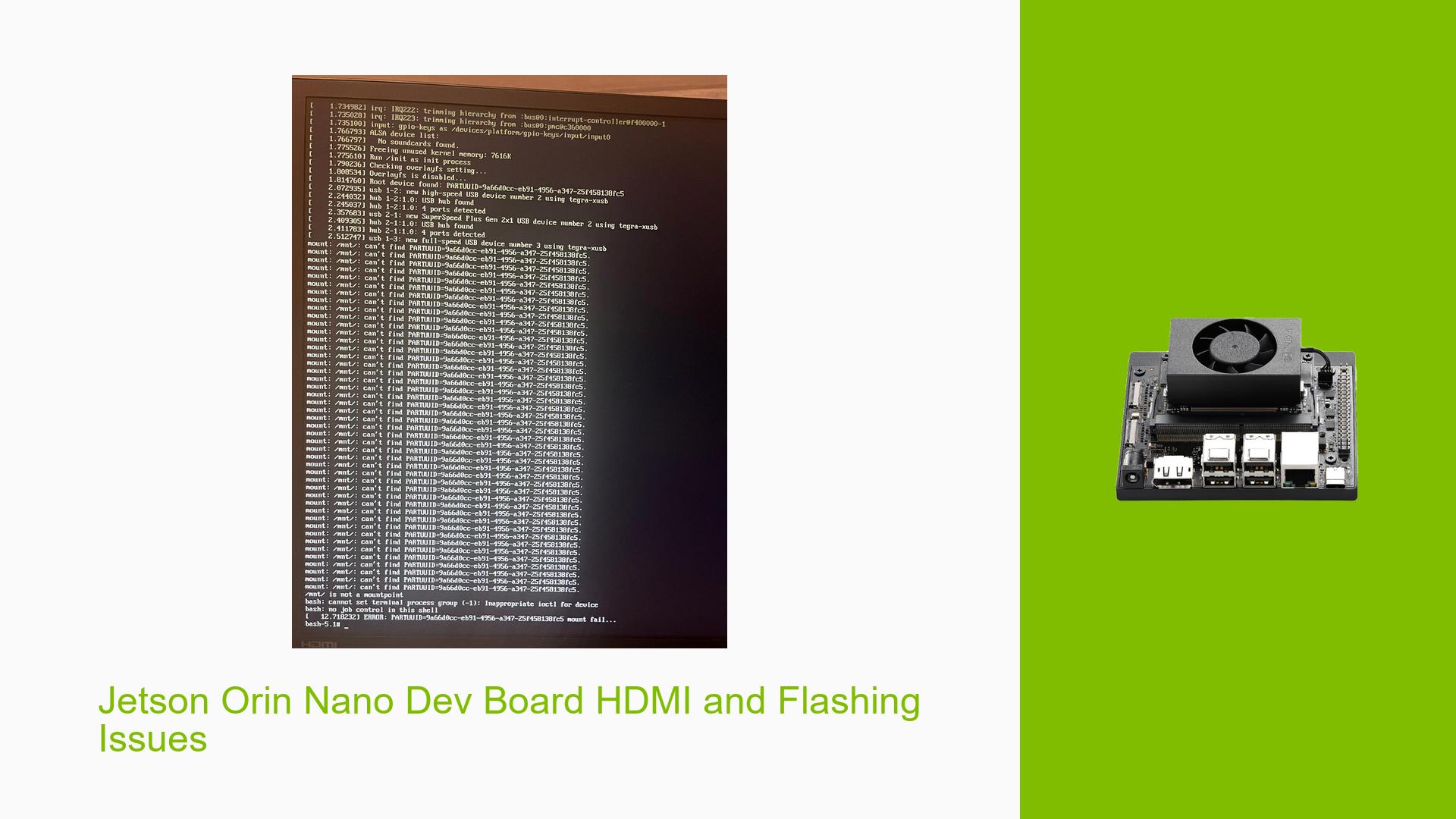Jetson Orin Nano Dev Board HDMI and Flashing Issues
Issue Overview
Users are experiencing boot failures after successfully flashing Jetson Linux version 36.2 on the Nvidia Jetson Orin Nano Dev board, particularly when using custom carrier boards designed for HDMI output. The specific symptoms include:
- Successful installation of Linux 36.2, but the device fails to power on.
- Error messages during boot, such as:
[3.446525] Root device found: PARTUUID=1dfbf9b6-eee1-4ffb-a13b-f36eb53104ab [14.363678] ERROR: PARTUUID=1dfbf9b6-eee1-4ffb-a13b-f36eb53104ab mount fail…
The issue arises in the context of using a custom carrier PCB that previously functioned well with Linux version 35.4. The user notes that the device has an HDMI output instead of a DisplayPort (DP) output, which differs from the standard development kit configuration.
The problem seems to be consistent, as multiple users have reported similar issues with both custom and standard configurations when attempting to boot after flashing. The impact on user experience is significant, as the inability to boot prevents any further development or testing on the device.
Possible Causes
Several potential causes for the issue have been identified:
-
Hardware Incompatibilities: Custom carrier boards may not be fully compatible with the new software version, especially if they rely on specific configurations or drivers that have changed.
-
Software Bugs or Conflicts: As Linux version 36.2 is noted to be in a testing phase, there may be unresolved bugs affecting boot processes or HDMI functionality.
-
Configuration Errors: The user mentioned using an outdated Device Tree Blob (DTB) file (
tegra234-p3767-0004-p3509-a02.dtb) which is not compatible with version 36.2. This could lead to improper hardware initialization. -
Driver Issues: Changes in driver support between versions may cause conflicts, especially with custom hardware setups.
-
User Errors or Misconfigurations: If users are not following the correct flashing procedures or configurations, this could lead to boot failures.
Troubleshooting Steps, Solutions & Fixes
To address the issue effectively, follow these troubleshooting steps and potential solutions:
-
Verify Hardware Compatibility:
- Ensure that your custom carrier board is compatible with Jetson Linux version 36.2.
- Check for any updates or documentation from Nvidia regarding compatibility.
-
Use Correct DTB File:
- Confirm that you are using the appropriate DTB file for your hardware configuration. For version 36.2, it should be:
DTB_FILE="tegra234-p3768-0000+p3767-0000-nv.dtb" - Avoid using older DTB files unless explicitly stated in the documentation.
- Confirm that you are using the appropriate DTB file for your hardware configuration. For version 36.2, it should be:
-
Check Flashing Procedure:
- Revisit the flashing process to ensure all steps were followed correctly.
- Use commands such as:
sudo ./flash.sh jetson-orin-nano-devkit mmcblk0p1
-
Gather System Logs:
- Collect and review logs for any additional error messages that could provide insight into the issue:
dmesg | grep error
- Collect and review logs for any additional error messages that could provide insight into the issue:
-
Test with Different Configurations:
- If possible, test with a different carrier board that is known to work with version 36.2 to isolate whether the issue lies with the custom hardware.
-
Update Drivers and Firmware:
- Ensure all drivers and firmware are up-to-date as per Nvidia’s recommendations for Jetson devices.
-
Consult Documentation and Community Forums:
- Review Nvidia’s official documentation for any notes on HDMI support and known issues with version 36.2.
- Engage with community forums for shared experiences and solutions from other users facing similar issues.
-
Best Practices for Future Installations:
- Always back up existing configurations before upgrading software versions.
- Test new software versions in a controlled environment before deploying them widely.
If issues persist after following these steps, further investigation may be needed into specific hardware configurations or potential bugs in the software itself.