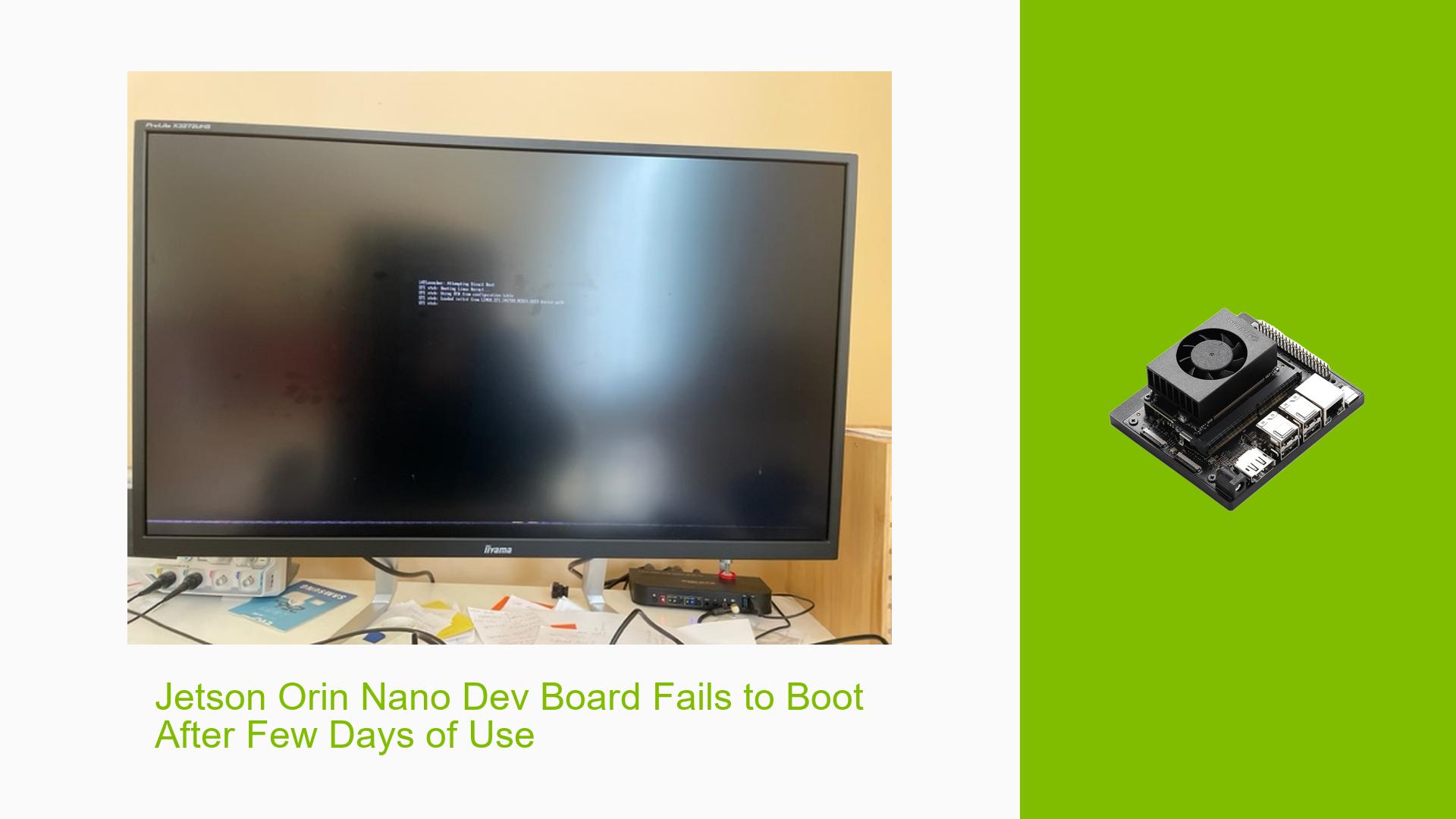Jetson Orin Nano Dev Board Fails to Boot After Few Days of Use
Issue Overview
Users of the Nvidia Jetson Orin Nano Developer Kit are experiencing intermittent boot failures after a few days of normal operation. The issue occurs repeatedly, requiring users to reflash the SD card and reinstall all software each time. Specifically:
- The device boots and operates normally for a few days after initial setup
- After some time, it fails to start up properly
- The boot process halts, showing only a black screen
- Pressing F11 for the boot menu shows options, but selecting the SD card does not successfully boot the system
- Reflashing the SD card temporarily resolves the issue, but it recurs after a few more days of use
This problem significantly impacts usability, as it requires frequent reimaging and reconfiguration of the device.
Possible Causes
-
Corrupted SD card: Repeated write operations may be degrading the SD card over time.
-
Power supply issues: Unstable or insufficient power could lead to improper shutdowns and filesystem corruption.
-
Overheating: Thermal issues may be causing instability or component damage.
-
Software bugs: Kernel or bootloader issues could be preventing proper startup.
-
Hardware defects: There may be manufacturing flaws affecting some units.
-
Improper shutdown: Users may be powering off the device incorrectly, leading to filesystem issues.
-
Incompatible SD card: The specific SD card used may not be fully compatible with the Jetson Orin Nano.
Troubleshooting Steps, Solutions & Fixes
-
Check SD card integrity:
- Use a tool like F3 or H2testw to verify the SD card’s capacity and reliability
- Try a high-quality, brand-name SD card from the recommended list in Nvidia’s documentation
- Consider using a larger capacity SD card (e.g., 512GB) to reduce wear
-
Verify power supply:
- Ensure you are using the recommended power supply for the Jetson Orin Nano
- Check for any loose connections
- Monitor the system for unexpected shutdowns or reboots
-
Monitor temperature:
- Check the device’s temperature during operation using the built-in sensors
tegrastats- Ensure proper ventilation and consider adding additional cooling if necessary
-
Update software:
- Flash the latest JetPack version available for the Jetson Orin Nano
- Check for any available system updates after initial setup
sudo apt update && sudo apt upgrade -
Enable persistent logging:
- Configure the system to maintain logs across reboots to help diagnose the issue
- Set up remote logging to capture boot failures
-
Implement proper shutdown procedures:
- Always shut down the device properly using the command:
sudo shutdown -h now- Educate all users on the importance of proper shutdown
-
Test with alternative boot methods:
- Try booting from a USB drive instead of the SD card
- If successful, this could indicate an issue with the SD card slot or compatibility
-
Capture serial console output:
- Connect a serial console during boot to capture detailed boot logs
- Instructions for setting up a serial console can be found in the Jetson documentation
-
Check for hardware issues:
- Inspect the board for any visible damage or manufacturing defects
- If possible, test with another Jetson Orin Nano unit to isolate hardware-specific issues
-
Contact Nvidia Support:
- If the issue persists after trying these steps, contact Nvidia developer support
- Provide them with:
- Detailed description of the problem
- Steps to reproduce
- Serial console logs
- Information about your setup (power supply, SD card, cooling solution)
-
Consider alternative storage:
- If available for your model, consider using an NVMe SSD instead of an SD card for improved reliability and performance
By systematically working through these troubleshooting steps, you should be able to identify the root cause of the boot failure and implement a lasting solution. If the problem persists, it may indicate a more serious hardware issue requiring replacement of the device.