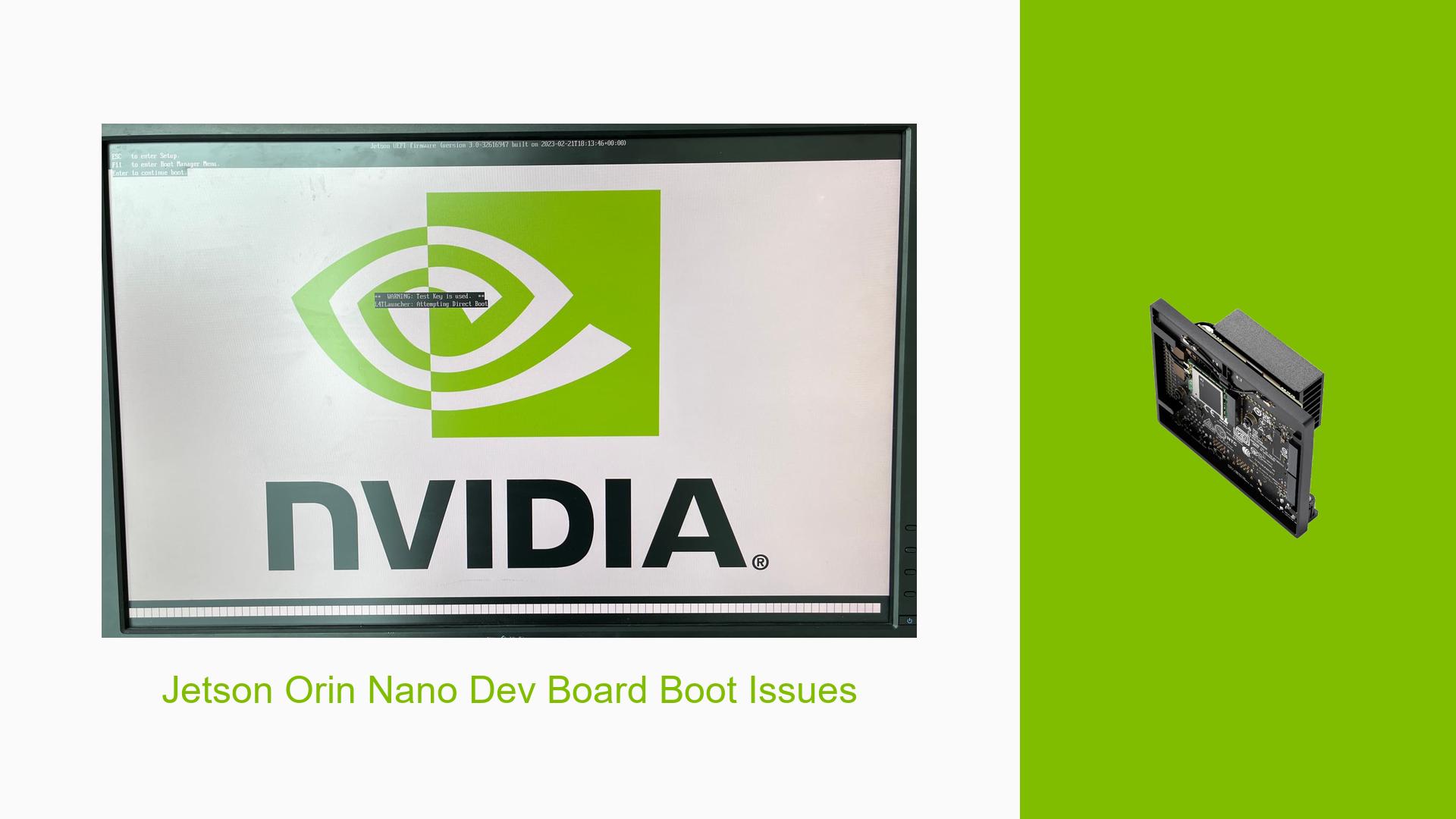Jetson Orin Nano Dev Board Boot Issues
Issue Overview
Users of the Nvidia Jetson Orin Nano Developer Kit are encountering boot issues after flashing an SD card. The symptoms include:
- The kernel displays briefly before the screen goes black.
- The green LED on the board remains active, while the fan turns off after a few seconds.
- The heat sink temperature increases despite the fan being off.
This issue occurs consistently after attempting to boot the device, regardless of whether users have flashed the SD card multiple times or used different operating systems (Windows and Linux). Some users reported unsuccessful attempts to use the SDK Manager for flashing, with the board not being detected.
The problems seem to arise during the setup phase, particularly when trying to boot the device after flashing. Users have reported using various JetPack versions, with suggestions to revert to JetPack 5.x due to JetPack 6 being in developer preview. The inability to access certain tools in the SDK Manager and confusion about exporting logs has also been highlighted.
Possible Causes
-
Hardware Incompatibilities or Defects: There may be issues with the hardware components of the board itself, leading to boot failures.
-
Software Bugs or Conflicts: Using a developer preview version of JetPack may introduce instability or bugs that affect booting.
-
Configuration Errors: Incorrect settings in the bootloader or SDK Manager may prevent successful booting.
-
Driver Issues: Outdated or incompatible drivers could lead to detection problems and boot failures.
-
Environmental Factors: Overheating due to inadequate cooling could cause the device to shut down during boot.
-
User Errors or Misconfigurations: Incorrectly connecting pins for recovery mode or misusing SDK Manager options could lead to persistent issues.
Troubleshooting Steps, Solutions & Fixes
-
Check Hardware Connections:
- Ensure that all physical connections are secure.
- Verify that you are connecting pins 9 and 10 correctly for recovery mode; they should be under the module, not on the 40-pin header.
-
Flash with JetPack 5.x:
- Use JetPack 5.1.2 instead of JetPack 6, as it is more stable for general use.
- Follow these steps:
- Download and install JetPack 5.1.2 from Nvidia’s official site.
- Use SDK Manager to flash your board; select "Manual Setup" when prompted.
-
Use SDK Manager Correctly:
- Ensure that your board is in recovery mode before launching SDK Manager.
- If the board is not detected:
- Try different USB ports or cables.
- Restart your computer and retry connecting.
-
Export Logs for Debugging:
- If errors occur during flashing, click on "EXPORT LOGS" in SDK Manager.
- Attach the entire zip file for community help rather than selecting individual files.
-
Monitor Temperature:
- Ensure proper cooling during operation; consider using a fan or heat sink if temperatures rise excessively.
-
Test Different SD Cards:
- If issues persist, try using a different SD card brand or size, as compatibility can vary.
-
Check Power Supply:
- Verify that you are using a compatible power supply that meets voltage and current requirements for the board.
-
Community Assistance:
- If problems remain unresolved, consider reaching out to forums with detailed descriptions of your setup and any error logs obtained from SDK Manager.
By following these troubleshooting steps, users can systematically diagnose and potentially resolve boot issues with their Nvidia Jetson Orin Nano Developer Kit.