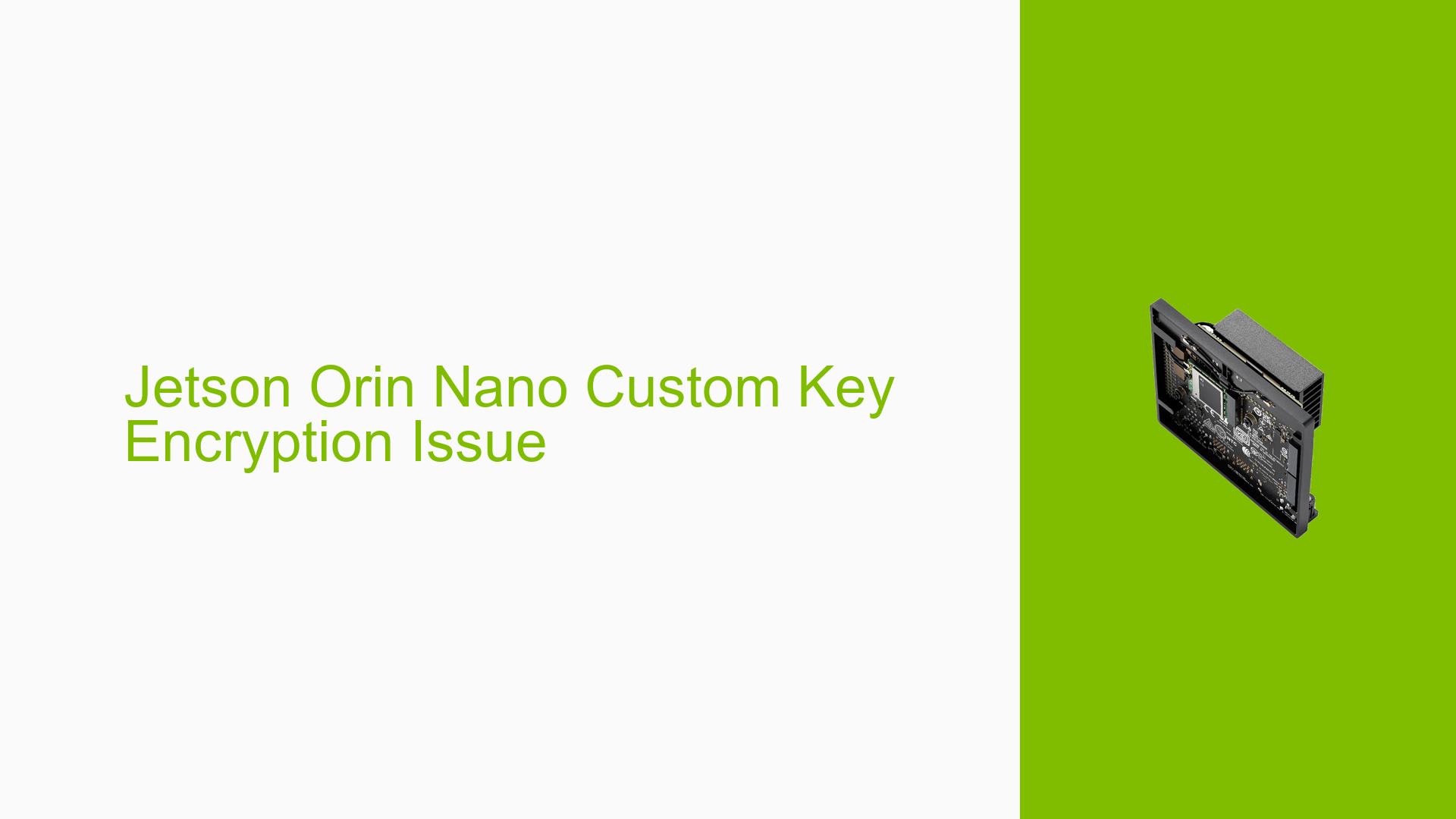Jetson Orin Nano Custom Key Encryption Issue
Issue Overview
Users are experiencing issues with custom key encryption for NVME disks on the Nvidia Jetson Orin Nano Dev board. The primary symptoms include errors during the flashing process, specifically related to the EKS (Encryption Key Storage) image. Common error messages include "Bad parameter: eks image not correct" and "fail to unlock the encrypted dev /dev/nvme0n1p2," leading to kernel panics. These issues typically occur during setup when attempting to flash the NVME disk with encryption keys. The problem appears to be consistent across multiple attempts, significantly impacting the user experience by preventing successful disk encryption and system boot. Key hardware involved includes the Jetson Orin Nano and NVME storage devices, while software specifications involve various flashing scripts and Open-TEE configurations.
Possible Causes
- Incorrect EKS Image: Users reported that using an incorrect or improperly generated EKS image leads to failure messages. The EKS image must contain specific magic bytes ("EEKB") at its start.
- Flashing Script Errors: Errors in the flashing scripts or incorrect parameters can result in failed operations.
- Configuration Issues: Misconfigurations in the environment or parameters used during the flashing process can lead to errors.
- Driver Conflicts: Issues with drivers or dependencies related to NVME encryption may cause failures.
- User Errors: Incorrect handling of files or commands by users can lead to problems, particularly if steps are skipped or misinterpreted.
- Environmental Factors: Power supply issues or overheating could potentially affect the flashing process.
Troubleshooting Steps, Solutions & Fixes
-
Verify EKS Image Creation:
- Ensure that the EKS image is created correctly using the appropriate script
gen_ekb.pyfrom the correct Jetson Linux release version. - Command to check magic bytes:
hexdump -C -n 4 -s 0x24 eks_t234.img - Expected output should start with "EEKB".
- Ensure that the EKS image is created correctly using the appropriate script
-
Check Checksums:
- Use
md5sumto compare checksums of the generated EKS image and the one used during flashing:md5sum ./tools/kernel_flash/images/internal/eks_t234_sigheader.img.encrypt
- Use
-
Recreate EKS Image:
- If issues persist, recreate the EKS image ensuring all parameters are correct and that you are using the latest version of required tools.
-
Reflash Using Correct Scripts:
- Follow these commands sequentially for flashing:
sudo ./tools/kernel_flash/l4t_initrd_flash.sh --showlogs --no-flash --external-device nvme0n1p1 -i ./sym2_t234.key -c ./tools/kernel_flash/flash_l4t_t234_nvme_rootfs_enc.xml --external-only --append --network usb0 cti/orin-nano/boson-orin/fsm-imx678-2cam external sudo ./flash.sh --no-flash -k A_eks cti/orin-nano/boson-orin/fsm-imx678-2cam internal
- Follow these commands sequentially for flashing:
-
Remove and Replace Files:
- If errors indicate an incorrect eks image, try removing it from the bootloader directory and copying a fresh version from OP-TEE.
-
Use Logs for Debugging:
- Review log files generated during flashing (e.g.,
log1.log,log2.log) for specific error messages that could provide more insight into what went wrong.
- Review log files generated during flashing (e.g.,
-
Best Practices:
- Always ensure that you are using compatible versions of software tools and libraries.
- Keep track of changes made during troubleshooting to avoid repeating steps unnecessarily.
- Regularly check forums for updates or similar issues faced by other users.
-
Documentation and Resources:
- Refer to Nvidia’s official documentation for Jetson Orin Nano regarding disk encryption and flashing processes.
- Stay updated on firmware upgrades or patches that may address known issues.
-
Unresolved Issues:
- Some users noted persistent problems even after following all recommended steps, indicating a need for further investigation into potential bugs in software versions being used.
By following these structured troubleshooting steps, users can effectively diagnose and resolve issues related to custom key encryption on their Jetson Orin Nano Dev boards.