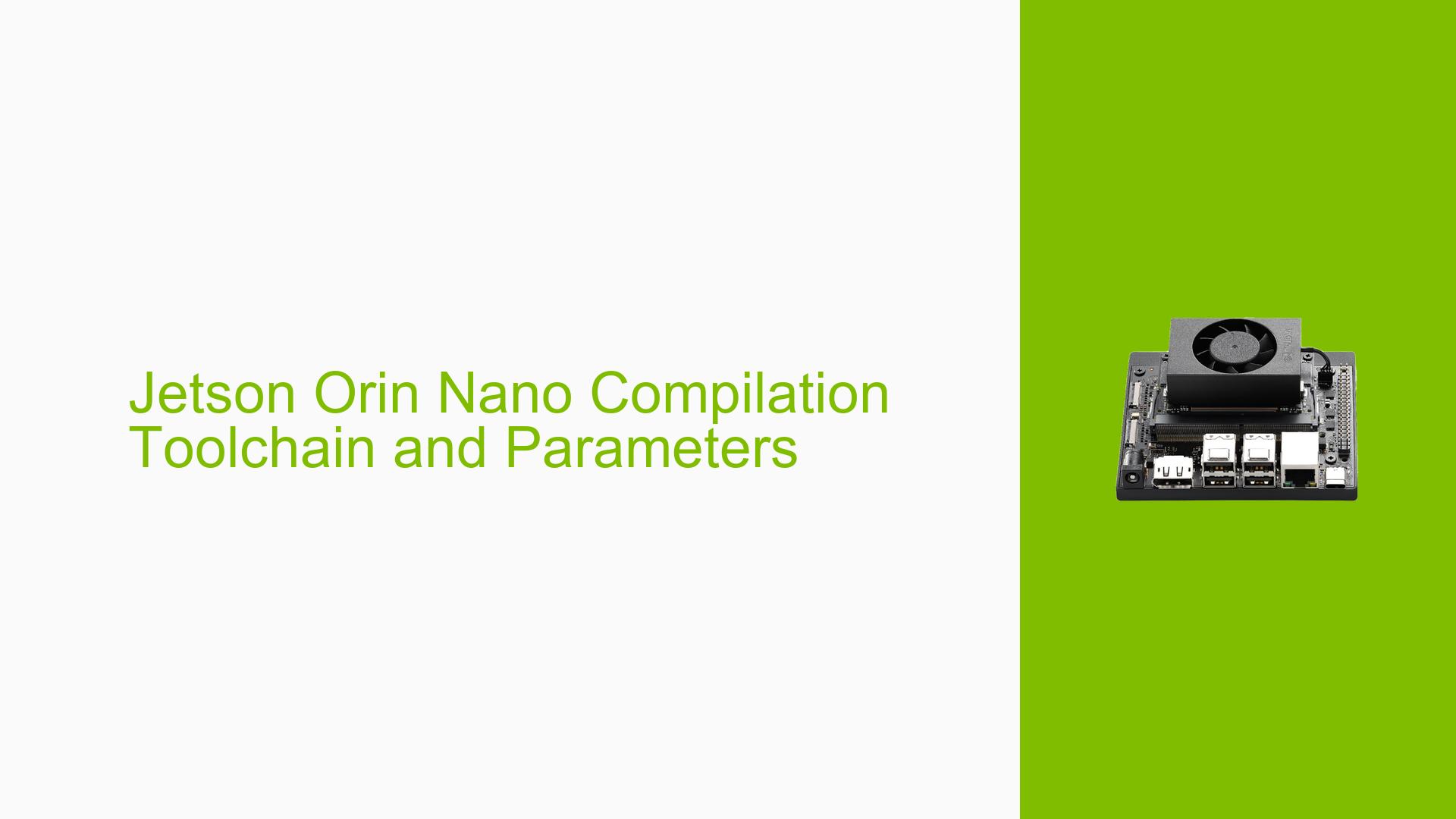Jetson Orin Nano Compilation Toolchain and Parameters
Issue Overview
Users are seeking information about the compilation toolchain, specific compilation parameters, and version numbers for the Nvidia Jetson Orin Nano development board. This query indicates a need for detailed technical information to properly set up and utilize the development environment for this hardware platform. The lack of readily available information can hinder developers’ ability to effectively work with the Jetson Orin Nano, potentially impacting project timelines and development efficiency.
Possible Causes
-
Insufficient Documentation: The official documentation may not clearly specify the required toolchain and compilation parameters.
-
Version Discrepancies: Different versions of the Jetson Orin Nano or its software stack might require different toolchains or parameters, leading to confusion.
-
Language Barrier: As the original query was in Chinese, there might be challenges in accessing or understanding English-language resources.
-
Rapid Hardware/Software Updates: Frequent updates to the Jetson platform could make it difficult to keep track of the most current compilation requirements.
Troubleshooting Steps, Solutions & Fixes
-
Consult JetPack Documentation
- Access the JetPack documentation and SDK downloads.
- JetPack is the comprehensive SDK for Jetson development, which includes the necessary toolchains and compilation parameters.
- Download the appropriate JetPack version for your Jetson Orin Nano.
-
Check Kernel Documentation
- Refer to the Jetson Linux Developer Guide, specifically the Kernel documentation.
- This resource provides detailed information about kernel compilation and related parameters.
-
Identify Specific JetPack Version
- Determine the JetPack version installed on your Jetson Orin Nano.
- You can check this by running the following command in the terminal:
sudo apt-cache show nvidia-jetpack
-
Locate Toolchain Information
- Once you’ve identified your JetPack version, look for the corresponding toolchain information in the documentation.
- The toolchain typically includes GCC (GNU Compiler Collection) and is often specific to the JetPack version.
-
Find Compilation Parameters
- Compilation parameters can usually be found in the Makefile or build scripts provided with the Jetson Linux source code.
- Look for files like
tegra_defconfigor similar configuration files in the kernel source tree.
-
Use NVIDIA Forums
- For more specific questions or issues, utilize the dedicated Jetson forums provided by NVIDIA.
- These forums can be an excellent resource for community-driven support and up-to-date information.
-
Check for Language Support
- Look for Chinese language support or documentation on the official NVIDIA website.
- Consider using translation tools if necessary to access English-language resources.
-
Stay Updated
- Regularly check the NVIDIA Developer website for updates to documentation, toolchains, and SDKs.
- Subscribe to NVIDIA Developer newsletters or follow their social media channels for announcements about new releases or changes.
-
Use the L4T (Linux for Tegra) Documentation
- L4T is the operating system for Jetson devices.
- Find the L4T version compatible with your Jetson Orin Nano and refer to its documentation for specific compilation instructions.
-
Verify Hardware Compatibility
- Ensure that the toolchain and parameters you’re using are specifically compatible with the Jetson Orin Nano, as they may differ from other Jetson models.
By following these steps and consulting the recommended resources, developers should be able to locate the necessary information regarding the compilation toolchain, parameters, and version numbers for the Nvidia Jetson Orin Nano. If issues persist, reaching out to the NVIDIA Jetson community forums or official support channels is advised for more personalized assistance.