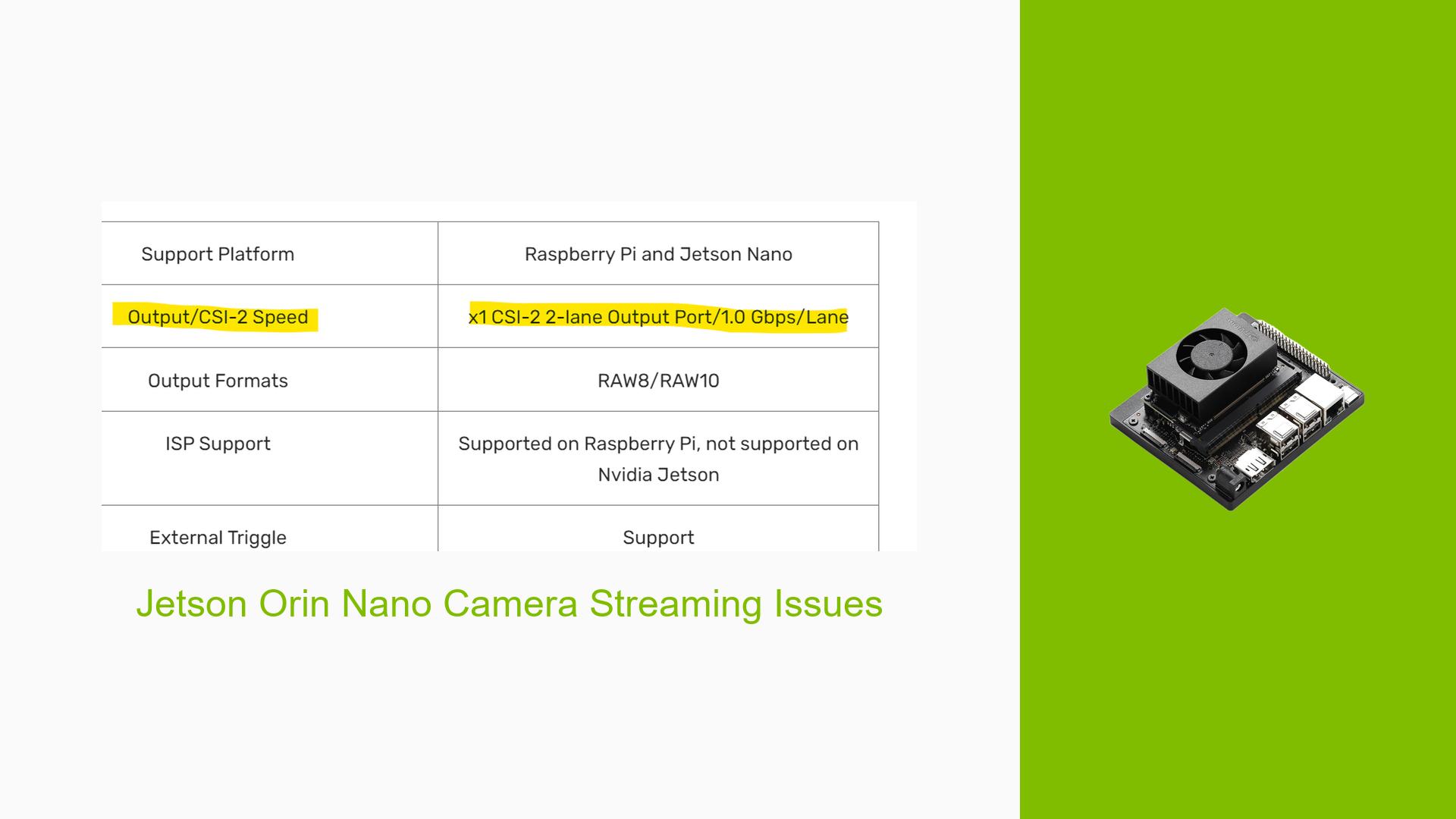Jetson Orin Nano Camera Streaming Issues
Issue Overview
Users of the Nvidia Jetson Orin Nano Dev board have reported issues with streaming video from the camera ports, specifically CAM0. The symptoms include:
-
Error Messages: Users are encountering probing failures during the initialization of the camera, indicated by error logs such as
error during i2c read probe (-121)andboard setup failed. -
Context: The problem arises during the setup and operation of camera modules connected through the Camera Serial Interface (CSI). Users have noted that while CAM1 functions correctly, CAM0 fails to stream video, often resulting in a black screen.
-
Hardware and Software Specifications: The affected users are utilizing a Quad-Camera board from Arducam (SKU B0331) and Jetpack version 5.1.1. The cameras were connected before powering on the Jetson board.
-
Frequency: The issue appears to be consistent among multiple users, particularly when using specific camera modules.
-
User Experience Impact: This issue significantly hampers the functionality of the Jetson Orin Nano for applications requiring video input, limiting its usability for development and testing.
Possible Causes
Several potential causes have been identified for the streaming issues:
-
Hardware Incompatibilities: The camera board may not be fully compatible with the Jetson Orin Nano, particularly regarding lane configurations (4-lane vs. 2-lane).
-
Driver Issues: Incorrect driver patches or modifications may lead to improper initialization of the camera hardware.
-
Configuration Errors: Errors in device tree settings or misconfigured parameters could prevent proper recognition and operation of the cameras.
-
Environmental Factors: Power supply issues or temperature extremes could affect hardware performance, although this has not been explicitly mentioned in user reports.
-
User Errors: Misconfigurations during setup or incorrect commands could lead to failure in initializing the camera streams.
Troubleshooting Steps, Solutions & Fixes
To address the streaming issues with CAM0 on the Jetson Orin Nano, follow these comprehensive troubleshooting steps:
-
Monitor Kernel Output:
- Open a terminal and run:
dmesg --follow - Keep this running to observe real-time kernel messages related to camera initialization.
- Open a terminal and run:
-
Check Device Registration:
- Verify that the camera device is registered correctly in the Linux kernel. Look for probing messages that indicate successful detection of the camera.
-
Review Error Logs:
- Collect and analyze logs from different scenarios:
- After patching the driver.
- Original setup without patches.
- Original setup with streaming examples running.
- Use these logs to identify specific errors or warnings.
- Collect and analyze logs from different scenarios:
-
Device Tree Configuration:
- Ensure that you are using the correct device tree overlay for your camera module.
- Edit the
arducam.dtsifile and generate a.dtbofile using:sudo ./flash.sh -r -k DTB jetson-platform mmcblk0p1 - Confirm that this
.dtbofile is loaded correctly by checking boot logs.
-
Adjust Camera Parameters:
- For global shutter cameras, add a property to configure maximum wait time:
set_mode_delay_ms = 3 - Adjust lane polarity settings if necessary:
lane_polarity = <value>
- For global shutter cameras, add a property to configure maximum wait time:
-
Test Different Configurations:
- If possible, test with different hardware setups or configurations (e.g., different camera modules) to isolate whether the issue is hardware-specific.
-
Check Compatibility with Jetpack Version:
- Confirm that your Jetpack version supports your specific camera module as listed in Nvidia’s documentation.
-
Consult Documentation and Community Resources:
- Refer to Nvidia’s developer guides on device tree overlays and camera configurations for detailed instructions.
- Engage with community forums for additional insights or similar experiences from other users.
-
Revert Changes if Necessary:
- If modifications lead to further issues (e.g., board not detected), revert to original driver settings and retest functionality.
-
Contact Support if Unresolved:
- If none of these steps resolve the issue, consider reaching out to Arducam support or Nvidia forums for specialized assistance regarding compatibility and driver support.
By following these steps systematically, users should be able to diagnose and potentially resolve their issues with CAM0 on the Jetson Orin Nano Dev board.