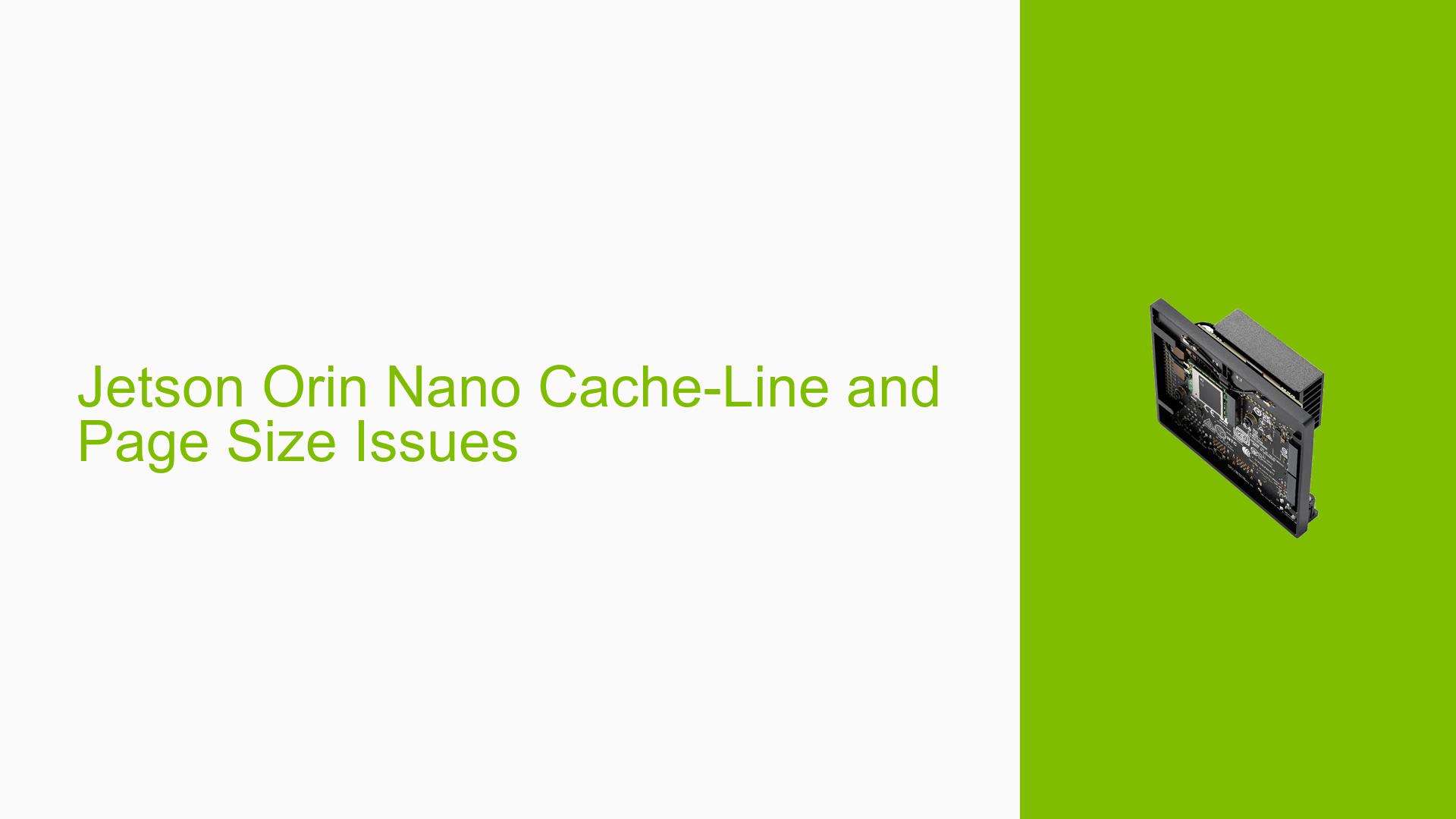Jetson Orin Nano Cache-Line and Page Size Issues
Issue Overview
Users have reported confusion regarding the cache-line size and memory page size of the Nvidia Jetson Orin Nano, particularly in relation to its Tegra23x SoC. The primary symptoms include uncertainty about the specifications of the host CPU cache-line width and the default memory page size. The issue arises during initial setup and when running device queries, leading to inconsistent results and misunderstandings about the hardware capabilities.
Key points include:
- Users are questioning if the host CPU cache-line is also 128 bits, as indicated by device query outputs.
- The default memory page size is confirmed to be 4096 bytes (4K).
- There is ambiguity about whether the 128-bit bus width applies universally across the SoC or is limited to specific components like the integrated GPU.
- This confusion impacts users’ ability to effectively utilize the Jetson Orin Nano for development, leading to frustration and potential misconfigurations.
Possible Causes
Several factors may contribute to these issues:
- Hardware Specifications: Misinterpretation of technical specifications can lead to incorrect assumptions about the device’s capabilities.
- Documentation Gaps: Lack of clear and detailed documentation from Nvidia regarding system-wide cache-line and memory configurations can create confusion.
- User Misunderstanding: Users may not fully grasp how shared memory systems operate, particularly in relation to cache-line sizes.
- Software Bugs: Potential bugs in device query tools that report incorrect hardware specifications could mislead users.
Troubleshooting Steps, Solutions & Fixes
To address the issues related to cache-line size and page size on the Jetson Orin Nano, users can follow these steps:
-
Verify Cache-Line Size:
- Run the following command in a terminal to check cache-line size:
cat /sys/module/cpu/parameters/cache_line_size - Confirm that it displays 128 bytes, which indicates a 128-bit bus width.
- Run the following command in a terminal to check cache-line size:
-
Check Memory Page Size:
- Use this command to verify the page size:
getconf PAGE_SIZE - Ensure it returns 4096 bytes.
- Use this command to verify the page size:
-
Consult Official Documentation:
- Review Nvidia’s official Jetson documentation for detailed specifications on cache-line sizes and memory configurations. This can help clarify any ambiguities.
-
Testing with Different Configurations:
- If discrepancies persist, test with various configurations or setups (e.g., different JetPack versions) to see if results change.
-
Update Drivers and Software:
- Ensure that your JetPack version is up-to-date. Use SDK Manager for updates:
sdkmanager --update
- Ensure that your JetPack version is up-to-date. Use SDK Manager for updates:
-
Community Support:
- Engage with community forums such as Nvidia Developer Forums or Reddit’s Jetson community for additional insights from other users who may have encountered similar issues.
-
Document Findings:
- Keep a log of any discrepancies or unexpected results when running device queries or tests, as this information can be valuable for further troubleshooting or when seeking help.
-
Best Practices:
- Regularly check for updates from Nvidia regarding firmware or software that may address known issues with cache-line and page size reporting.
By following these troubleshooting steps, users should be able to clarify their understanding of the Jetson Orin Nano’s specifications and mitigate any related issues effectively.