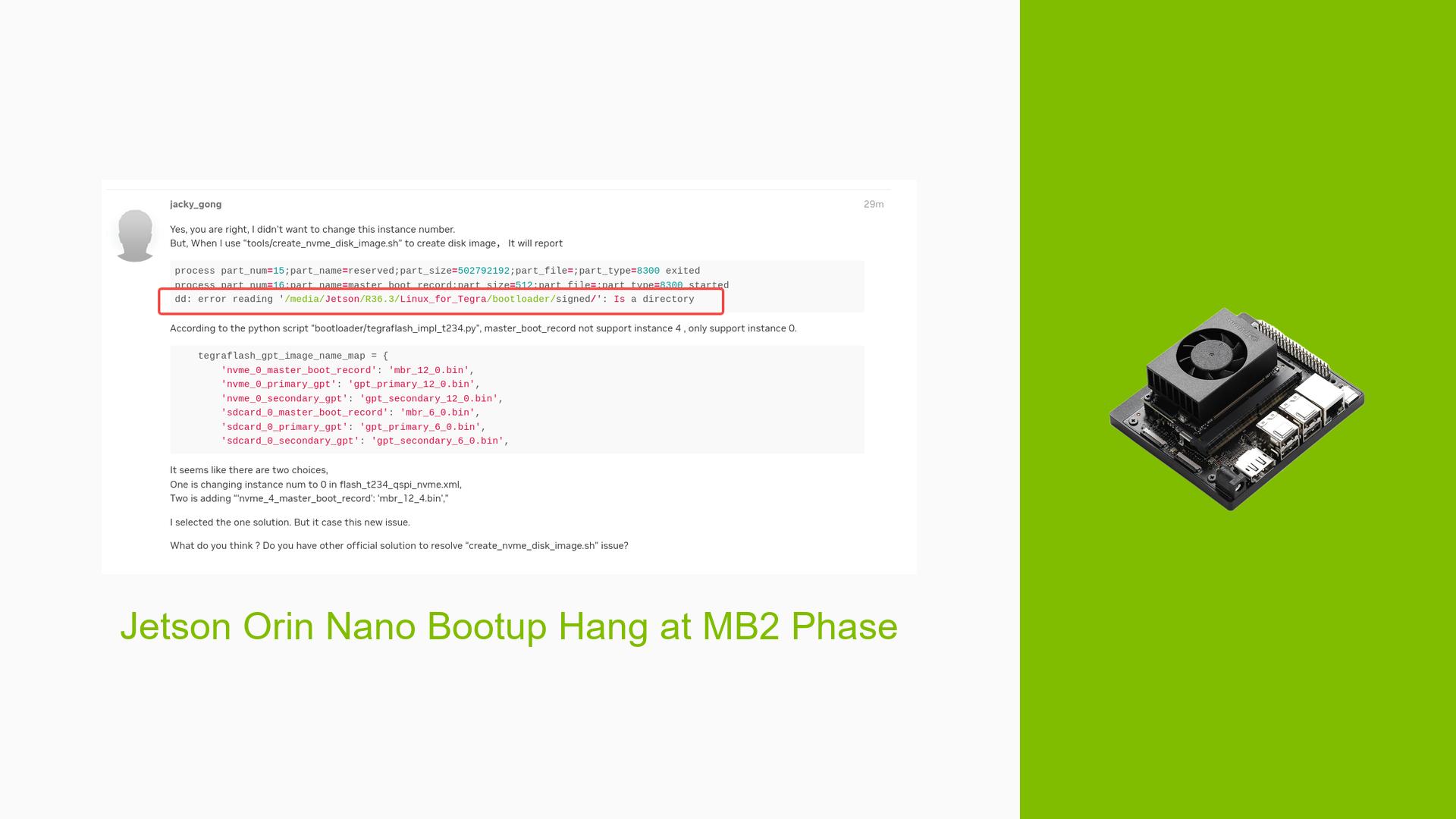Jetson Orin Nano Bootup Hang at MB2 Phase
Issue Overview
Users are experiencing a bootup hang at the MB2 phase on the Nvidia Jetson Orin Nano Developer Kit. The symptoms include the system freezing during the initialization process, specifically after the log entry indicating "Initializing nvme device instance 0." The issue arises after attempting to update the flash to support A/B partitioning. The problem is consistent and occurs during the boot sequence after modifying configuration files related to NVMe support. Users have reported that this issue severely impacts their ability to utilize the device, rendering it inoperable until resolved.
Possible Causes
- Hardware Incompatibilities: The NVMe instance number may not be compatible with the current setup, leading to initialization failures.
- Software Bugs: There could be bugs in the flashing scripts or firmware that fail to properly initialize NVMe devices.
- Configuration Errors: Modifying instance numbers in configuration files without proper understanding can lead to conflicts and errors during boot.
- Driver Issues: Outdated or incompatible drivers for NVMe may prevent successful initialization.
- Environmental Factors: Power supply issues or overheating could affect device performance and boot processes.
- User Errors: Incorrect modifications to scripts or configurations can lead to unexpected behavior.
Troubleshooting Steps, Solutions & Fixes
-
Verify Configuration Settings:
- Ensure that the instance number in
flash_t234_qspi_nvme.xmlis correctly set to0, as only this instance is supported for the master boot record. - Revert any changes made to configuration files unless explicitly required.
- Ensure that the instance number in
-
Check Boot Logs:
- Analyze boot logs for specific error messages related to NVMe initialization. Look for entries around "Initializing nvme device instance 0" for clues.
-
Reflash Firmware:
- Use the following command to reflash with rootfs redundancy enabled:
sudo ROOTFS_AB=1 ./tools/kernel_flash/l4t_initrd_flash.sh --external-device nvme0n1 -c ./tools/kernel_flash/flash_l4t_nvme_rootfs_ab.xml jetson-orin-nano-devkit-nvme external - Ensure you are using the correct version of JetPack that is compatible with your hardware.
- Use the following command to reflash with rootfs redundancy enabled:
-
Use SDK Manager:
- If issues persist, consider using NVIDIA SDK Manager for flashing JetPack on your device, as it provides a more guided approach and ensures all components are correctly installed.
-
Testing Different Configurations:
- Test with different configurations by temporarily disconnecting NVMe devices or using alternative storage solutions (like SD cards) to isolate whether the issue is specific to NVMe.
-
Consult Documentation:
- Refer to Nvidia’s official documentation for troubleshooting tips specific to Jetson Orin Nano devices, focusing on flashing procedures and driver updates.
-
Best Practices:
- Always back up configuration files before making changes.
- Follow community threads and documentation closely when modifying scripts or settings.
- Regularly check for firmware updates from NVIDIA that may resolve existing bugs.
-
Recommended Approach:
- Many users have found success by reverting any changes made to instance numbers and ensuring they follow official guidelines strictly without modifications unless necessary.
Unresolved aspects include specific error codes returned during the NVMe initialization process, which may require further investigation from NVIDIA’s technical support or community forums for more tailored assistance.