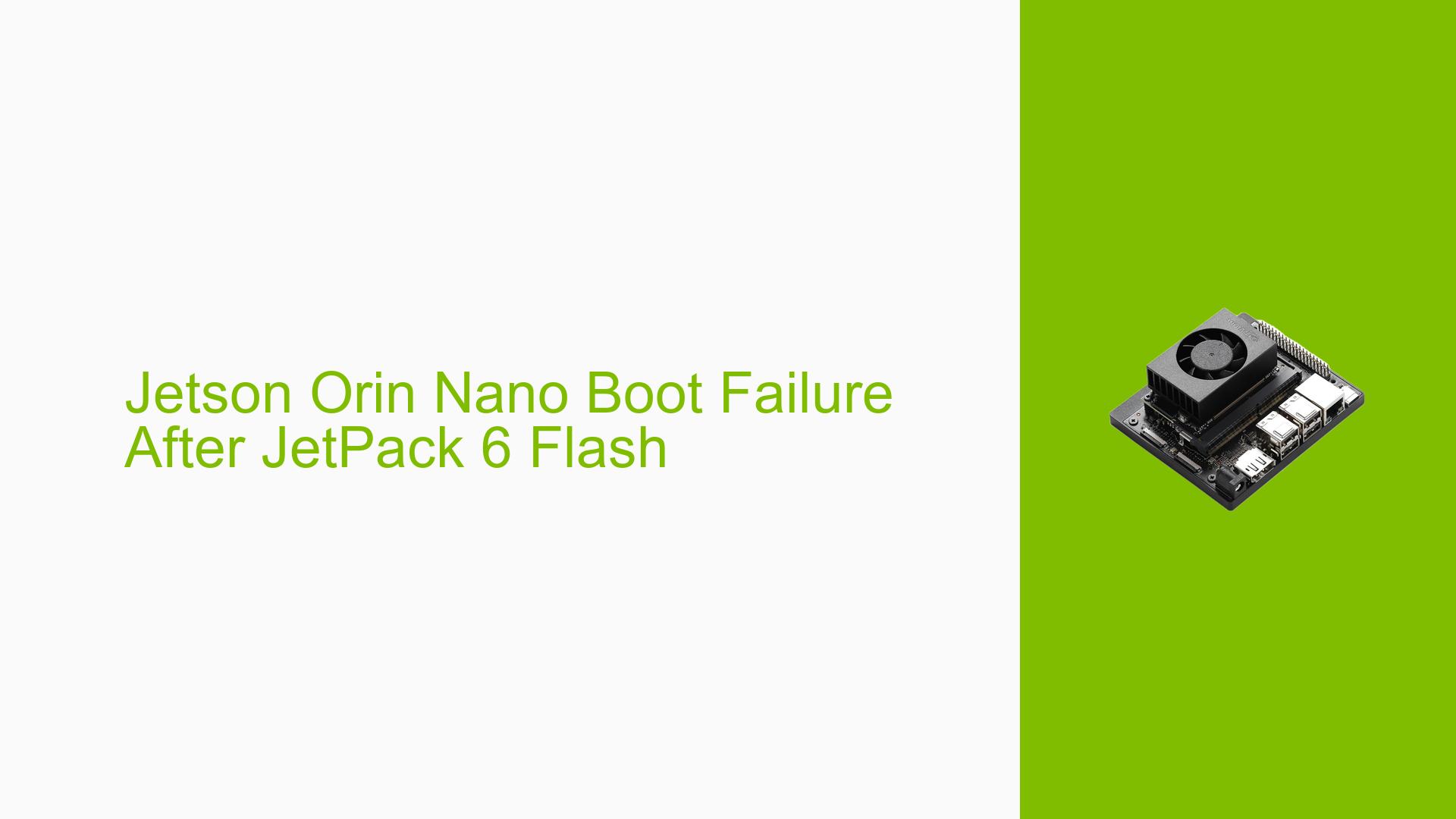Jetson Orin Nano Boot Failure After JetPack 6 Flash
Issue Overview
Users are experiencing boot failures with the Nvidia Jetson Orin Nano 4GB after flashing JetPack 6.0 DP. The primary symptoms include:
- The device fails to boot normally after a successful flash
- The display remains black during boot attempts
- No serial console output is visible during boot
- The issue occurs with a custom third-party carrier board (Yahboom)
- The problem persists across multiple flash attempts
- Previously installed JetPack 5 versions worked without issues
The boot failure significantly impacts system usability, preventing users from accessing the device and running applications as intended.
Possible Causes
-
Incompatibility between JetPack 6.0 DP and third-party carrier boards:
The newly released JetPack 6.0 DP may have introduced changes that are not yet supported by non-Nvidia carrier boards. -
Boot order configuration:
The NVMe drive may not be set as the primary boot device, causing boot failures. -
Firmware or bootloader issues:
The flashing process may have corrupted or improperly updated critical boot components. -
Hardware compatibility:
The custom carrier board may have slight differences from the official Nvidia board, leading to unexpected behavior with the new JetPack version. -
Incomplete or corrupted flash:
Despite appearing successful, the flashing process may not have properly written all necessary components. -
Driver or kernel incompatibilities:
New drivers or kernel modules in JetPack 6.0 DP may conflict with the custom hardware.
Troubleshooting Steps, Solutions & Fixes
-
Verify compatibility and roll back to JetPack 5:
- Contact the carrier board manufacturer (Yahboom) to confirm compatibility with JetPack 6.0 DP
- If incompatible, revert to JetPack 5 using SDK Manager on a compatible host system (Ubuntu 20.04 or earlier)
sudo apt install nvidia-jetpack=5.1.2-b1 -
Check and modify boot order:
- During a flash attempt, wait for the boot options screen (around 73% completion)
- Press Esc to enter boot options
- Move the NVMe drive to the top of the boot order list
- Save changes and attempt to boot
-
Capture detailed boot logs:
- Connect a USB to TTL cable to the Jetson’s serial console pins
- Use a terminal emulator like minicom to capture boot logs:
sudo minicom -s- Configure for 115200 baud, 8N1, no flow control
- Power cycle the device and capture the entire boot process
- Share the complete log for further analysis
-
Verify and update firmware:
- Use the Nvidia L4T (Linux for Tegra) release package to update firmware components
- Download the appropriate L4T release for JetPack 6.0 DP
- Follow Nvidia’s instructions for updating firmware using the
nvautoflashtool
-
Test with official Nvidia carrier board:
- If possible, obtain an official Nvidia Jetson Orin Nano Developer Kit
- Attempt the JetPack 6.0 DP flash on the official hardware
- This will help isolate whether the issue is specific to the third-party board
-
Clean flash and partition setup:
- Completely erase the NVMe drive before flashing:
sudo nvme format /dev/nvme0n1- Use SDK Manager’s manual partitioning option to ensure proper setup
- Perform a clean flash of JetPack 6.0 DP
-
Check for updated BSP from carrier board manufacturer:
- Visit Yahboom’s website or contact their support
- Look for any available updates or custom BSPs designed for JetPack 6.0 DP
- Apply any recommended patches or modifications
-
Investigate Force Recovery Mode:
- Ensure proper FRM (Force Recovery Mode) procedure:
- Power off the device
- Connect the FRM pin to ground
- Power on the device
- If SDK Manager recognizes the device without FRM, there may be a hardware issue
- Ensure proper FRM (Force Recovery Mode) procedure:
-
Monitor temperature and power supply:
- Ensure adequate cooling during the flash process
- Use a reliable power supply capable of providing sufficient current
-
Community support and Nvidia Developer Forums:
- Share detailed logs and hardware information on the Nvidia Developer Forums
- Engage with the community to identify similar issues and potential workarounds
If these steps do not resolve the issue, consider reverting to JetPack 5 until the carrier board manufacturer provides official support for JetPack 6.0 DP or until Nvidia releases a stable, non-developer preview version of JetPack 6.