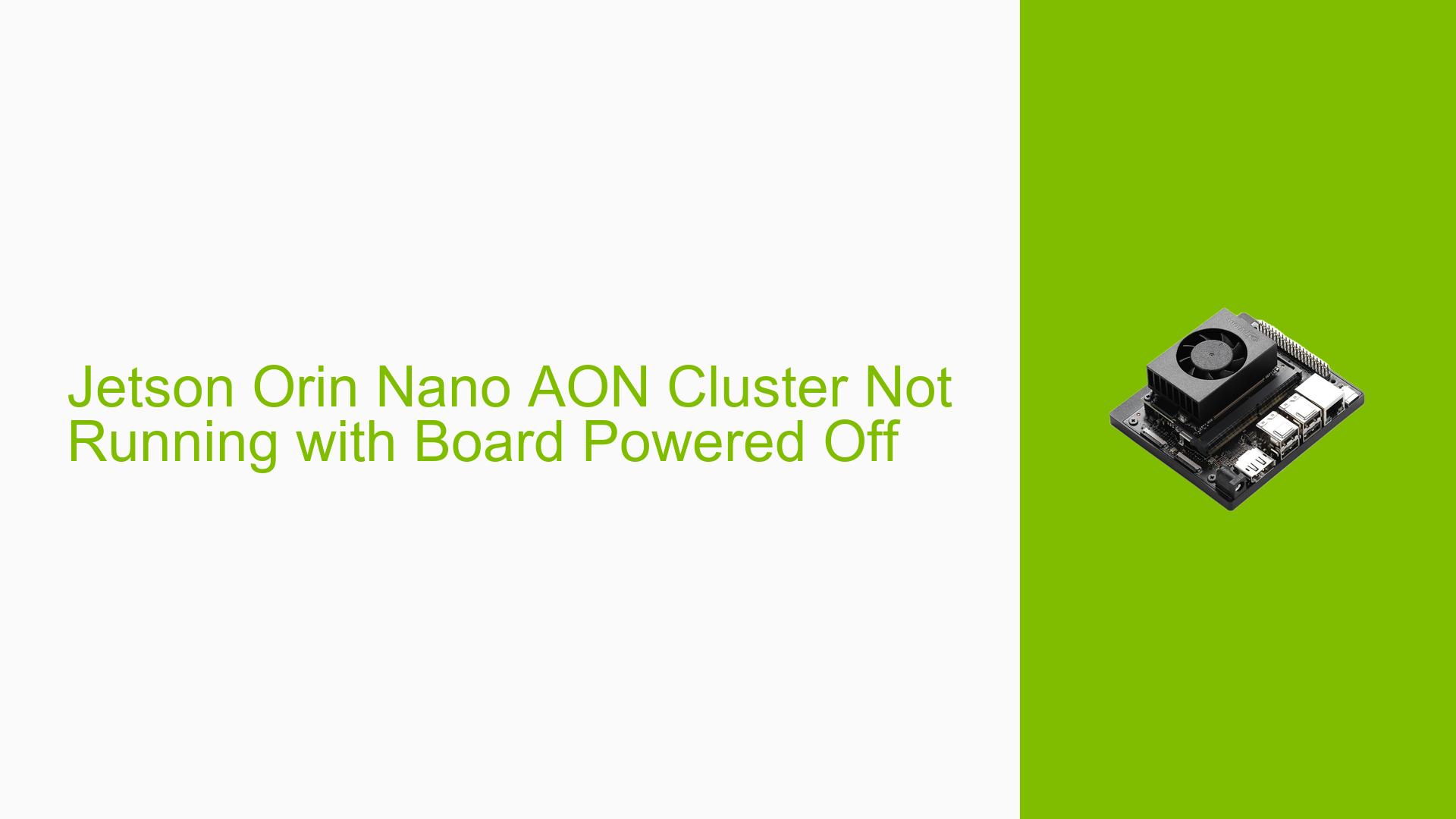Jetson Orin Nano AON Cluster Not Running with Board Powered Off
Issue Overview
Users are experiencing issues with the Nvidia Jetson Orin Nano AON Cluster, specifically regarding the inability to run code on the Sensor Processing Engine (SPE) when the main board is powered off. The symptoms include:
-
Non-functioning Code: Users report that their code, which interacts with GPIO pins, does not execute while the board is powered off but still connected to a power supply.
-
Expectation of Battery Support: There is a misconception that the Jetson Orin Nano would provide battery support for the SPE microcontroller, allowing it to run independently even when the main board is off.
-
Context of Problem: This issue arises during attempts to maintain functionality of the SPE while the primary board is not operational.
-
Frequency of Issue: The problem appears consistently for users attempting to run code under these conditions.
-
Impact on User Experience: This limitation affects users’ ability to utilize the SPE for real-time processing tasks when the main board is not powered, potentially hindering project development and functionality.
Possible Causes
Several potential causes may explain why the SPE does not function when the Jetson Orin Nano board is powered off:
-
Lack of Power Supply: The SPE likely does not have a dedicated power source and relies entirely on the main board’s power supply.
-
Hardware Design Limitations: The hardware design may not support running auxiliary components like the SPE independently from the main board.
-
Software Configuration: There may be software settings or configurations that prevent the SPE from operating without the main board being powered.
-
User Misunderstanding: Users may incorrectly assume that battery backup exists for auxiliary processing units when it does not.
Troubleshooting Steps, Solutions & Fixes
To address this issue, follow these troubleshooting steps and solutions:
-
Verify Power Supply Connections:
- Ensure that all power connections are secure and that the power supply is functioning correctly.
-
Check Hardware Specifications:
- Review the hardware documentation for the Jetson Orin Nano to confirm whether the SPE can operate independently from the main board.
-
Test with Different Configurations:
- Attempt to run code while keeping the main board powered on to verify if it functions as expected.
- If possible, test with another Jetson Orin Nano unit to rule out hardware defects.
-
Review Software Settings:
- Check any relevant software configurations related to GPIO pin access and SPE functionality in your code.
- Ensure that any necessary drivers or dependencies are correctly installed and configured.
-
Consult Documentation:
- Refer to Nvidia’s official documentation for any notes regarding power management and operation of auxiliary components like the SPE.
- Look for firmware updates or patches that may address this issue.
-
Implement Workarounds:
- If continuous operation of the SPE is essential, consider designing a solution that keeps the main board powered or utilize an external microcontroller that can operate independently.
-
Community Feedback:
- Engage with community forums or groups focused on Nvidia Jetson products for shared experiences or additional solutions from other users who may have faced similar issues.
-
Report Unresolved Issues:
- If after following these steps, issues persist, consider reporting them to Nvidia support for further investigation.
By following these steps and utilizing community resources, users can better understand and potentially resolve issues related to running code on the Nvidia Jetson Orin Nano AON Cluster while the main board is powered off.