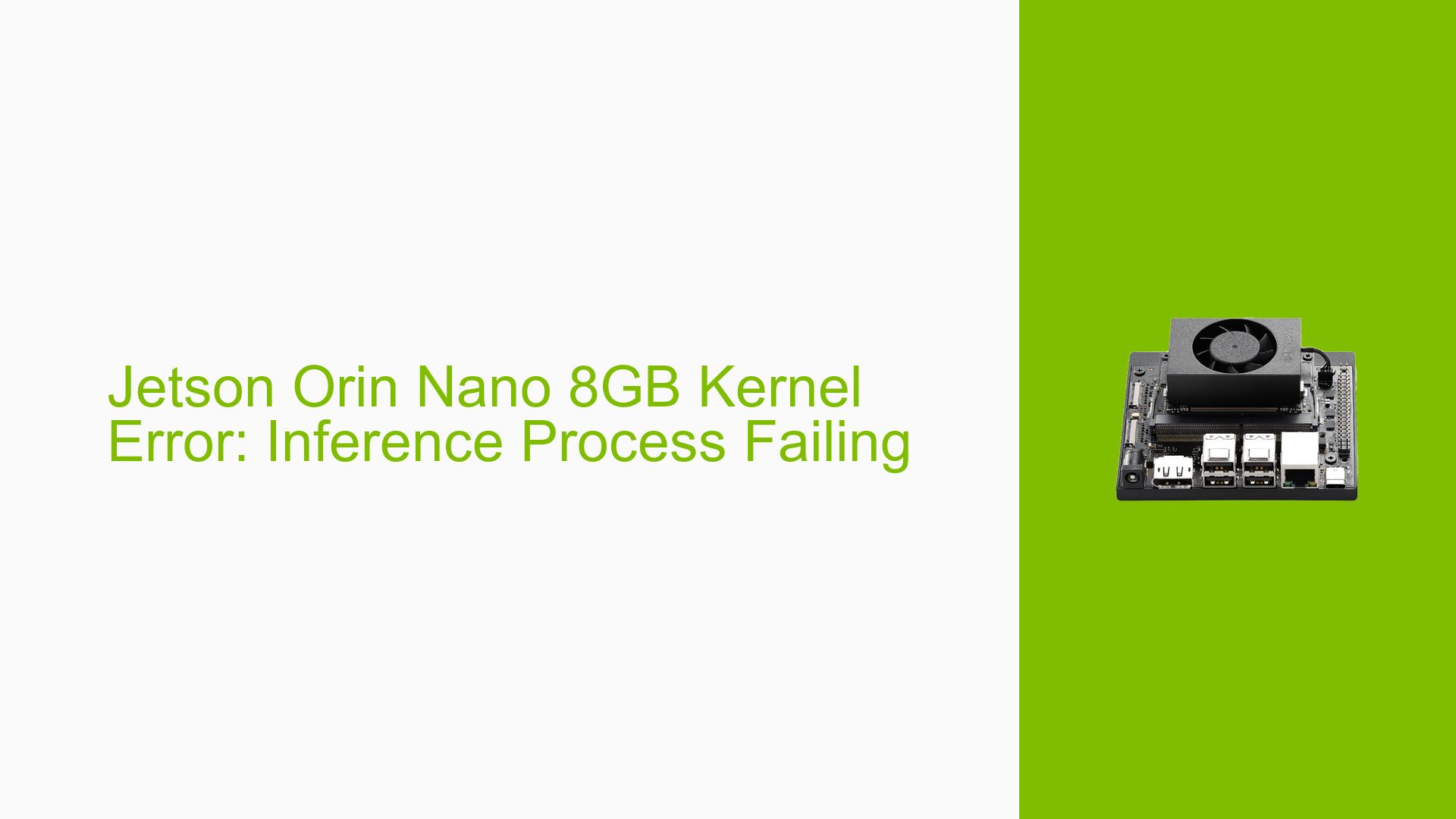Jetson Orin Nano 8GB Kernel Error: Inference Process Failing
Issue Overview
Users have reported issues with the NVIDIA Jetson Orin Nano 8GB, specifically when running a deep learning inference server. The main symptoms include the inference process being abruptly terminated, as indicated by logs showing various kernel errors. The relevant log entries from /var/log/kern.log include assertions and failed API control calls, suggesting potential issues with GPU management. The context of this problem typically arises during the execution of image inference via a REST API. Users have noted that this issue occurs inconsistently, leading to significant disruptions in the expected functionality of their applications.
Specific Symptoms:
- Inference processes are killed or exit unexpectedly.
- Frequent kernel log errors related to GPU management, such as:
NVRM nvAssertFailedNoLog: Assertion failed: NV_FALSE @ gpu_mgr.c:296NVRM rpcRmApiControl_dce: Failed RM ctrl call cmd:0x2080013f result 0x56
Hardware and Software Specifications:
- Model: NVIDIA Jetson Orin Nano Developer Kit
- Jetpack Version: 5.1.1 (L4T 35.3.1)
- CUDA Version: 11.4.315
- Operating System: Ubuntu 20.04
Impact:
This issue significantly hampers user experience by preventing reliable inference operations, which is critical for applications relying on real-time data processing.
Possible Causes
-
Out of Memory:
- The inference process may be terminated due to insufficient memory resources, leading to a "killed" status.
-
Software Bugs or Conflicts:
- Potential bugs in the Jetpack version or conflicts with other installed libraries could cause instability during inference.
-
Driver Issues:
- Incompatibilities or bugs in the NVIDIA drivers may result in failure to manage GPU resources effectively.
-
Configuration Errors:
- Incorrect configurations in the deep learning framework or environment settings could lead to unexpected behavior.
-
Environmental Factors:
- Power supply issues or overheating could affect system performance and stability.
-
User Errors:
- Misconfigurations during setup or execution of the inference server may contribute to the problem.
Troubleshooting Steps, Solutions & Fixes
-
Verify Memory Usage:
- Use the
tegrastatstool to monitor memory usage during inference.sudo tegrastats - If memory is low, consider optimizing your model or increasing available resources.
- Use the
-
Check for Driver Updates:
- Ensure that you are using the latest drivers compatible with Jetpack 5.1.1.
- Refer to NVIDIA’s official documentation for driver installation instructions.
-
Examine Kernel Logs:
- Continuously monitor
/var/log/kern.logfor new error messages that may provide additional insights into the issue.tail -f /var/log/kern.log
- Continuously monitor
-
Reconfigure Software Environment:
- Review and adjust configurations related to your deep learning framework (e.g., TensorFlow, PyTorch) to ensure compatibility with your hardware setup.
-
Test with Different Configurations:
- Experiment with different models or datasets to isolate whether the issue is model-specific.
- If possible, run a minimal example that uses less memory and fewer resources.
-
Consider Firmware Updates:
- Check for any firmware updates that might address known issues with the Jetson Orin Nano.
-
Reinstall Jetpack:
- If issues persist, consider reinstalling Jetpack and ensuring a clean environment setup.
- Follow NVIDIA’s guidelines for proper installation procedures.
-
Community Support:
- Engage with the NVIDIA developer forums for additional troubleshooting advice from other users who may have encountered similar issues.
Recommended Approach
Multiple users have found success by monitoring memory usage with tegrastats, which is crucial for diagnosing whether memory constraints are causing the inference process to terminate unexpectedly.
Unresolved Aspects
While many potential causes and solutions have been identified, further investigation may be needed into specific driver issues or kernel bugs that could be contributing to this problem, as well as monitoring updates from NVIDIA regarding patches or fixes related to Jetpack and kernel stability on the Orin Nano platform.