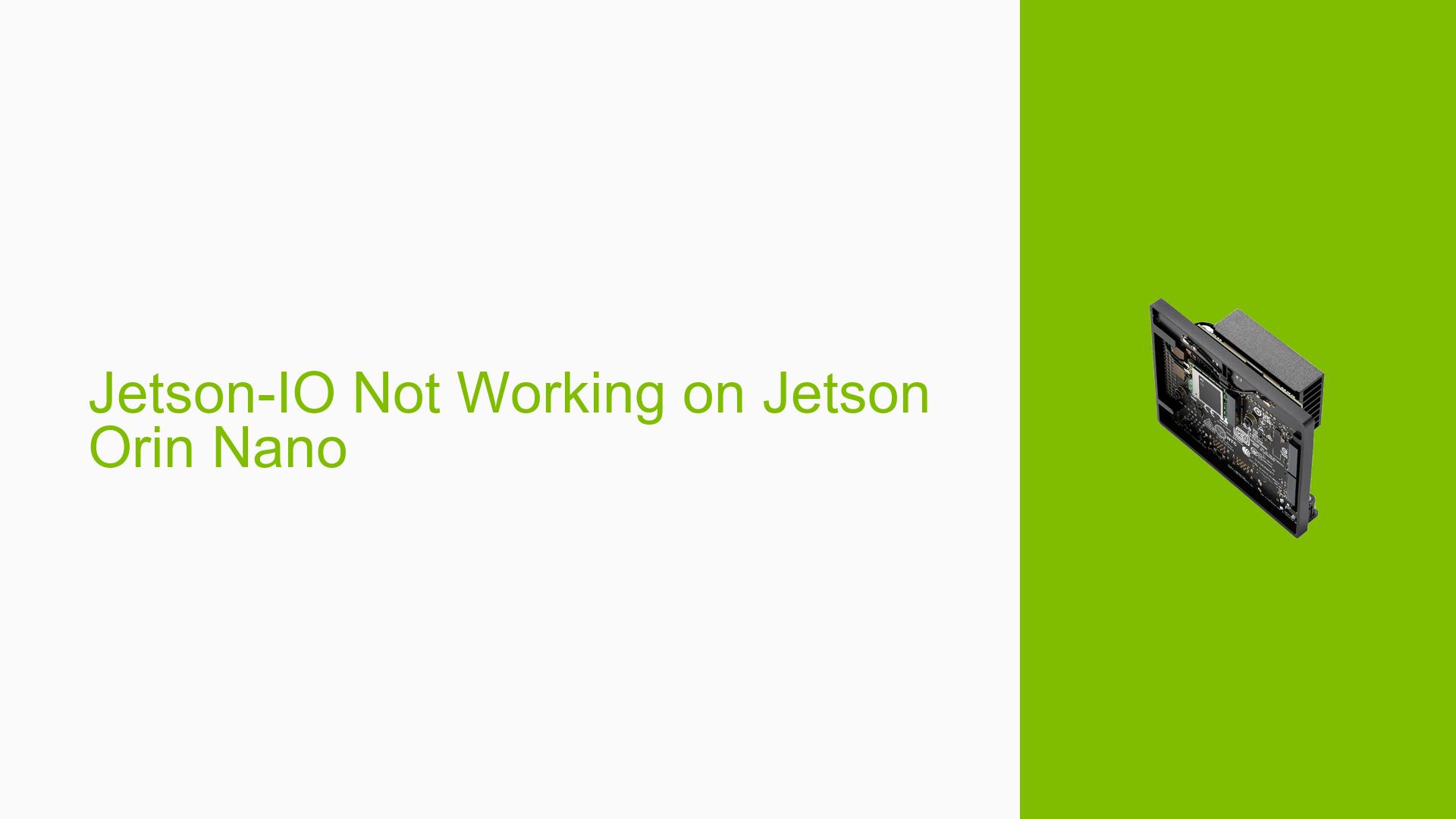Jetson-IO Not Working on Jetson Orin Nano
Issue Overview
Users are experiencing issues with the Jetson-IO tool not functioning correctly on the Jetson Orin Nano, particularly when attempting to load Device Tree Overlays. The symptoms include:
- Inability to boot after attempting to load a Device Tree Overlay via Jetson-IO.
- Users report that editing the
extlinux.conffile to add device trees does not yield successful results. - The problem arises during system reboot after executing the Jetson-IO tool, leading to boot failures associated with the profiles linked to Jetson-IO.
- The issue has been noted consistently, affecting multiple users, especially those using Jetpack 6.
- Users have indicated that similar configurations worked without issues on the Jetson Nano.
Relevant specifications include:
- Hardware: Jetson Orin Nano Developer Kit
- Software: Jetpack 6
- Frequency: The issue appears to be persistent across various attempts and configurations.
The impact of this problem significantly hinders user experience, as it prevents successful booting and operation of the device after configuration changes.
Possible Causes
Several potential causes for this issue have been identified:
- Hardware Incompatibilities: Since the Orin Nano and Nano have different architectures, overlays that work on one may not function on the other.
- Software Bugs: Users reported that Jetpack 6 might have unresolved bugs affecting device tree management.
- Configuration Errors: Incorrect settings in
extlinux.confor improper use of the Jetson-IO tool could lead to boot failures. - Driver Issues: Outdated or incompatible drivers could prevent proper loading of overlays.
- Environmental Factors: Power supply issues or overheating could contribute to boot failures.
- User Errors: Misconfigurations during overlay installation or incorrect file paths may cause problems.
Troubleshooting Steps, Solutions & Fixes
To diagnose and potentially resolve the issue, follow these comprehensive steps:
-
Check Configuration Files:
- Verify that
extlinux.confis correctly configured with valid paths for device trees. - Ensure that any overlays referenced are compatible with the Orin Nano.
- Verify that
-
Use Serial Console for Logs:
- Connect a serial console to capture boot logs. This can provide insights into where the boot process fails.
- Use commands like
dmesgto gather kernel messages that may indicate errors related to device trees.
-
Test Different Overlays:
- Attempt to load different known-good overlays (e.g., camera overlays) included with Jetpack 6 to see if they exhibit the same boot failure.
-
Reflash with SDK Manager:
- If issues persist, consider reflashing the Orin Nano using NVIDIA’s SDK Manager, ensuring you select a stable version of Jetpack (preferably Jetpack 5 if issues continue with 6).
- Follow these commands in a terminal after connecting your board in recovery mode:
sudo ./sdkmanager - Ensure that all necessary components are installed during flashing.
-
Update Device Tree in BSP Package:
- For users working with custom boards, ensure that the device tree is updated in your Board Support Package (BSP) and reflash as needed.
-
Check Power Supply and Environment:
- Ensure that your power supply meets the requirements for the Orin Nano and check for any overheating issues.
-
Consult NVIDIA Documentation:
- Refer to NVIDIA’s official documentation for guidance on creating and applying Device Tree Overlays effectively.
-
Best Practices for Future Prevention:
- Always back up your current configuration before making changes.
- Test overlays in a controlled environment before applying them in production settings.
-
Community Support and Documentation:
- Engage with community forums for shared experiences and solutions from other users facing similar issues.
- Review NVIDIA’s developer forums for updates or patches related to Jetpack 6 and device tree management.
By following these steps, users should be able to diagnose and potentially resolve their issues with loading Device Tree Overlays on the Jetson Orin Nano.