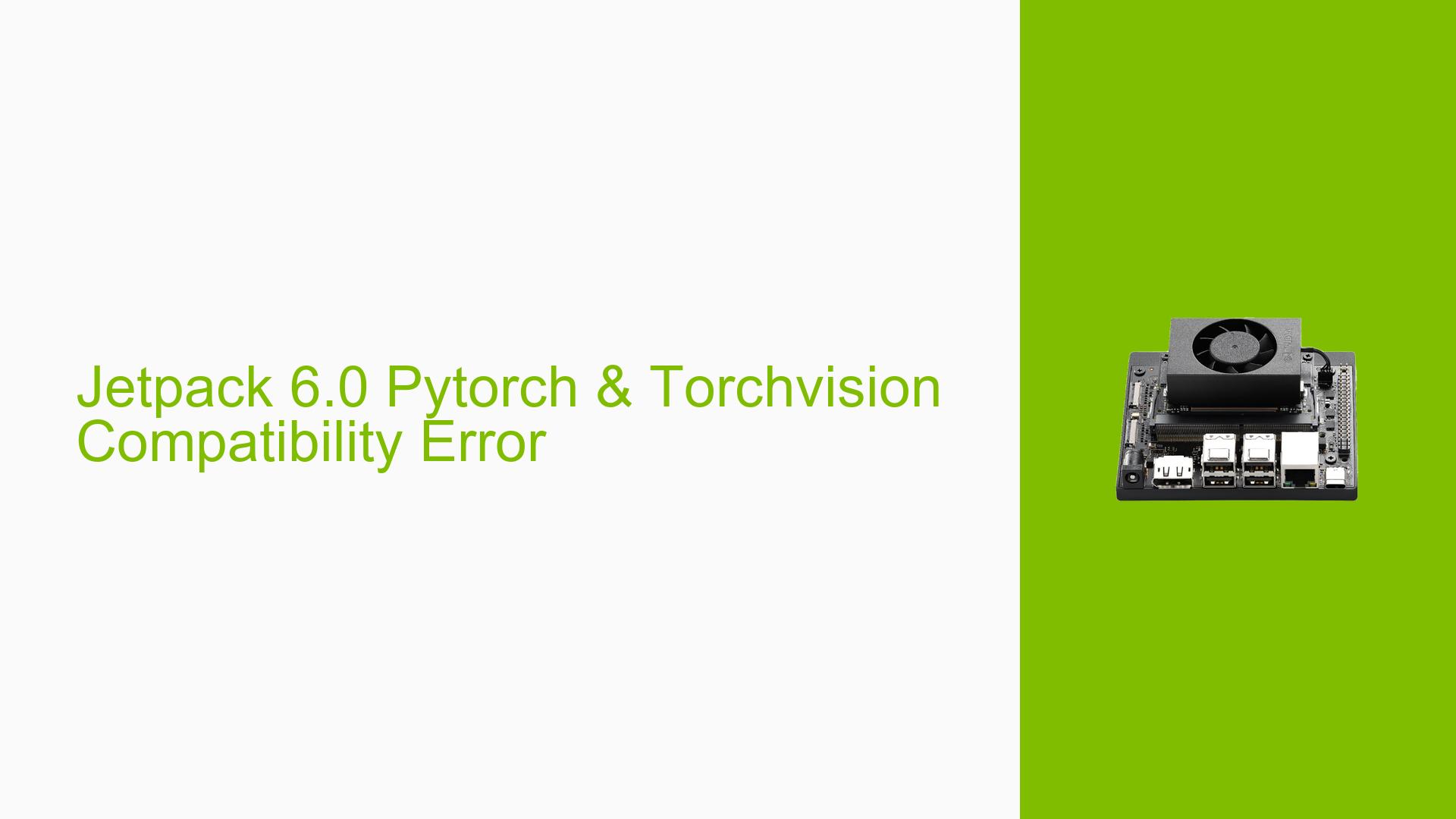Jetpack 6.0 Pytorch & Torchvision Compatibility Error
Issue Overview
Users are experiencing compatibility issues when attempting to install PyTorch and Torchvision on the Nvidia Jetson Orin Nano Dev board running Jetpack 6.0. The main problem arises during the compilation of Torchvision, where a CUDA version mismatch is detected between the system’s CUDA (11.5) and the version used to compile PyTorch (12.2).
Possible Causes
-
CUDA Version Mismatch: The primary cause of this issue is the discrepancy between the CUDA version installed on the system (11.5) and the version used to compile PyTorch (12.2).
-
Incompatible PyTorch Installation: The PyTorch wheel file being used may not be compatible with the Jetson Orin Nano’s architecture or the installed CUDA version.
-
Outdated or Incorrect Dependencies: Some required dependencies might be missing, outdated, or incompatible with the current system configuration.
-
Jetpack Version Compatibility: The Jetpack 6.0 version might have specific requirements or limitations that are not being met by the current setup.
Troubleshooting Steps, Solutions & Fixes
-
Verify CUDA Version:
Check the installed CUDA version on your system:nvcc --versionEnsure it matches the version required by PyTorch (12.2 in this case).
-
Use Compatible PyTorch Version:
Download and install a PyTorch version that is specifically built for Jetson devices and compatible with your CUDA version:wget https://nvidia.box.com/shared/static/ssf2v7pf5i245fk4i0q926hy4imzs2ph.whl -O torch-1.11.0-cp36-cp36m-linux_aarch64.whl pip3 install torch-1.11.0-cp36-cp36m-linux_aarch64.whl -
Manual Compilation of Torchvision:
If the pre-built wheels are not working, try manually compiling Torchvision:git clone --branch v0.12.0 https://github.com/pytorch/vision torchvision cd torchvision export BUILD_VERSION=0.12.0 python3 setup.py install --user -
Update CUDA Toolkit:
If possible, update your CUDA toolkit to match the version used by PyTorch:sudo apt-get update sudo apt-get install cuda-toolkit-12-2 -
Check and Update Dependencies:
Ensure all required dependencies are installed and up to date:sudo apt-get update sudo apt-get install libopenblas-base libopenmpi-dev libomp-dev pip3 install --upgrade numpy pillow -
Use JetPack SDK Manager:
Consider using the NVIDIA SDK Manager to install a compatible version of JetPack, which includes pre-configured CUDA and PyTorch installations. -
Environment Variables:
Set the correct environment variables to ensure the system uses the right CUDA version:export CUDA_HOME=/usr/local/cuda-12.2 export PATH=$PATH:$CUDA_HOME/bin export LD_LIBRARY_PATH=$LD_LIBRARY_PATH:$CUDA_HOME/lib64 -
Clean Build:
If you’ve attempted multiple installations, clean your build environment:rm -rf build rm -rf dist rm -rf torchvision.egg-infoThen retry the installation process.
-
Check Jetson Compatibility:
Verify that the versions of PyTorch and Torchvision you’re trying to install are specifically compatible with Jetson devices and Jetpack 6.0.
If these steps do not resolve the issue, consider reaching out to NVIDIA’s Jetson community forums or support channels for more specific assistance tailored to your Jetson Orin Nano Dev board and Jetpack 6.0 configuration.