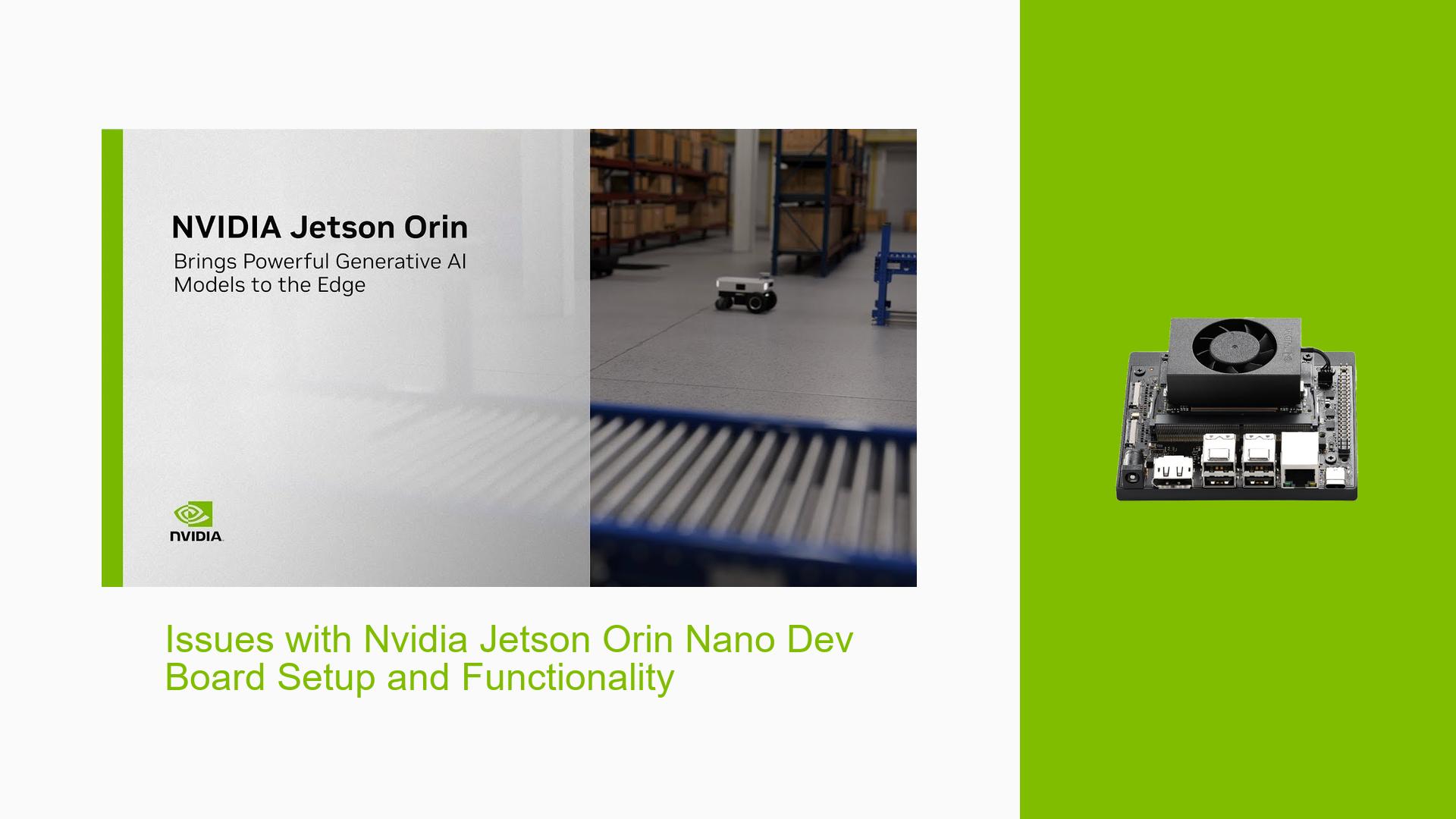Issues with Nvidia Jetson Orin Nano Dev Board Setup and Functionality
Issue Overview
Users have reported various issues related to the Nvidia Jetson Orin Nano Dev Board, particularly during setup and while running specific applications. Common symptoms include:
- Installation Failures: Users experience errors when attempting to install JetPack 6.0, which is essential for the board’s operation.
- Application Crashes: Applications leveraging generative AI models frequently crash or fail to launch, leading to frustration.
- Performance Degradation: Some users have noted significant slowdowns when running AI models, affecting overall system responsiveness.
These problems typically occur during the initial setup phase or when users try to utilize advanced features introduced in recent updates, such as Isaac ROS 2.0 and the Jetson Generative AI Lab. The hardware specifications mentioned include the Nvidia Jetson Orin Nano Dev Board, which is designed for edge AI applications. The frequency of these issues varies, with some users encountering them consistently while others report sporadic occurrences.
The impact on user experience is substantial, as these issues hinder the ability to develop and deploy AI applications effectively, potentially affecting productivity and project timelines.
Possible Causes
Several potential causes have been identified for the issues experienced with the Nvidia Jetson Orin Nano Dev Board:
-
Hardware Incompatibilities: Certain peripherals or components may not be fully compatible with the board, leading to installation or operational failures.
-
Software Bugs: Bugs in JetPack 6.0 or associated libraries may cause instability or crashes during application execution.
-
Configuration Errors: Incorrect settings during setup may lead to improper functionality of the board or applications.
-
Driver Issues: Outdated or incorrect drivers can result in performance degradation or application failures.
-
Environmental Factors: Power supply inconsistencies or overheating can affect performance and stability.
-
User Errors: Misconfigurations by users during setup could lead to persistent issues.
Each of these causes can contribute to the observed problems, making it essential for users to methodically troubleshoot their setups.
Troubleshooting Steps, Solutions & Fixes
To address the issues related to the Nvidia Jetson Orin Nano Dev Board, users can follow these comprehensive troubleshooting steps:
-
Check Hardware Compatibility:
- Ensure that all connected peripherals are compatible with the Jetson Orin Nano.
- Disconnect any non-essential devices and attempt a clean installation of JetPack 6.0.
-
Update Software and Drivers:
- Download and install the latest version of JetPack from NVIDIA’s official website.
- Use the following command to update existing packages:
sudo apt update && sudo apt upgrade
-
Verify Configuration Settings:
- Review configuration settings in your application and ensure they align with recommended practices from NVIDIA’s documentation.
- Check environment variables related to CUDA and other libraries.
-
Monitor System Performance:
- Use tools like
htopornvidia-smito monitor system resources and GPU utilization. - Identify any processes consuming excessive resources and terminate them if necessary.
- Use tools like
-
Run Diagnostic Commands:
- Execute diagnostic commands to gather system information:
uname -a nvidia-smi
- Execute diagnostic commands to gather system information:
-
Test Different Applications:
- Run sample applications provided in the JetPack SDK to determine if the issue is application-specific.
- If sample applications run successfully, review your custom application code for potential errors.
-
Consider Environmental Factors:
- Ensure that the power supply meets the required specifications for the board.
- Monitor temperature levels; consider using additional cooling solutions if overheating is suspected.
-
Consult Documentation & Community Forums:
- Refer to NVIDIA’s official documentation for troubleshooting guides specific to JetPack 6.0 and Jetson Orin Nano.
- Engage with community forums for shared experiences and solutions from other users facing similar issues.
-
Recommended Approach:
- If multiple users report success with a particular solution (e.g., reinstalling JetPack), prioritize that approach as a potential fix.
By following these steps, users can effectively diagnose and resolve issues related to their Nvidia Jetson Orin Nano Dev Board setup and functionality.