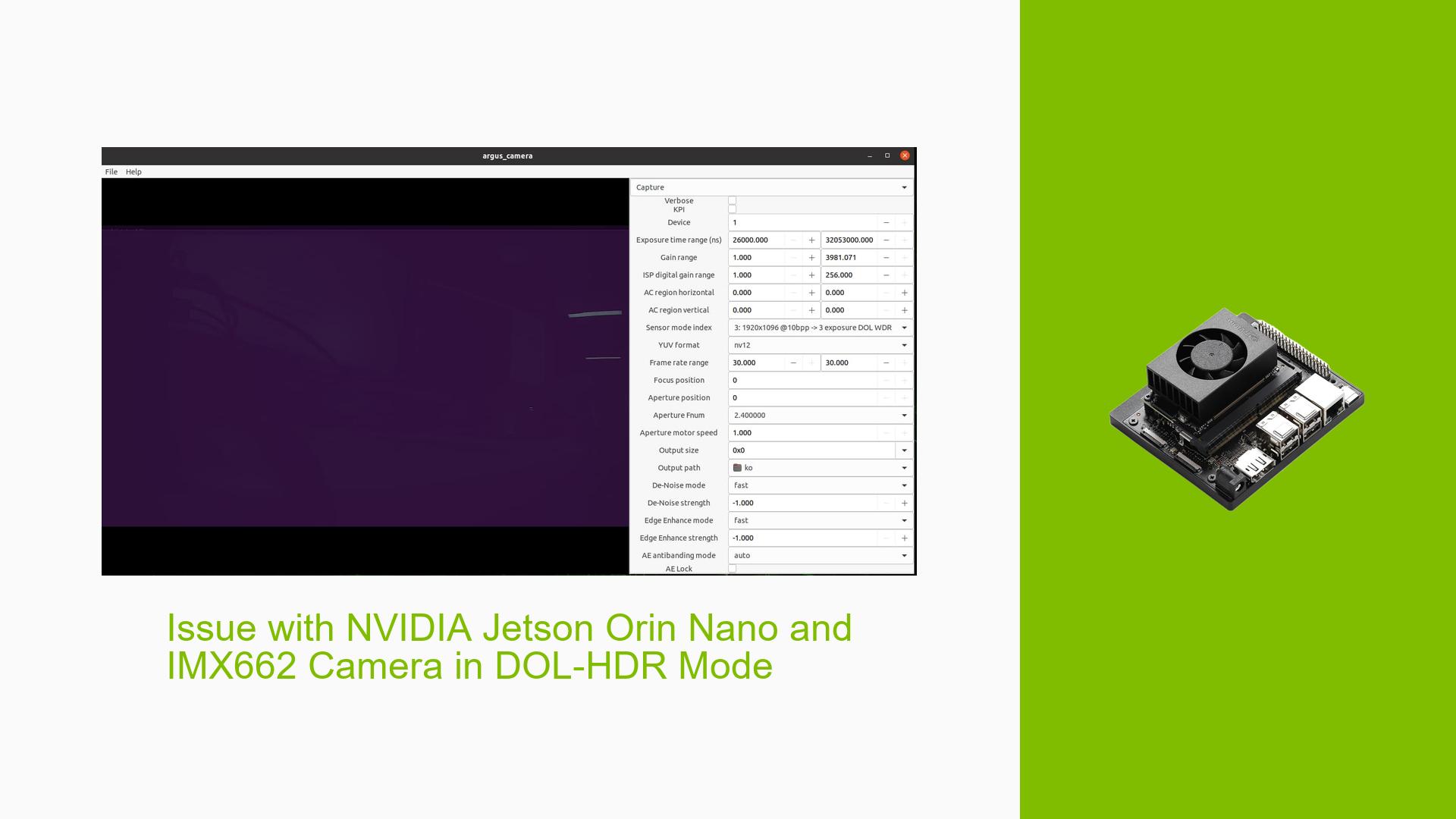Issues with MIPI Camera and DOL-HDR Mode on Jetson Orin Nano
Issue Overview
Users are experiencing issues when attempting to use the IMX662 camera with the Nvidia Jetson Orin Nano in DOL-HDR mode. While the camera functions correctly in regular mode, switching to DOL-HDR results in a purple tint across the entire image, particularly in well-lit areas. Users are seeking solutions to resolve this color issue and inquire about capturing raw images for further analysis.
Specific Symptoms
- The image displayed in DOL-HDR mode appears purple, especially in bright areas.
- Adjusting gain values leads to darker images but does not eliminate the purple tint.
- Users express uncertainty about how to capture raw images of HDR frames for analysis.
Context
The issue arises during the setup of a camera pipeline for image processing using the IMX662 sensor. Users are implementing HDR functionality but face challenges with color fidelity and proper image rendering.
Hardware/Software Specifications
- Hardware: Nvidia Jetson Orin Nano, IMX662 camera
- Software: JetPack (version not specified), Triton Inference Server
Frequency of Issue
This issue seems to be specific to users working with the IMX662 camera in HDR mode, indicating potential gaps in documentation or support regarding HDR functionality.
Impact on User Experience
The inability to render accurate colors in DOL-HDR mode can hinder users’ ability to develop applications that rely on high-quality imaging, impacting overall project outcomes and user satisfaction.
Possible Causes
-
Driver Issues: The drivers for the IMX662 camera may not fully support DOL-HDR mode or may contain bugs affecting color rendering.
- Explanation: If drivers are outdated or incompatible with the current software stack, they may not function as expected.
-
Configuration Errors: Incorrect settings in the ISP (Image Signal Processor) configuration could lead to color discrepancies.
- Explanation: If parameters related to HDR processing are not set correctly, it can result in unexpected image outputs.
-
Signal Processing Problems: The processing logic for merging HDR frames may have flaws that lead to color artifacts.
- Explanation: If the algorithm for combining multiple exposures is not functioning correctly, it can produce incorrect colors.
-
Environmental Factors: Lighting conditions during testing might affect how the camera captures and processes images.
- Explanation: Bright light sources can exacerbate issues with color rendering if the camera settings are not optimized.
Troubleshooting Steps, Solutions & Fixes
-
Check Driver Versions:
- Ensure that you have the latest drivers installed for the IMX662 camera. Check Nvidia’s documentation for updates related to camera support.
-
Review ISP Configuration:
- Verify that all relevant parameters in the ISP configuration file are set correctly for DOL-HDR operation. Adjust parameters such as:
wdr.DOL.v5.EnableDOL = TRUE;
- Verify that all relevant parameters in the ISP configuration file are set correctly for DOL-HDR operation. Adjust parameters such as:
-
Test Different Gain Settings:
- Experiment with different gain settings while observing changes in image output. Adjusting these settings may help mitigate color issues:
ae.wdr.DreMin = 32; ae.wdr.DreMax = 32;
- Experiment with different gain settings while observing changes in image output. Adjusting these settings may help mitigate color issues:
-
Capture Raw Images:
- Explore methods to capture raw images from the IMX662 sensor in DOL-HDR mode for further analysis. Use commands like:
v4l2-ctl --set-fmt-video=width=1280,height=720,pixelformat=RG10 --stream-mmap --stream-count=100
- Explore methods to capture raw images from the IMX662 sensor in DOL-HDR mode for further analysis. Use commands like:
-
Engage with Community Support:
- Post detailed questions on forums such as Nvidia Developer Forums or Stack Overflow where other developers may have encountered similar issues.
-
Monitor System Logs:
- Check system logs for any additional error messages that could provide more context about what is failing during execution:
dmesg | grep -i 'error'
- Check system logs for any additional error messages that could provide more context about what is failing during execution:
-
Consult Documentation:
- Review relevant documentation from Nvidia regarding configurations for HDR processing and supported features of the IMX662 camera.
-
Unresolved Aspects:
- Further investigation may be needed regarding specific compatibility issues between different versions of JetPack and available libraries.
- Users should continue sharing their experiences and findings in community forums to build a collective understanding of these issues.
By following these troubleshooting steps, users should be able to effectively diagnose and resolve issues related to using the IMX662 camera in DOL-HDR mode on their Nvidia Jetson Orin Nano devices.