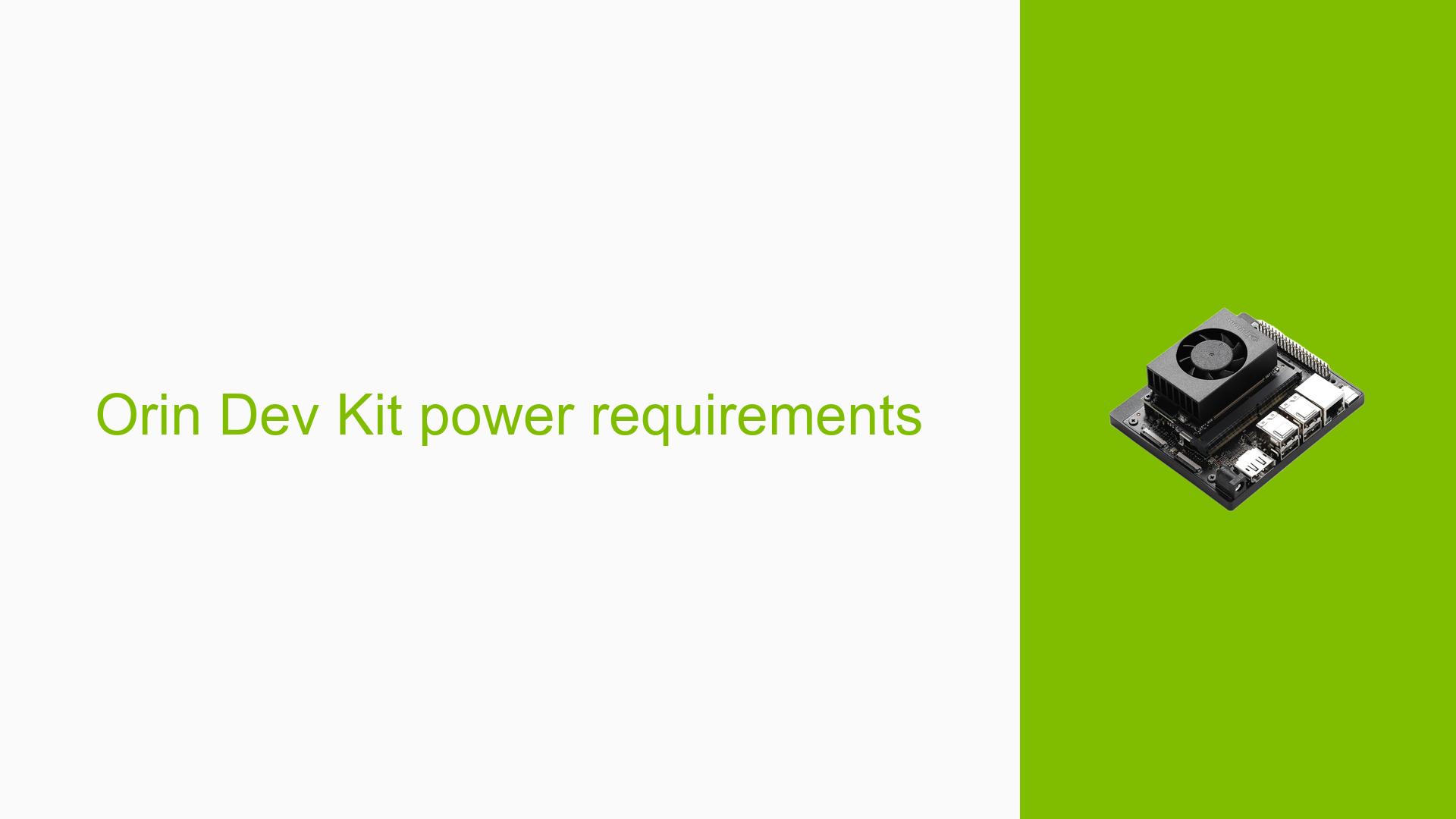Issues with Jetson Orin Nano Power Requirements and Configuration
Issue Overview
Users are discussing power requirements and configuration options for the Nvidia Jetson Orin Nano Developer Kit, particularly in relation to using the device in battery-powered applications. Questions have arisen regarding the optimal input voltage for the DC jack, the ability to power the board via USB-C, and the current supply capabilities of USB-A ports. Users are also concerned about potential risks associated with powering the device from various sources.
Specific Symptoms
- Uncertainty about the most efficient voltage to use within the specified range of 7-20V for powering the Jetson Orin Nano.
- Questions about whether the board can be powered through USB-C with various amperage ratings (5V/3A, 5V/4A, 5V/5A).
- Concerns about the maximum current that USB-A ports can supply to connected peripherals.
Context
The discussion is occurring in the context of setting up a Jetson Orin Nano for use in an autonomous mobile robot, where power efficiency and reliability are critical. Users are trying to ensure that their power supply configurations will not damage the board or affect its performance.
Hardware/Software Specifications
- Hardware: Nvidia Jetson Orin Nano Developer Kit
- Software: Not specified
Frequency of Issue
This issue appears to be common among developers integrating Jetson devices into battery-operated systems, indicating a need for clearer documentation on power configurations.
Impact on User Experience
Misunderstandings regarding power requirements can lead to incorrect setups that may damage hardware or result in suboptimal performance, ultimately impacting project timelines and functionality.
Possible Causes
-
Voltage Mismatch: Users may not be aware of how different input voltages affect device performance.
- Explanation: Using a voltage outside the recommended range can lead to instability or hardware damage.
-
USB-C Port Limitations: Users may not understand that the USB-C port on the Orin Nano is output-only and cannot be used to power the device.
- Explanation: Misconfigurations can occur if users attempt to use USB-C as a power source without realizing its limitations.
-
Current Supply Confusion: Uncertainty about how much current each USB-A port can supply may lead to improper connections.
- Explanation: If users connect devices that draw more current than allowed, it could lead to device failure or erratic behavior.
-
Lack of Documentation: Insufficient guidance on power configurations can lead users to make incorrect assumptions.
- Explanation: If documentation does not clearly outline power requirements and limitations, users may struggle with setup.
Troubleshooting Steps, Solutions & Fixes
-
Consult Official Documentation:
- Refer to Nvidia’s official documentation regarding power requirements and configurations for Jetson devices:
-
Verify Input Voltage:
- Ensure that you are using a compatible power supply within the recommended voltage range (7-20V). Use a multimeter to check voltage levels if necessary.
-
Use Correct Power Sources:
- Power the Jetson Orin Nano through the DC jack using a suitable adapter rather than relying on USB-C for powering up:
Use a 12V adapter rated for at least 2A.
- Power the Jetson Orin Nano through the DC jack using a suitable adapter rather than relying on USB-C for powering up:
-
Check USB-A Port Current Supply:
- Verify that peripheral devices connected to USB-A ports do not exceed the maximum output of approximately 3A per port.
-
Monitor Power Consumption:
- Use tools like
nvpmodelandjetson_clocksto manage and monitor power consumption effectively:sudo nvpmodel -m 0 # Set to maximum performance mode sudo jetson_clocks # Set all clocks to maximum frequency
- Use tools like
-
Engage Community Support:
- Participate in discussions on forums such as Nvidia Developer Forums or Stack Overflow where other developers share experiences related to power configurations.
-
Document Findings:
- Keep detailed notes of any changes made during configuration attempts for easier troubleshooting in future projects.
-
Unresolved Aspects:
- Further investigation may be needed regarding specific configurations required for different use cases.
- Users should continue sharing their experiences in forums to build a collective understanding of these issues.
By following these troubleshooting steps, users should be able to effectively navigate challenges related to power requirements and configurations for their Nvidia Jetson Orin Nano devices.