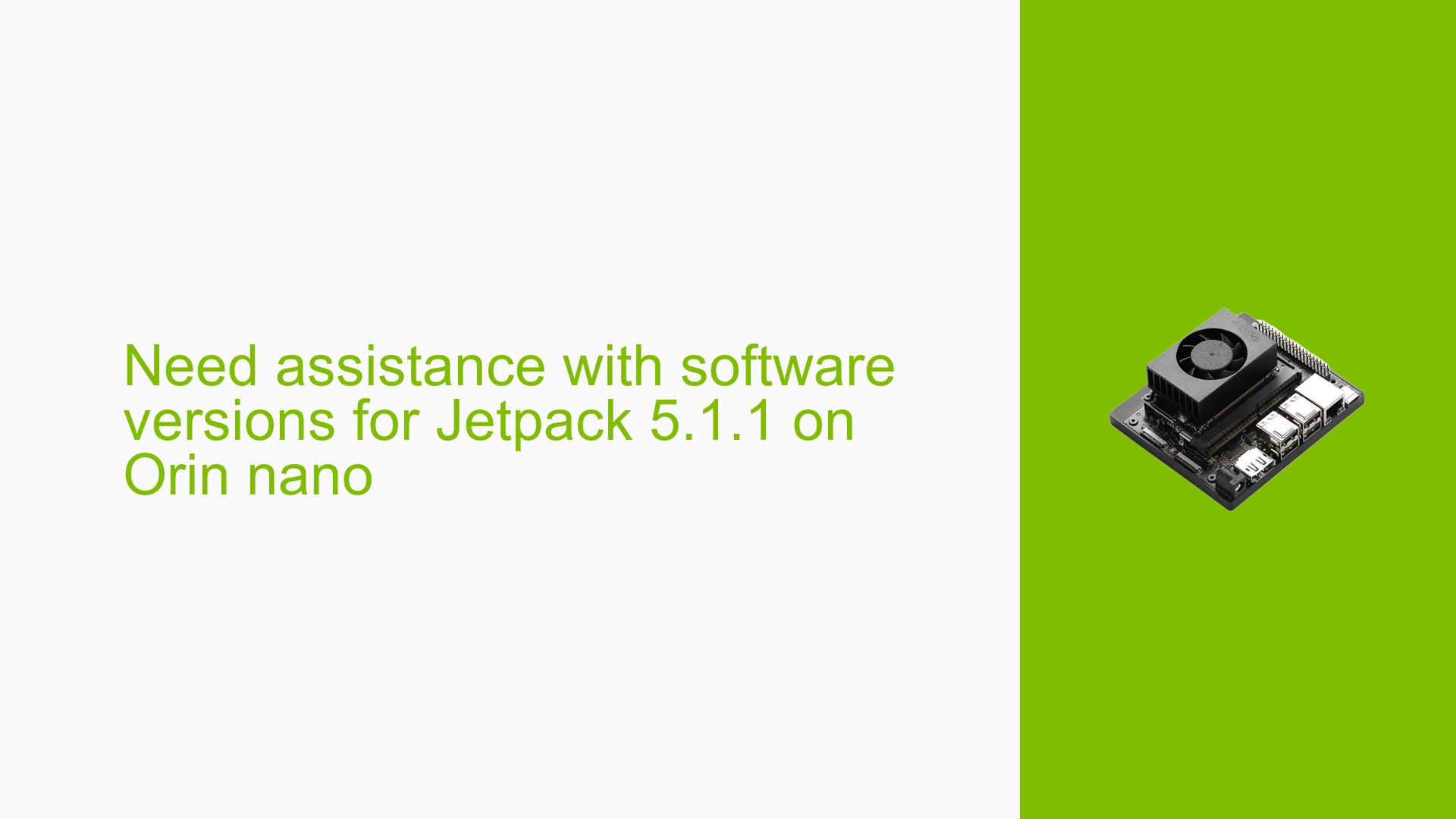Issues with Displaying Grayscale Images from MIPI Camera on Jetson Orin Nano
Issue Overview
Users are facing difficulties when attempting to display grayscale images from a MIPI camera connected to the Nvidia Jetson Orin Nano. While the camera successfully produces color images, users report challenges in converting these images to grayscale using CUDA code. The error message indicates problems with handling uint8 arrays during the conversion process, leading to unsuccessful attempts at rendering grayscale images.
Specific Symptoms
- Error message: “./install_pivariety_pkgs.sh: line 543: [: too many arguments” when executing installation commands.
- Inability to convert color images to grayscale, resulting in errors during processing.
- Users unable to get the camera output in grayscale despite successful color image capture.
Context
The issue arises during the setup of an image processing pipeline using a MIPI camera with the Jetson Orin Nano. Users are implementing CUDA code for image conversion but face challenges specifically related to grayscale rendering.
Hardware/Software Specifications
- Hardware: Nvidia Jetson Orin Nano, MIPI camera (e.g., IMX219)
- Software: Jetson-Utils library, CUDA
Frequency of Issue
This issue appears to be specific to users attempting to integrate MIPI cameras with the Jetson Orin Nano, indicating potential gaps in documentation or support regarding image processing tasks.
Impact on User Experience
The inability to display grayscale images can hinder users’ ability to develop applications that rely on image processing, affecting their overall productivity and project outcomes.
Possible Causes
-
Incorrect Image Format Handling: The conversion algorithm may not properly handle uint8 arrays, leading to errors during processing.
- Explanation: If the conversion function is not designed to accept the specified data type, it will fail during execution.
-
CUDA Code Issues: There may be bugs or limitations in the CUDA code used for image processing.
- Explanation: Errors in the implementation of CUDA functions can lead to failures when attempting to convert or render images.
-
Driver Compatibility: The drivers for the MIPI camera may not fully support the required operations for grayscale conversion.
- Explanation: If drivers are outdated or incompatible with the current software stack, they may not function as expected.
-
Configuration Errors: Users may not have configured their environment correctly for running CUDA and Jetson-Utils.
- Explanation: Missing dependencies or incorrect configurations can lead to runtime errors.
Troubleshooting Steps, Solutions & Fixes
-
Review and Debug Code:
- Inspect the provided code for potential issues, particularly around the conversion logic:
// Example code snippet for converting RGB8 to GRAY8 if (CUDA_FAILED(cudaConvertColor(image, IMAGE_RGB8, imgOutput, IMAGE_GRAY8, width, height))) { return false; // An error or unsupported conversion occurred }
- Inspect the provided code for potential issues, particularly around the conversion logic:
-
Check CUDA Installation:
- Ensure that CUDA is correctly installed and configured on your system. Verify that you have the necessary libraries available:
nvcc --version
- Ensure that CUDA is correctly installed and configured on your system. Verify that you have the necessary libraries available:
-
Verify Image Format Support:
- Confirm that the image formats being used are supported by the Jetson-Utils library. Check documentation for valid formats:
ls /usr/local/include/jetson-utils/
- Confirm that the image formats being used are supported by the Jetson-Utils library. Check documentation for valid formats:
-
Test with Different Image Formats:
- Attempt to capture and convert images in different formats (e.g., RGB8) before converting them to grayscale to isolate where the issue occurs.
-
Use Debugging Tools:
- Utilize debugging tools like
gdborcuda-gdbto trace errors during execution and identify where failures occur in your code.
- Utilize debugging tools like
-
Engage with Community Support:
- Post detailed questions on forums such as Nvidia Developer Forums or Stack Overflow where other developers may have encountered similar issues.
-
Monitor System Logs:
- Check system logs for any additional error messages that could provide more context about what is failing during execution:
dmesg | grep -i 'error'
- Check system logs for any additional error messages that could provide more context about what is failing during execution:
-
Consult Documentation:
- Review relevant documentation from Nvidia regarding Jetson-Utils and CUDA programming practices for additional insights and troubleshooting tips.
-
Unresolved Aspects:
- Further investigation may be needed regarding specific compatibility issues between different versions of JetPack and available libraries.
- Users should continue sharing their experiences and findings in community forums to build a collective understanding of these issues.
By following these troubleshooting steps, users should be able to effectively diagnose and resolve issues related to displaying grayscale images from MIPI cameras on their Nvidia Jetson Orin Nano devices.