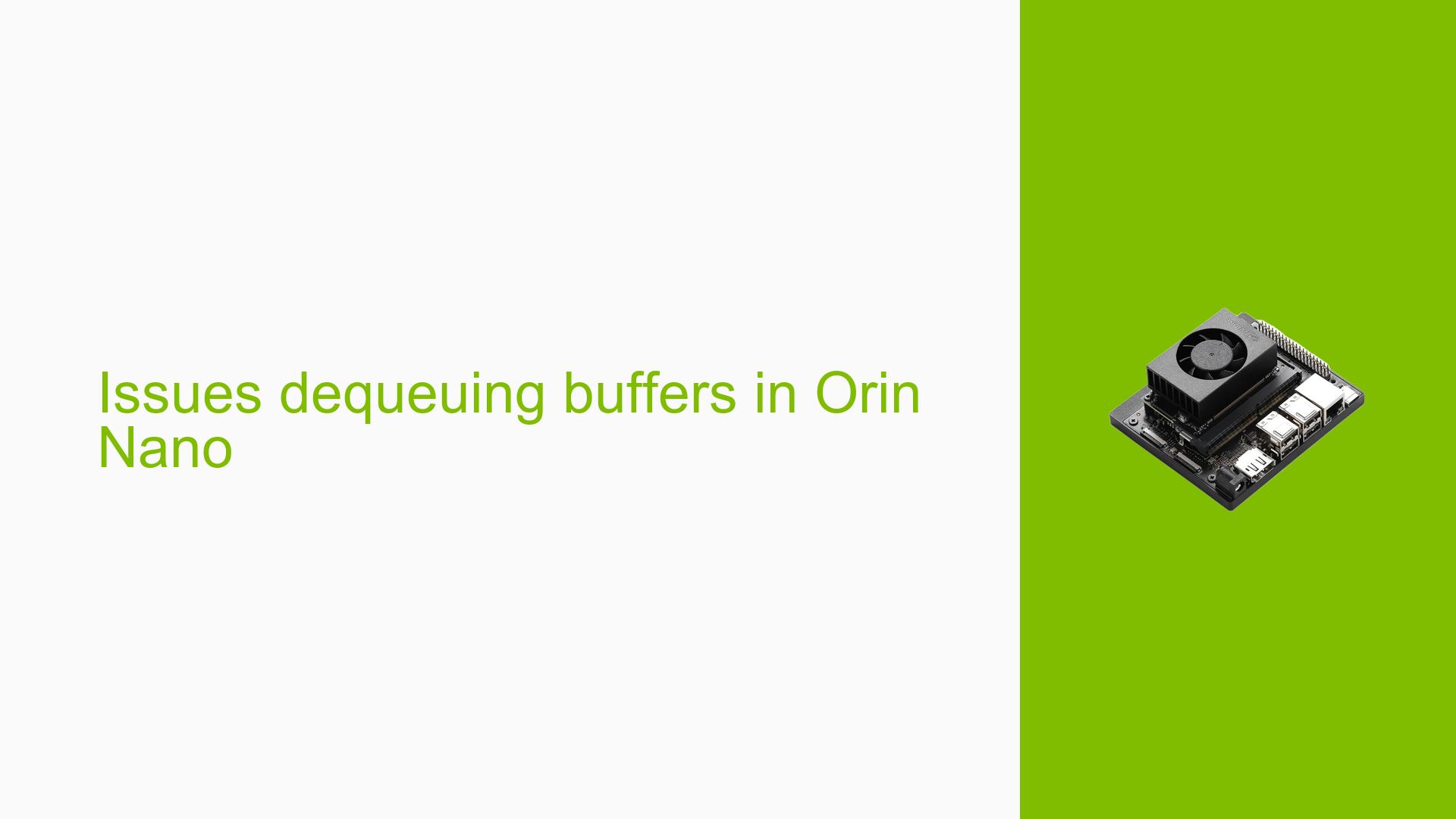Issues dequeuing buffers in Orin Nano
Issue Overview
Users have reported difficulties when attempting to dequeue buffers on the NVIDIA Jetson Orin Nano while developing a camera driver. The specific command causing issues is:
v4l2-ctl -d /dev/video0 --set-fmt-video=width=1920,height=1080 --set-ctrl bypass_mode=0 --stream-mmap
Symptoms and Errors
The primary symptoms include:
- Timeouts during buffer requests, indicated by the error message:
request timed out after 2500 ms. - Errors related to the capture channel, such as
NULL VI channel receivedandVI channel not found for stream. - Issues with the capture interface, suggesting a failure in establishing a proper communication channel with the camera sensor.
Context of the Problem
The problem occurs during the setup and execution of a camera driver ported from the Orin NX to the Orin Nano platform. Users have confirmed that the driver works correctly on the Orin NX under similar configurations, indicating that the issue is likely related to differences between these two platforms.
Hardware and Software Specifications
- Hardware Platform: NVIDIA Jetson Orin Nano
- JetPack Version: 5.1.1
- Configuration: Driver configuration includes parameters for video mode, pixel clock, and lane polarity.
Frequency and Impact
The issue appears to be consistent across different attempts to dequeue buffers, significantly impacting the user experience by preventing successful camera operation. This could hinder development and testing of applications reliant on camera input.
Possible Causes
Several potential causes for this issue have been identified:
-
Hardware Incompatibilities: Differences in hardware architecture between the Orin Nano and Orin NX may lead to incompatibilities in how drivers interact with hardware components.
-
Configuration Errors: Incorrect parameters in the device tree or driver configuration can lead to failures in establishing communication with the camera sensor.
-
Driver Issues: The ported driver may contain bugs or may not fully support the Orin Nano’s hardware features.
-
Lane Polarity Settings: The lane polarity setting may need adjustment to match the requirements of the Orin Nano.
-
Environmental Factors: Power supply inconsistencies or thermal issues could affect performance during buffer dequeuing.
Troubleshooting Steps, Solutions & Fixes
To address the issues with dequeuing buffers on the Orin Nano, follow these troubleshooting steps:
-
Verify Configuration Settings:
- Ensure that all relevant parameters in your device tree are correctly set. Pay special attention to:
lane_polaritypix_clk_hzline_length
- Ensure that all relevant parameters in your device tree are correctly set. Pay special attention to:
-
Adjust Lane Polarity:
- Change the
lane_polarityparameter to0as suggested by users who resolved similar issues:lane_polarity = "0";
- Change the
-
Modify Pixel Clock and Line Length:
- Increase
pix_clk_hzandline_lengthbased on successful user experiences:pix_clk_hz = "300000000"; line_length = "7000";
- Increase
-
Check for Driver Updates:
- Ensure you are using the latest version of JetPack and check for any available updates or patches that may address known issues with camera drivers.
-
Run Diagnostic Commands:
- Use diagnostic commands to gather information about system status and errors:
dmesg | grep sensor7312 sudo cat /sys/kernel/debug/tracing/trace
- Use diagnostic commands to gather information about system status and errors:
-
Test Different Configurations:
- If problems persist, test with different hardware setups or configurations to isolate whether the issue is hardware-related.
-
Consult Documentation:
- Review NVIDIA’s documentation regarding differences between Jetson platforms and specific requirements for camera drivers.
-
Engage with Community Support:
- If unresolved, consider reaching out on forums or NVIDIA support channels for further assistance.
By following these steps, users should be able to diagnose and potentially resolve issues related to dequeuing buffers on the NVIDIA Jetson Orin Nano.