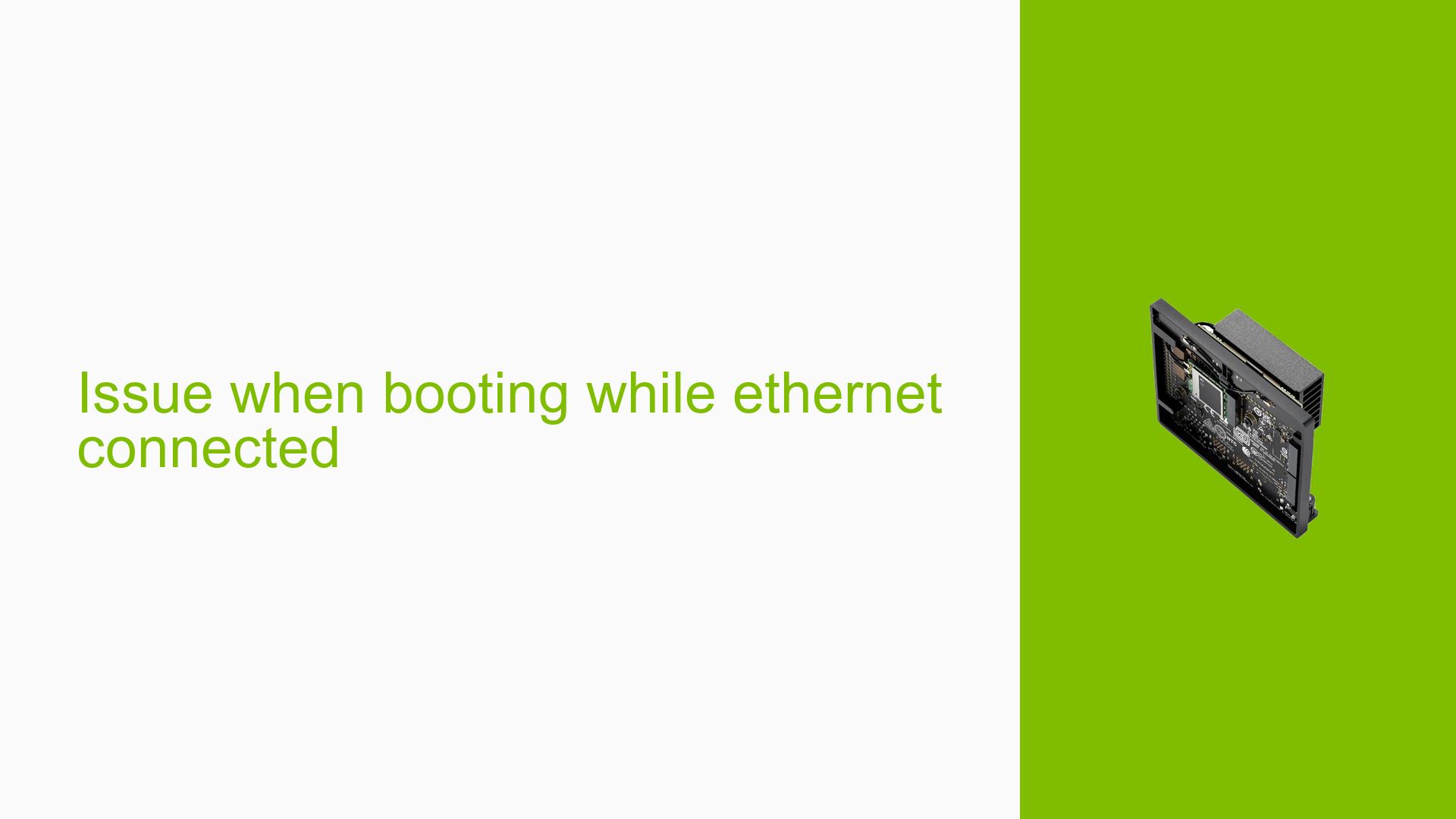Issue when booting while ethernet connected
Issue Overview
Users of the Nvidia Jetson Orin Nano Dev board have reported that the device experiences significantly longer boot times when an Ethernet connection is active compared to when it is not connected. This issue arises specifically during the boot process with JetPack version 5.1.1 and L4T release 35.3.1 on a carrier board.
Symptoms include:
- Extended boot time when Ethernet is connected.
- Uncertainty about whether the delay includes the time taken for GUI login.
- Presence of errors related to the RTL driver (Realtek) and minimal delays associated with the Intel e1000e driver.
The issue appears to be consistent across multiple users, impacting their overall experience by delaying access to the system.
Possible Causes
Several potential causes for the extended boot time have been identified:
-
Driver Issues: Errors in drivers (such as RTL and Intel e1000e) may contribute to delays during the boot process, though they are noted to cause only minor time increases.
-
Configuration Errors: Misconfigurations in the boot settings or parameters, such as having "quiet" in the
/boot/extlinux/extlinux.conffile, can suppress verbose logging and obscure potential issues. -
Environmental Factors: The presence of a Wi-Fi module, even if not connected, might influence the boot sequence or network initialization processes.
-
User Errors: Misunderstanding what constitutes "boot time," particularly whether it includes GUI login time, may lead to confusion regarding the actual delay experienced.
Troubleshooting Steps, Solutions & Fixes
To address the issue of prolonged boot times with Ethernet connected, follow these troubleshooting steps:
-
Profile Boot Flow:
- Use profiling tools to analyze which part of the boot process is taking longer.
- This can help isolate whether Ethernet initialization is indeed causing delays.
-
Examine Boot Logs:
- Review logs for errors related to drivers.
- Use the command:
dmesg | grep -i rtl - Look specifically for any significant error messages that could indicate driver issues.
-
Check GUI Login Timing:
- Clarify whether your measurement of "too long" includes GUI login time.
- If applicable, test booting without GUI (using a terminal interface) to isolate timing issues.
-
Modify Boot Configuration:
- Open and edit
/boot/extlinux/extlinux.conf:sudo nano /boot/extlinux/extlinux.conf - Remove "quiet" from the configuration file to enable verbose logging during boot, which can provide more insights into where delays are occurring.
- Open and edit
-
Automatic Login Configuration:
- If automatic login is desired, configure it by editing the appropriate display manager settings (e.g., LightDM or GDM).
- Instructions for enabling automatic login can vary based on which display manager is in use.
-
Testing with Different Configurations:
- Disconnect Wi-Fi and any additional peripherals to see if they affect boot times.
- Test with different Ethernet cables or ports to rule out hardware issues.
-
Driver Updates:
- Ensure that all drivers are up-to-date by checking Nvidia’s official resources or forums for any patches or updates related to network drivers.
-
Documentation References:
- Refer to Nvidia’s official documentation for Jetson devices regarding network configurations and troubleshooting tips.
By following these steps, users should be able to diagnose and potentially resolve issues related to extended boot times when using an Ethernet connection on the Nvidia Jetson Orin Nano Dev board.