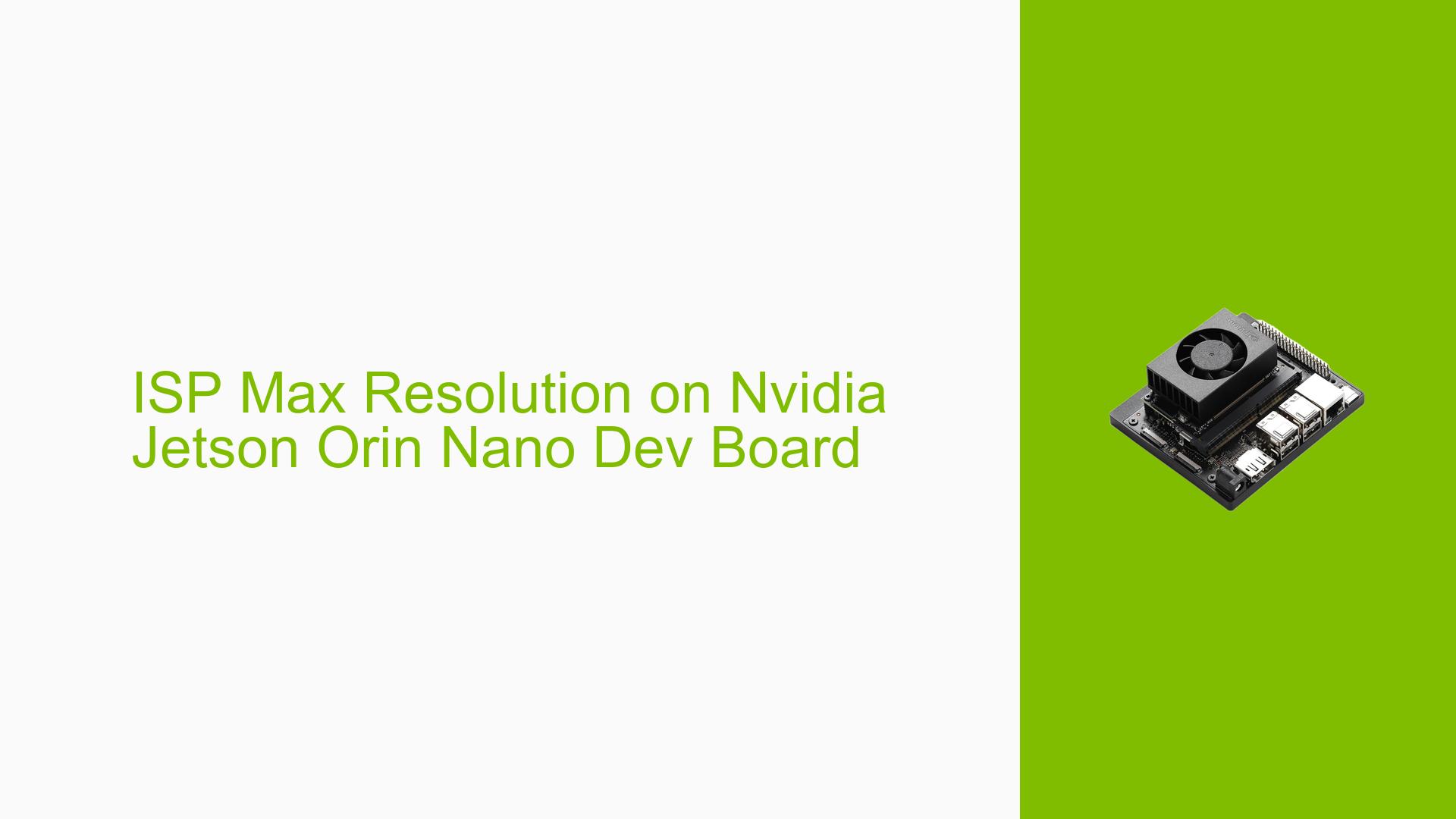ISP Max Resolution on Nvidia Jetson Orin Nano Dev Board
Issue Overview
Users have reported confusion regarding the maximum image signal processing (ISP) resolution supported by the Nvidia Jetson Orin Nano compared to the Orin AGX. The main symptoms include uncertainty about the maximum width and height that can be utilized for camera sensors connected to the Orin Nano. While some users mention a maximum resolution of 12000×9000, others are seeking confirmation on whether this aligns with the specifications of the Orin AGX.
Specific Symptoms
- Users are experiencing difficulty determining the ISP limitations for their camera sensors.
- Conflicting information regarding maximum supported resolutions has led to confusion.
Context
- The issue arises during setup or configuration of camera sensors with the Orin Nano.
- Users are likely testing high-resolution cameras and need clarity on compatibility.
Hardware/Software Specifications
- Nvidia Jetson Orin Nano Developer Kit.
- Camera sensors potentially supporting high resolutions.
Frequency
This issue appears to be common among users setting up their camera systems with the Orin Nano, indicating a broader need for clarification in documentation.
Impact
The lack of clear information can hinder users from effectively utilizing their hardware, potentially leading to suboptimal performance or incompatibility with desired camera specifications.
Possible Causes
- Documentation Gaps: Insufficient or unclear documentation regarding ISP capabilities can lead to misunderstandings about hardware capabilities.
- User Misunderstanding: Users may misinterpret specifications or fail to consult multiple sources for confirmation.
- Hardware Limitations: Variations in hardware capabilities between different models (Orin Nano vs. Orin AGX) may not be well communicated.
Troubleshooting Steps, Solutions & Fixes
-
Verify ISP Specifications:
- Check the official Nvidia documentation for both the Orin Nano and AGX models to compare ISP capabilities.
- Confirm that you are using the latest firmware and software updates, as these can affect performance and compatibility.
-
Testing Camera Resolutions:
- Connect your camera sensor and test various resolutions starting from lower settings (e.g., 1920×1080) up to higher settings (e.g., 12000×9000).
- Use sample code provided in Nvidia’s SDK to validate camera functionality at different resolutions.
-
Community Engagement:
- Post questions in Nvidia’s developer forums or relevant community discussions to gather insights from other users who may have faced similar issues.
- Share your findings regarding maximum resolution capabilities, which can help build a clearer understanding within the community.
-
Documentation Review:
- Regularly check for updates in Nvidia’s documentation as they may provide new insights or corrections regarding ISP capabilities.
- Consider reaching out directly to Nvidia support for clarification on specific ISP limitations if documentation remains unclear.
-
Best Practices:
- Always ensure that your development environment is set up correctly with all necessary drivers and libraries installed.
- Keep your firmware updated to leverage any enhancements made by Nvidia that may affect camera performance and compatibility.
-
Recommended Approach:
- If multiple users report success with a particular resolution (e.g., 12000×9000), consider this a viable option while awaiting official confirmation from Nvidia regarding maximum limits.
By following these steps, users can better navigate the complexities surrounding ISP resolution limitations on the Nvidia Jetson Orin Nano, ensuring optimal usage of their hardware in camera applications.