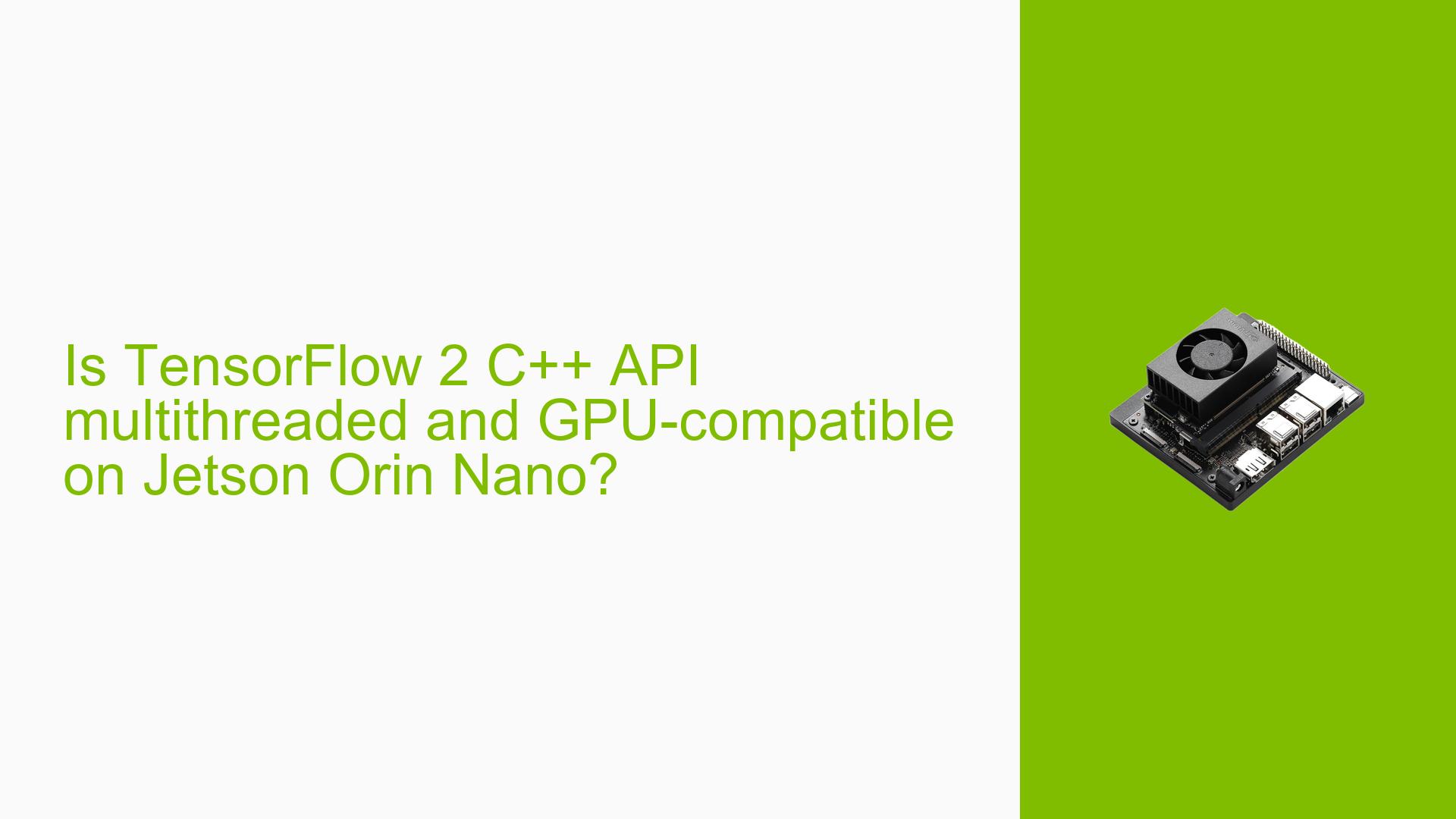Is TensorFlow 2 C++ API multithreaded and GPU-compatible on Jetson Orin Nano?
Issue Overview
Users are experiencing difficulties with the TensorFlow 2 C++ API on the Nvidia Jetson Orin Nano development board. Specifically, the API appears to be neither multithreaded nor utilizing the GPU, despite the system being properly configured for CUDA and the Python API functioning correctly with multithreading and GPU support. This issue is particularly problematic for developers attempting to port Python TensorFlow tutorials to C++, as it significantly impacts performance and functionality.
Possible Causes
-
API Limitations: The TensorFlow C++ API may have inherent limitations compared to its Python counterpart, lacking native multithreading support and GPU utilization.
-
Configuration Issues: Despite the system being configured for CUDA, there might be specific settings or environment variables required for the C++ API to recognize and utilize the GPU.
-
Library Version Mismatch: The installed version of TensorFlow might not be compatible with the Jetson Orin Nano’s architecture or CUDA version.
-
Incorrect API Usage: The developer might not be using the correct calls or methods within the C++ API to enable multithreading or GPU acceleration.
-
Jetson-specific Issues: There could be compatibility issues specific to the Jetson Orin Nano platform that are not present in other environments.
Troubleshooting Steps, Solutions & Fixes
-
Verify TensorFlow Version:
- Ensure you’re using the latest version of TensorFlow compatible with the Jetson Orin Nano.
- Check the Jetson Orin Nano documentation for recommended TensorFlow versions.
-
Confirm CUDA and cuDNN Installation:
- Verify CUDA and cuDNN are correctly installed and configured.
- Run
nvcc --versionto check CUDA version. - Ensure environment variables like
LD_LIBRARY_PATHare set correctly.
-
Enable GPU Usage:
- In your C++ code, explicitly set the device to GPU:
tensorflow::GPUOptions gpu_options; gpu_options.set_visible_device_list("0"); tensorflow::SessionOptions options; options.config.mutable_gpu_options()->CopyFrom(gpu_options); tensorflow::Session* session; TF_CHECK_OK(tensorflow::NewSession(options, &session));
- In your C++ code, explicitly set the device to GPU:
-
Implement Manual Multithreading:
- The C++ API doesn’t provide native multithreading, so implement it manually:
#include <thread> #include <vector> void run_tensorflow_op(/* parameters */) { // Your TensorFlow operations here } int main() { std::vector<std::thread> threads; for (int i = 0; i < num_threads; ++i) { threads.emplace_back(run_tensorflow_op /* parameters */); } for (auto& t : threads) { t.join(); } return 0; }
- The C++ API doesn’t provide native multithreading, so implement it manually:
-
Use TensorFlow Lite:
- Consider using TensorFlow Lite, which is optimized for embedded systems like the Jetson Orin Nano.
- TensorFlow Lite provides better support for GPU acceleration on embedded platforms.
-
Check Resource Allocation:
- Monitor GPU usage using
nvidia-smiwhile running your C++ application. - Ensure no other processes are monopolizing GPU resources.
- Monitor GPU usage using
-
Compile with GPU Support:
- When building TensorFlow from source, ensure you enable GPU support:
bazel build --config=cuda //tensorflow/tools/pip_package:build_pip_package
- When building TensorFlow from source, ensure you enable GPU support:
-
Consult TensorFlow Documentation:
- Review the official TensorFlow C++ API documentation for any Jetson-specific instructions.
- Check for known issues or limitations with the C++ API on embedded platforms.
-
Community Support:
- Post your specific code and setup details on the TensorFlow GitHub issues page or forums for more targeted assistance.
- Consult the Nvidia Developer Forums for Jetson-specific TensorFlow issues.
-
Consider Alternative Frameworks:
- If TensorFlow C++ API limitations persist, consider using alternative deep learning frameworks that may have better C++ support on embedded platforms, such as PyTorch or ONNX Runtime.
Remember to thoroughly test each solution and monitor performance to ensure the changes effectively address the multithreading and GPU utilization issues on your Jetson Orin Nano.