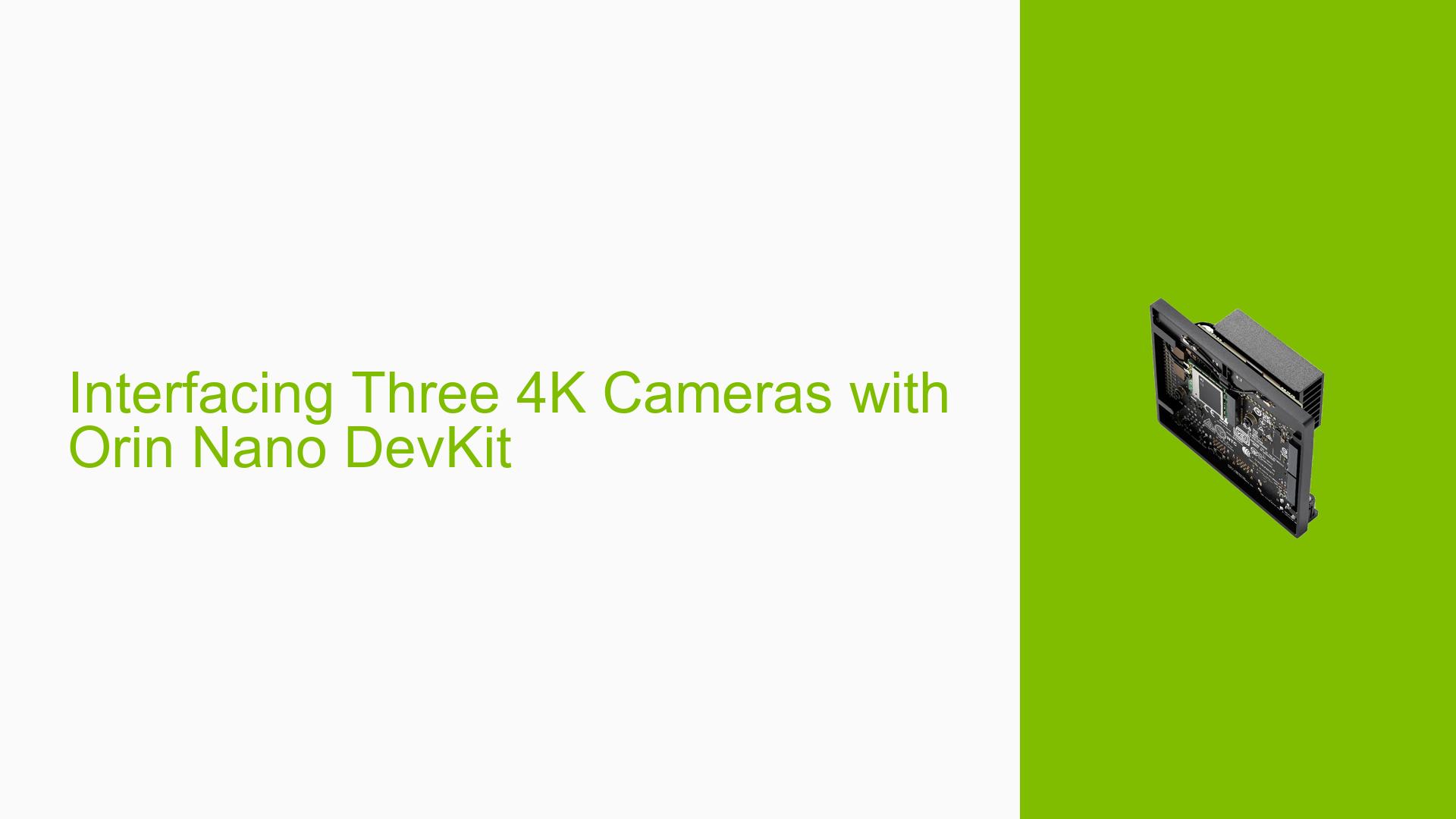Interfacing Three 4K Cameras with Orin Nano DevKit
Issue Overview
Users are experiencing challenges when attempting to interface three 4K cameras with the NVIDIA Jetson Orin Nano Developer Kit running L4T 35.3.1. The specific requirements include:
- Connecting two 4K cameras at 30 FPS using the two CSI connectors
- Connecting a third 4K camera with a lower frame rate (approximately 1 FPS) using USB or an alternative interface
- Running all three cameras in parallel or implementing software-controlled switching between cameras
The main concerns revolve around hardware limitations, software/driver restrictions, and the compatibility of USB cameras with the Orin Nano DevKit.
Possible Causes
-
Hardware Limitations: The Orin Nano DevKit has only two camera connectors, which may not be sufficient for connecting three cameras simultaneously.
-
Software Restrictions: The default configuration may only support dual camera use-cases, limiting the ability to use three cameras concurrently.
-
Compatibility Issues: There might be a lack of compatible 4K USB cameras among the Jetson partner-supported cameras for the Orin Nano DevKit.
-
Bandwidth Constraints: The system may not have sufficient bandwidth to handle three 4K camera streams simultaneously, especially when using USB for one of the cameras.
-
Device Tree Configuration: The current device tree may not be configured to support more than two cameras, requiring modifications to extend the number of supported cameras.
Troubleshooting Steps, Solutions & Fixes
-
Utilize Available CSI Lanes:
- The Orin NX/Nano series has 8 CSI lanes available for camera connections.
- Refer to Chapter 10 of the Jetson Orin NX Series and Orin Nano Series Design Guide for detailed information on MIPI CSI Video Input.
-
Custom Carrier Board:
- To connect more than two cameras, consider developing a custom carrier board with additional camera connectors.
- This solution requires hardware design and manufacturing capabilities.
-
Modify Device Tree:
- Revise the device tree to extend the number of supported cameras beyond the default dual camera use-case.
- This requires knowledge of device tree modifications and system configuration.
-
USB Camera Integration:
- For the third 4K camera connected via USB, use the V4L (Video4Linux) interface to fetch the video stream.
- Example command to list available V4L devices:
v4l2-ctl --list-devices - To capture a frame from a V4L device:
v4l2-ctl --device=/dev/video0 --stream-mmap --stream-count=1 --stream-to=frame.raw
-
Alternative Interfaces:
- If USB proves problematic, consider using GPIO or Ethernet for the third camera, as suggested in the original query.
- These alternatives may require additional hardware interfacing and software development.
-
Software-Controlled Switching:
- Implement a software solution to switch between cameras if simultaneous operation is not possible.
- This can be achieved using a combination of V4L controls and custom application logic.
-
Explore Compatible Cameras:
- Research and identify 4K USB cameras that are compatible with the Orin Nano DevKit, even if they are not listed among the official Jetson partner cameras.
- Test different USB 3.0 cameras to find one that meets the 4K@1FPS requirement.
-
Optimize Bandwidth Usage:
- If bandwidth is a limiting factor, consider implementing frame skipping or resolution scaling for the USB camera to maintain 4K image capture at lower frame rates.
-
Thermal Management:
- Be aware of potential thermal issues when running multiple 4K cameras. Ensure proper cooling for the Orin Nano DevKit.
-
Driver Updates:
- Check for and apply any available L4T updates that may improve multi-camera support or USB camera compatibility.
By following these steps and exploring the suggested solutions, users should be able to work towards interfacing three 4K cameras with the Orin Nano DevKit, either simultaneously or through software-controlled switching. However, it’s important to note that some solutions may require advanced technical skills and potentially additional hardware development.