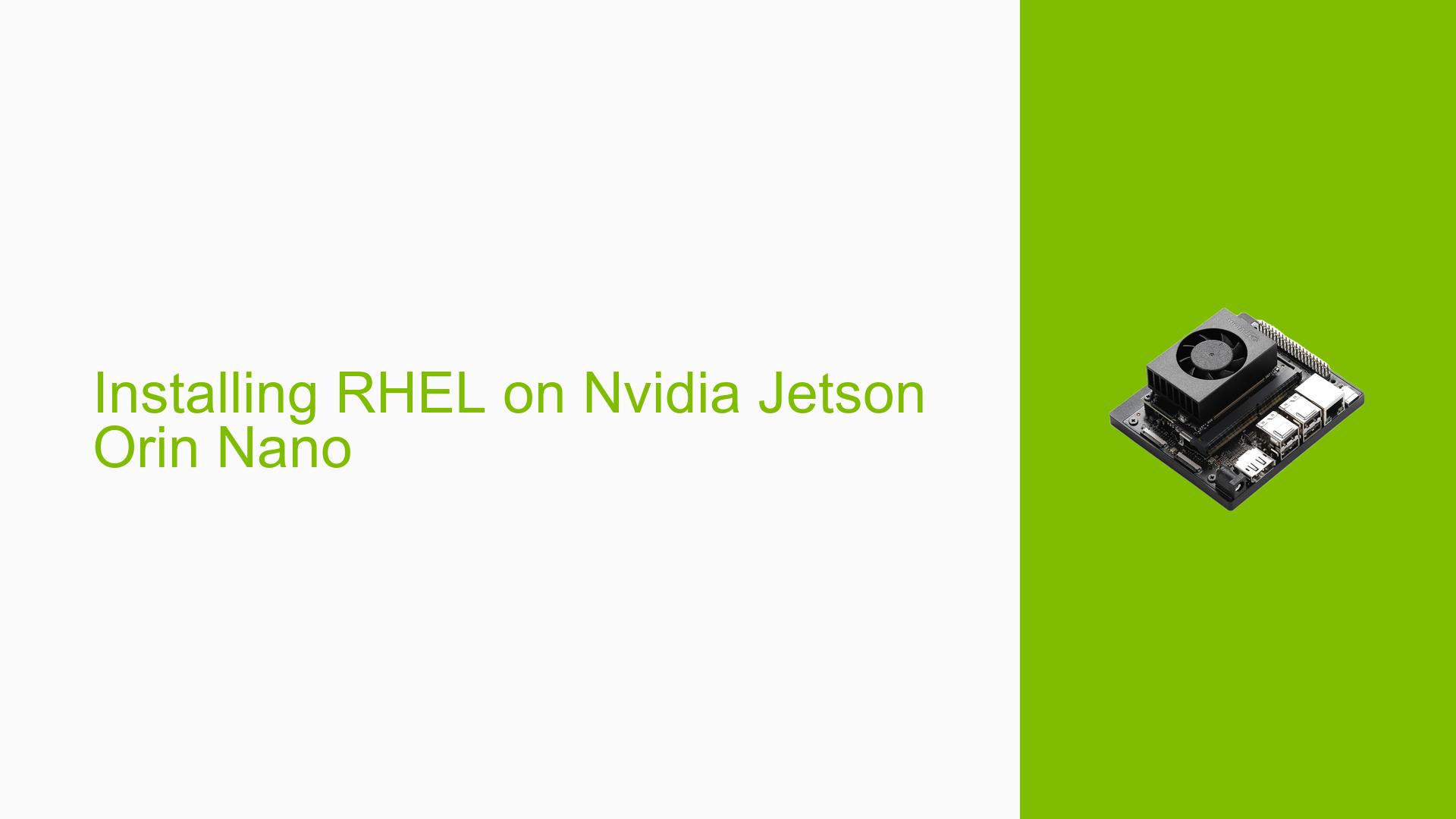Installing RHEL on Nvidia Jetson Orin Nano
Issue Overview
Users are experiencing difficulties and confusion when attempting to install Red Hat Enterprise Linux (RHEL) or other non-default Linux distributions on the Nvidia Jetson Orin Nano development board. The issue arises from conflicting information regarding the compatibility and installation process of alternative operating systems on Jetson devices.
Specifically:
- JetPack 6 Developer Preview documentation suggests that other Linux distributions can be used on Jetson products.
- Some users have attempted to flash RHEL or Fedora following firmware updates, but have encountered boot failures.
- Historical forum posts indicate that installing alternative operating systems on Jetson devices was either impossible or extremely challenging.
- There is a lack of clear, up-to-date guidance on the process for installing RHEL or other non-default distributions on Jetson Orin Nano in 2024.
Possible Causes
-
Firmware Incompatibility: The device’s firmware may not be fully compatible with RHEL or other non-default Linux distributions, leading to boot failures.
-
Incomplete Documentation: The JetPack SDK documentation may not provide sufficiently detailed instructions for installing alternative operating systems.
-
Hardware-Specific Limitations: The Jetson Orin Nano’s hardware architecture may have specific requirements that are not met by standard RHEL or Fedora installations.
-
Outdated Information: The mixed information found online could be due to changes in hardware or software capabilities over time, making older posts irrelevant.
-
Lack of Official Support: Nvidia may not officially support or provide tools for installing non-default operating systems, leading to difficulties in the process.
Troubleshooting Steps, Solutions & Fixes
-
Verify JetPack SDK Version:
Ensure you are using JetPack SDK 6.0 or later, as this version claims to support alternative Linux distributions. -
Check Official Documentation:
Review the latest JetPack SDK documentation for any updates or specific instructions related to installing alternative Linux distributions. -
Contact Jetson Ecosystem Partners:
Reach out to Nvidia’s Jetson ecosystem partners who offer various Linux-based distributions for Jetson devices. These partners may provide specific guidance or supported versions of RHEL for Jetson Orin Nano. -
Update Firmware:
Before attempting to install RHEL or other distributions, ensure that your Jetson Orin Nano’s firmware is up to date. Use the following command to check and update the firmware:sudo apt update sudo apt upgrade -
Try Fedora Instead of RHEL:
As Fedora is the upstream project for RHEL, it might be easier to install and could provide insights into any issues specific to Red Hat-based distributions on the Jetson platform. -
Use a Custom Kernel:
If standard distributions fail to boot, you may need to compile a custom kernel that includes the necessary drivers and configurations for the Jetson Orin Nano hardware. -
Consult Nvidia Developer Forums:
Post detailed information about your installation attempts, including any error messages, on the Nvidia Developer Forums. The community or Nvidia staff may provide additional guidance. -
Consider Alternative Approaches:
If direct installation proves challenging, consider using containerization technologies like Docker to run RHEL-based applications on top of the default Jetson Linux distribution. -
Wait for Official Support:
Given the evolving nature of support for alternative distributions, it may be worth waiting for official announcements or guides from Nvidia regarding RHEL support on Jetson devices. -
Explore Jetson-Compatible Distributions:
Investigate Linux distributions specifically designed or modified for Jetson devices, which may offer similar features to RHEL while ensuring compatibility with the hardware.