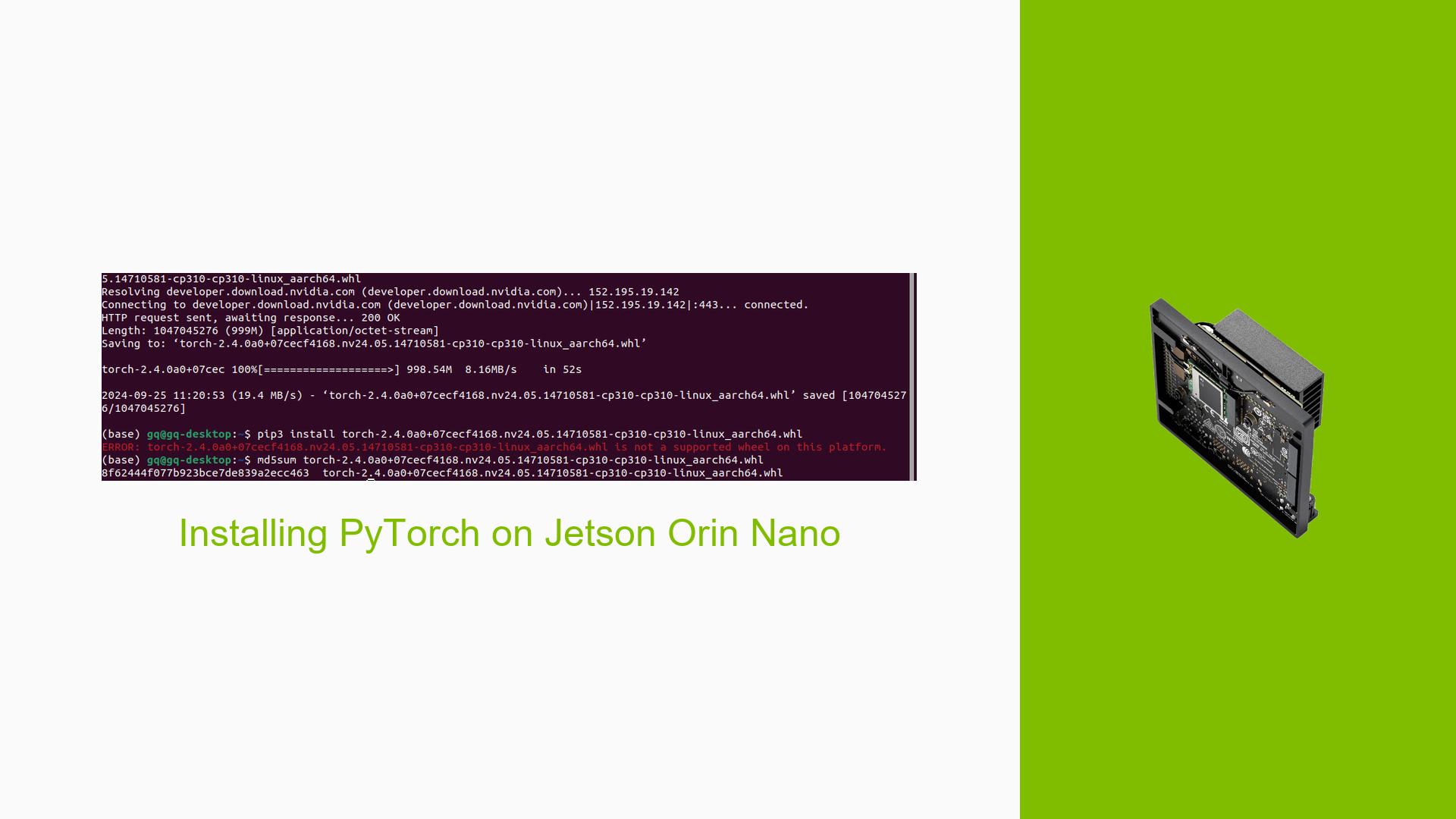Installing PyTorch on Jetson Orin Nano
Issue Overview
Users are facing difficulties while attempting to install PyTorch on the Nvidia Jetson Orin Nano. Following the installation instructions from the Jetson Inference repository, users report system crashes and errors indicating that the downloaded PyTorch wheels are not supported on their platform. The issues arise particularly when trying to install specific versions of PyTorch compatible with JetPack 6.
Specific Symptoms
- System crashes during the installation of PyTorch.
- Errors stating that specific wheel files (e.g.,
torch-2.3.0-cp310-cp310-linux_aarch64.whl) are not supported on the current platform. - Users receiving similar errors for multiple versions of PyTorch (e.g., 2.2.0, 2.1.0).
Context
The issue occurs during the setup process for machine learning applications using PyTorch on the Jetson Orin Nano, specifically while following a tutorial from the Jetson Inference repository. Users are operating with JetPack 6 and attempting to install prebuilt versions of PyTorch.
Hardware/Software Specifications
- Hardware: Nvidia Jetson Orin Nano
- Software: JetPack 6, Python 3.10
Frequency of Issue
This issue appears to be common among users attempting to install PyTorch on the Jetson Orin Nano, indicating potential compatibility problems with the available wheel files.
Impact on User Experience
The inability to install PyTorch can severely limit users’ ability to develop and run machine learning applications, impacting their overall productivity and project timelines.
Possible Causes
-
Incompatible Wheel Files: The downloaded wheel files may not be built for the specific architecture or Python version used by the user.
- Explanation: If a wheel is not compiled for the correct version of Python or the ARM architecture, installation will fail.
-
Virtual Environment Issues: Users may be operating within virtual environments that do not match the expected configurations for PyTorch installations.
- Explanation: A mismatch in Python versions between the virtual environment and the installed packages can lead to compatibility issues.
-
JetPack Version Compatibility: The version of JetPack being used may not support certain versions of PyTorch or its dependencies.
- Explanation: Each version of JetPack is designed to work with specific CUDA and library versions, which can affect package compatibility.
-
Installation Procedure Errors: Users may not be following the correct steps or commands for installing PyTorch as outlined in documentation.
- Explanation: Deviating from recommended installation procedures can result in unexpected errors.
Troubleshooting Steps, Solutions & Fixes
-
Verify Python Version:
- Ensure you are using Python 3.10, as specified in the installation instructions for compatible wheel files.
-
Check Wheel Compatibility:
- Confirm that you are downloading wheel files specifically built for your platform (Jetson Orin Nano) and Python version:
pip3 install --no-cache https://developer.download.nvidia.com/compute/redist/jp/v61/pytorch/torch-<version>.whl
- Confirm that you are downloading wheel files specifically built for your platform (Jetson Orin Nano) and Python version:
-
Install Using Prebuilt Packages:
- Follow this command to install PyTorch directly from Nvidia’s repository:
sudo pip3 install --no-cache https://developer.download.nvidia.com/compute/redist/jp/v61/pytorch/torch-<version>.whl
- Follow this command to install PyTorch directly from Nvidia’s repository:
-
Test Installation in Virtual Environment:
- If using a virtual environment, ensure it is activated and matches the Python version required by PyTorch:
source <your_virtual_env>/bin/activate
- If using a virtual environment, ensure it is activated and matches the Python version required by PyTorch:
-
Check Installed Packages:
- Verify that no conflicting versions of PyTorch or torchvision are installed:
pip3 list | grep torch
- Verify that no conflicting versions of PyTorch or torchvision are installed:
-
Use Correct CUDA Version:
- Ensure that your CUDA version matches what is required by your installed version of PyTorch:
nvcc --version
- Ensure that your CUDA version matches what is required by your installed version of PyTorch:
-
Consult Documentation:
- Refer to Nvidia’s official documentation for detailed instructions on installing PyTorch for Jetson platforms.
-
Monitor Installation Logs:
- Capture logs during installation attempts to identify specific errors:
pip3 install <package> 2>&1 | tee install_log.txt
- Capture logs during installation attempts to identify specific errors:
-
Reach Out for Community Support:
- Engage with community forums or Nvidia support channels for assistance from other developers who may have faced similar challenges.
-
Unresolved Aspects:
- Further investigation may be needed regarding specific compatibility issues between different versions of JetPack and PyTorch.
- Users should continue sharing their experiences and findings in community forums to build a collective understanding of these issues.
By following these troubleshooting steps, users should be able to effectively diagnose and resolve issues related to installing PyTorch on their Nvidia Jetson Orin Nano devices.