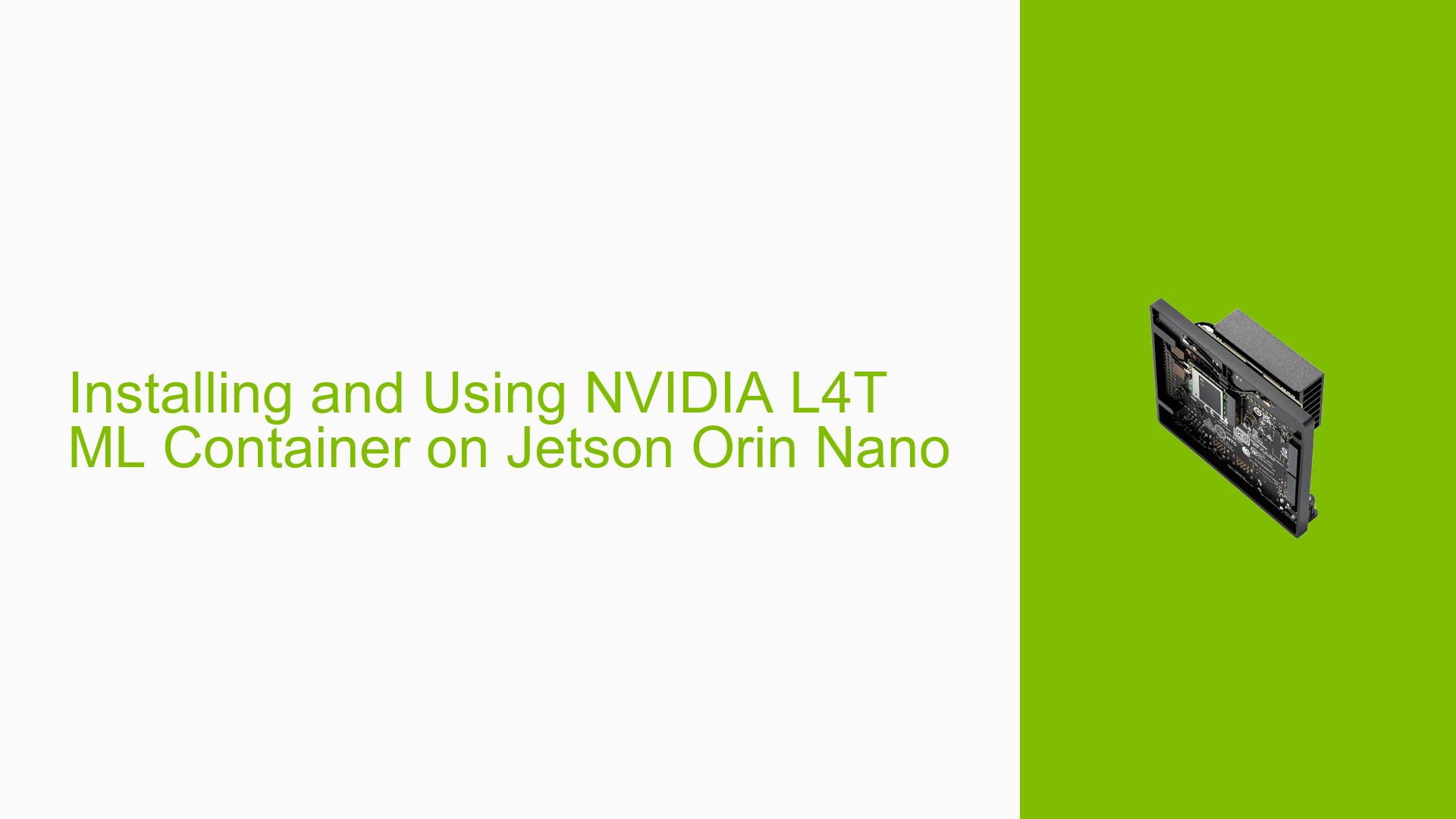Installing and Using NVIDIA L4T ML Container on Jetson Orin Nano
Issue Overview
Users are experiencing difficulties installing and using the NVIDIA L4T ML container on the Jetson Orin Nano, particularly when trying to set up DeepStream SDK and run YOLOv8. The main challenge stems from version mismatches between the available L4T ML container (for JetPack 5.1 / L4T R35.2.1) and the user’s installed JetPack version (5.1.1 / L4T 35.3.1). Additionally, there’s confusion about the capabilities of the DeepStream-L4T container, specifically whether it supports building neural networks like YOLO-v8.
Possible Causes
- Version mismatch: The latest available L4T ML container may not match the installed JetPack/L4T version on the user’s Jetson Orin Nano.
- Outdated documentation: The user guide or references might not reflect the latest compatibility information.
- Misunderstanding of container capabilities: Confusion about what "Supports deployment only" means for the DeepStream-L4T container.
- Lack of development packages: The DeepStream-L4T container may not include necessary headers for compiling custom applications.
Troubleshooting Steps, Solutions & Fixes
-
Use compatible L4T ML container:
- For JetPack 5 and newer, you can use L4T ML containers from different versions without issues.
- Run the following command to use the L4T ML container:
docker run -it --rm --runtime nvidia nvcr.io/nvidia/l4t-ml:r35.2.1-py3
-
Update to latest Jetson containers:
- The Dockerfiles and build scripts from jetson-containers have been updated for L4T R35.3.1, but the image may not be published yet.
- Check the official NVIDIA NGC catalog for the latest available containers: https://catalog.ngc.nvidia.com/orgs/nvidia/containers/
-
Use DeepStream-L4T container:
- For a pre-installed DeepStream environment, use the deepstream-l4t container:
docker pull nvcr.io/nvidia/deepstream-l4t:latest - Note: This container supports deployment but may lack development packages.
- For a pre-installed DeepStream environment, use the deepstream-l4t container:
-
Add development packages to DeepStream-L4T container:
- If you need to compile applications using DeepStream headers, you may need to install additional development packages.
- Create a custom Dockerfile based on the DeepStream-L4T image and add necessary development packages:
FROM nvcr.io/nvidia/deepstream-l4t:latest # Install development packages RUN apt-get update && apt-get install -y \ deepstream-6.0-dev \ && rm -rf /var/lib/apt/lists/*
-
Building and running YOLOv8:
- If you need to build YOLOv8 within the container, ensure you have the necessary dependencies installed.
- You may need to install additional Python packages or CUDA libraries depending on your specific YOLOv8 implementation.
-
Stay updated:
- Regularly check the NVIDIA Developer Forums and official documentation for updates on container compatibility and best practices.
- Subscribe to NVIDIA’s developer newsletter for the latest information on Jetson and L4T updates.
-
Seek community support:
- If issues persist, post detailed questions on the NVIDIA Developer Forums, providing specific error messages and your system configuration.
- Engage with the Jetson community on platforms like GitHub and Stack Overflow for additional insights and solutions.