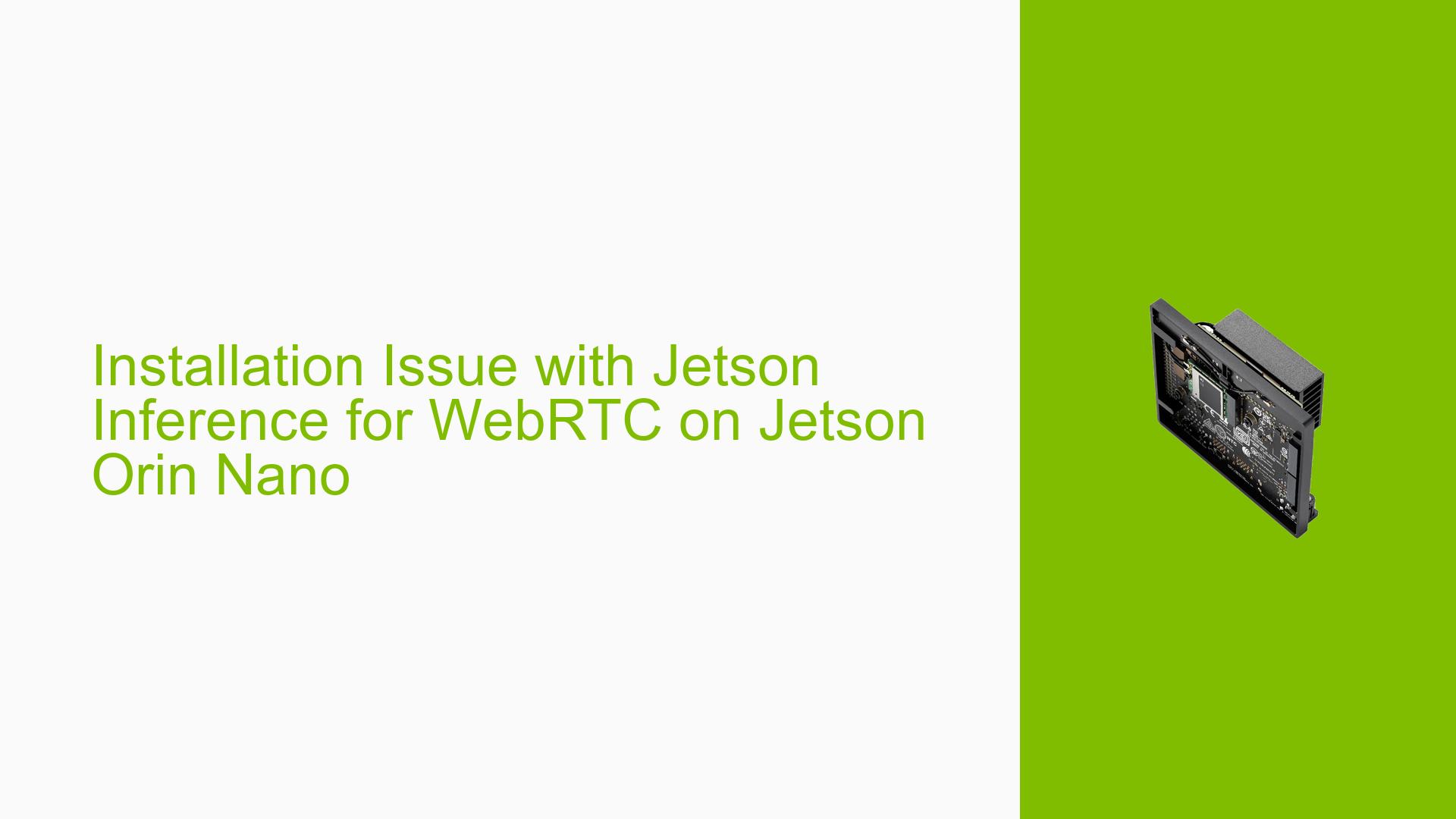Installation Issue with Jetson Inference for WebRTC on Jetson Orin Nano
Issue Overview
Users are experiencing difficulties installing Jetson Inference for WebRTC streaming on the Jetson Orin Nano running JetPack 6.0. The primary symptom is a CMake error during the installation process, indicating that a required OpenCV library file is missing. This issue prevents the successful installation of the Jetson Inference library, which is crucial for WebRTC streaming functionality.
Specifically, the error message states that the file "/usr/lib/libopencv_core.so.4.8.0" is not found, despite being referenced by the OpenCV modules configuration. This suggests a potential problem with the OpenCV installation or file system structure on the Jetson Orin Nano.
Possible Causes
-
Incomplete or corrupted OpenCV installation:
The OpenCV libraries may not have been fully or correctly installed, leading to missing core components. -
File system discrepancy:
The expected location of the OpenCV libraries might differ from the actual installation path on the Jetson Orin Nano. -
JetPack 6.0 compatibility issues:
There could be incompatibilities between the installed OpenCV version and JetPack 6.0, resulting in misplaced or missing library files. -
Incorrect CMake configuration:
The CMake files for OpenCV might be pointing to an incorrect location for the library files. -
Partial or interrupted update/installation:
A previous update or installation process for OpenCV or related components might have been interrupted or incomplete.
Troubleshooting Steps, Solutions & Fixes
-
Verify OpenCV installation:
dpkg -l | grep opencvThis command will list all installed OpenCV packages. Ensure that the core libraries are present.
-
Check for the OpenCV library in the alternative location:
ls /usr/lib/aarch64-linux-gnu/libopencv_core.so*If the file exists here, create a symbolic link to the expected location:
sudo ln -s /usr/lib/aarch64-linux-gnu/libopencv_core.so.4.8.0 /usr/lib/libopencv_core.so.4.8.0 -
Reinstall OpenCV:
If the library is missing or the installation seems corrupted, try reinstalling OpenCV:sudo apt update sudo apt install --reinstall libopencv-dev -
Update CMake configuration:
If the library exists but CMake can’t find it, update the OpenCV_DIR environment variable:export OpenCV_DIR=/usr/lib/cmake/opencv4Add this line to your ~/.bashrc file for persistence.
-
Check for system updates:
Ensure your Jetson Orin Nano is up to date:sudo apt update sudo apt upgrade -
Verify JetPack components:
Use the NVIDIA SDK Manager to check if all JetPack 6.0 components are correctly installed and up to date. -
Build OpenCV from source:
If the packaged version continues to cause issues, consider building OpenCV from source:git clone https://github.com/opencv/opencv.git cd opencv mkdir build && cd build cmake -D CMAKE_BUILD_TYPE=RELEASE -D CMAKE_INSTALL_PREFIX=/usr/local .. make -j$(nproc) sudo make install -
Check for conflicting libraries:
Useldconfigto update the shared library cache and check for any conflicts:sudo ldconfig ldconfig -p | grep opencv -
Investigate Jetson Inference compatibility:
Check the Jetson Inference documentation or GitHub repository for any known issues with JetPack 6.0 or specific setup requirements for the Jetson Orin Nano. -
File system check:
If you suspect file system issues, perform a file system check:sudo fsck -f /dev/mmcblk0p1 # Adjust the device name if necessary
If these steps do not resolve the issue, consider reaching out to NVIDIA developer support or the Jetson community forums with detailed logs and the output of the attempted solutions for further assistance.