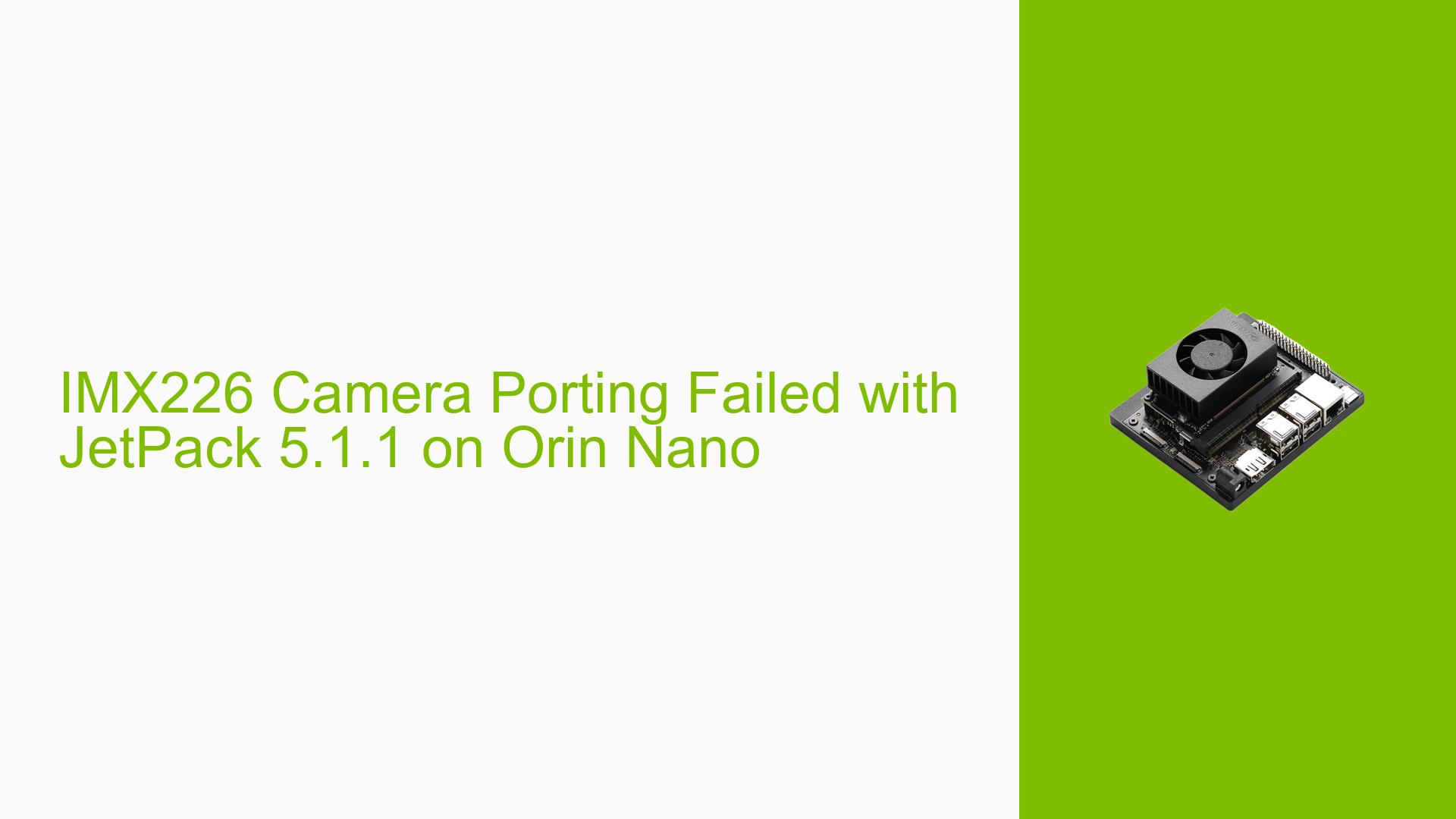IMX226 Camera Porting Failed with JetPack 5.1.1 on Orin Nano
Issue Overview
Users are experiencing difficulties when attempting to bring up the IMX226 sensor (a MIPI 4-lane CSI sensor) on the Nvidia Jetson Orin Nano Development Board with JetPack 5.1.1 (Jetson Linux 35.3.1 BSP). The primary symptoms include kernel output errors indicating frame discards due to "corr_err" and unsupported API messages from the bandwidth manager.
The issue occurs during the setup phase when executing video commands, specifically:
v4l2-ctl --set-fmt-video=width=4168,height=3062,pixelformat=RG12 --stream-mmap --stream-count=1 -d /dev/video0 --stream-to=imx226.raw
The relevant hardware specifications include:
- Development Board: Nvidia Jetson Orin Nano (8G)
- Sensor: IMX226
- Kernel Output Errors:
bwmgr API not supportedtegra-camrtc-capture-vi: corr_err: discarding frame...
The frequency of these errors appears to be consistent during attempts to stream video, significantly impacting user experience by preventing successful image capture.
Possible Causes
-
Hardware Incompatibilities or Defects: Issues may arise if the IMX226 sensor is not fully compatible with the Orin Nano’s hardware specifications or if there are defects in either component.
-
Software Bugs or Conflicts: The JetPack version being used may contain bugs that affect camera functionality, especially in handling specific sensors.
-
Configuration Errors: Incorrect settings in the device tree source (DTS) for the IMX226 could lead to miscommunication between the sensor and the development board.
-
Driver Issues: Outdated or incompatible drivers might prevent proper communication with the IMX226 sensor.
-
Environmental Factors: Factors such as power supply instability or overheating could affect performance.
-
User Errors or Misconfigurations: Incorrectly set parameters in the camera initialization process can lead to failure in capturing frames.
Troubleshooting Steps, Solutions & Fixes
-
Verify Hardware Connections:
- Ensure that the IMX226 sensor is properly connected to the MIPI interface of the Orin Nano.
- Check for any physical damage to connectors or cables.
-
Review Device Tree Settings:
- Inspect and modify the DTS settings for the IMX226, ensuring that parameters such as
mclk_khz,num_lanes, andphy_modeare correctly configured. - Example DTS snippet for reference:
mode0 { /* IMX226_MODE_4024x3036_30FPS */ mclk_khz = "72000"; num_lanes = "4"; tegra_sinterface = "serial_a"; phy_mode = "DPHY"; discontinuous_clk = "no"; ... }
- Inspect and modify the DTS settings for the IMX226, ensuring that parameters such as
-
Check MIPI Clock Settings:
- Confirm that the MIPI clock settings match the required specifications for the IMX226 sensor.
- Use a command like
./clk_cfg.shto check current clock rates and ensure they are within expected ranges.
-
Enable Debugging and Logging:
- Enable nvcsi debug tracing to gather more information on errors occurring during streaming.
- Analyze logs for specific error messages related to packet headers and CRC/ECC issues.
-
Adjust Output Data Rate:
- Calculate and ensure that the output data rate is below 1.5 Gbps, which may eliminate deskew calibration requirements.
- The formula for output data rate is:
$$ \text{Output data rate} = \frac{\text{sensor pixel clock (Hz)} \times \text{bits per pixel}}{\text{number of CSI lanes}} $$
-
Disable ECC Checks (if applicable):
- Although there is currently no method available to disable ECC checks directly, consider reaching out to Nvidia support for potential workarounds or updates.
-
Consult Sensor Vendor Documentation:
- Verify with the IMX226 manufacturer whether there are known issues with ECC/CRC handling or if specific configurations are recommended.
-
Test Alternative Configurations:
- If possible, test with different sensors or configurations to isolate whether the problem is specific to the IMX226.
-
Monitor Environmental Conditions:
- Ensure that power supply levels are stable and that there is no overheating occurring during operation.
-
Document Findings and Seek Further Assistance:
- If issues persist after following these steps, document all findings and error logs, and consider seeking further assistance from Nvidia forums or support channels.
By following these troubleshooting steps, users can systematically identify and address issues related to bringing up the IMX226 camera on the Nvidia Jetson Orin Nano development board.