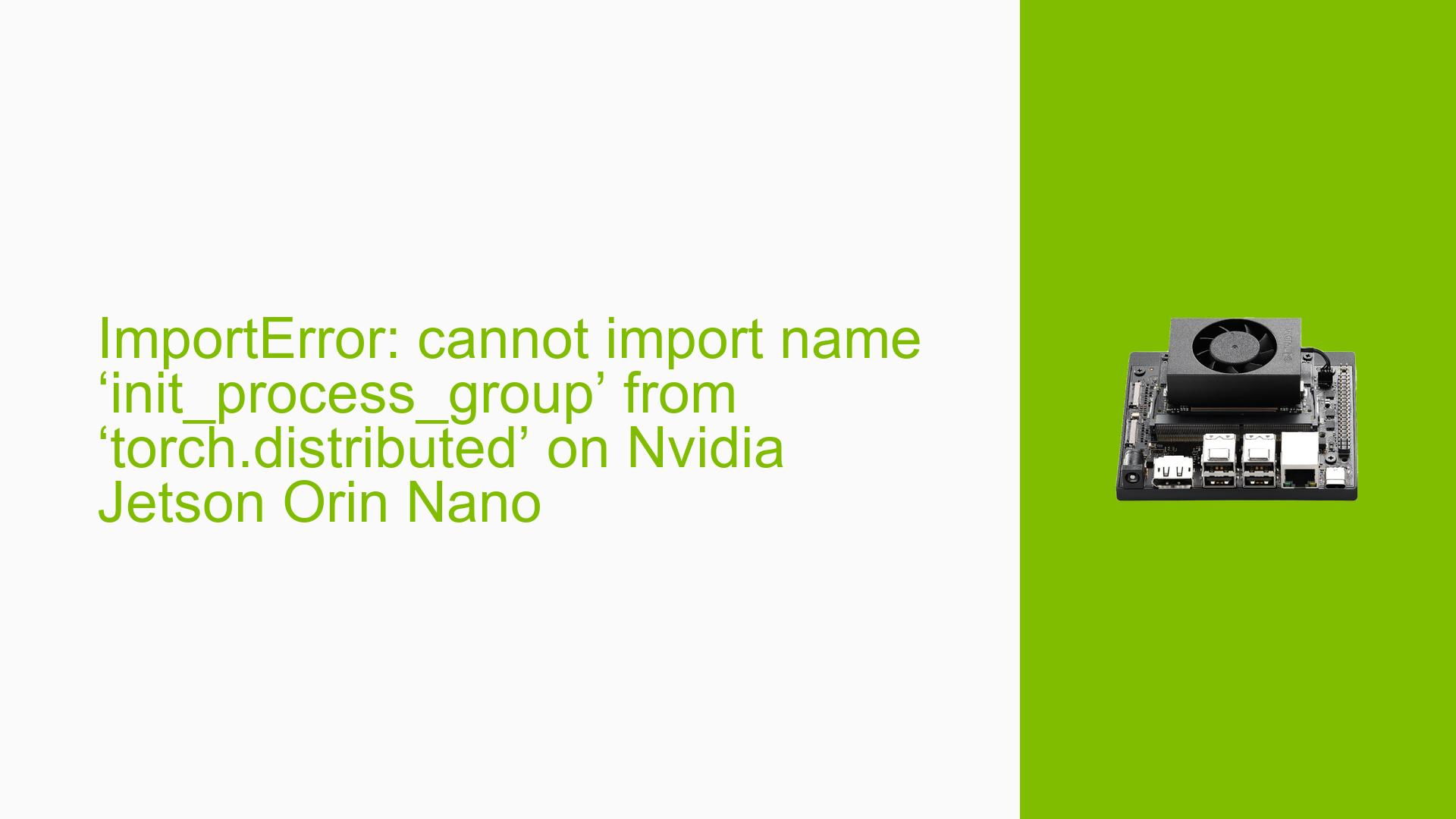ImportError: cannot import name ‘init_process_group’ from ‘torch.distributed’ on Nvidia Jetson Orin Nano
Issue Overview
Users of the Nvidia Jetson Orin Nano have reported encountering an ImportError when attempting to use PyTorch’s distributed features. The specific error message is:
ImportError: cannot import name ‘init_process_group’ from ‘torch.distributed’
This issue arises during the setup of data parallelism with PyTorch 2.0.0.nv23.05 on the Jetson Orin Nano, while the same code runs successfully on a standard Linux desktop environment. The problem seems to be related to the PyTorch wheel for Jetson not being built with the USE_DISTRIBUTED flag enabled, which prevents access to the torch.distributed module. Users have noted that this error occurs consistently when trying to run distributed applications on the Jetson platform, significantly impacting their ability to leverage distributed computing capabilities.
Possible Causes
-
PyTorch Wheel Configuration: The pre-built PyTorch wheel for Jetson may not include support for distributed features because it was not compiled with USE_DISTRIBUTED enabled.
-
Version Mismatch: Users are attempting to run code that relies on features available in later versions of PyTorch (e.g., v2.1.0) but are using an earlier version (v2.0.0.nv23.05).
-
Memory Limitations: Some users reported issues during the build process, including memory exhaustion leading to compilation failures, which can prevent successful installation of necessary packages.
-
Environmental Variables: Incorrect or missing environment variable settings (e.g.,
USE_DISTRIBUTED,USE_NCCL) can lead to incomplete builds or functionality. -
Dependencies: Missing libraries such as
libopenblas-devandlibopenmpi-devmight hinder the building process and availability of distributed features.
Troubleshooting Steps, Solutions & Fixes
-
Verify PyTorch Installation:
- Check if
torch.distributedis available:import torch print(torch.distributed.is_available())
- Check if
-
Rebuild PyTorch:
- If
torch.distributedis not available, rebuild PyTorch with distributed support:- Clone the desired version:
git clone --recursive https://github.com/pytorch/pytorch.git cd pytorch git checkout v2.1.0 # or your desired version - Set environment variables:
export USE_DISTRIBUTED=1 export USE_NCCL=0 # Adjust as necessary export USE_QNNPACK=0 export TORCH_CUDA_ARCH_LIST="7.2;8.7" export PYTORCH_BUILD_VERSION=2.1.0 export PYTORCH_BUILD_NUMBER=1 - Install required dependencies:
sudo apt-get install libopenblas-dev libopenmpi-dev - Build the wheel:
python3 setup.py bdist_wheel
- Clone the desired version:
- If
-
Monitor System Resources:
- Ensure sufficient memory is available during the build process to prevent termination due to resource exhaustion.
-
Check Configuration:
- After building, verify that
torch.distributedcan be imported without errors. - If
torch.distributed.is_available()returnsFalse, investigate further using:print(torch.__config__.show())
- After building, verify that
-
Consult Documentation and Community:
- Refer to official Nvidia and PyTorch documentation for any updates or patches related to distributed computing on Jetson platforms.
- Engage with community forums for shared experiences and solutions.
-
Recommended Approach:
- Multiple users have successfully resolved this issue by rebuilding PyTorch with the correct flags and dependencies, making this a recommended solution.
-
Unresolved Aspects:
- Some users still experience issues even after rebuilding, indicating potential bugs in specific configurations or versions of PyTorch when used on Jetson hardware.
- Further investigation may be needed regarding compatibility between various library versions and Jetson’s unique architecture.
By following these steps and recommendations, users should be able to troubleshoot and resolve issues related to importing distributed features in PyTorch on the Nvidia Jetson Orin Nano Dev board effectively.