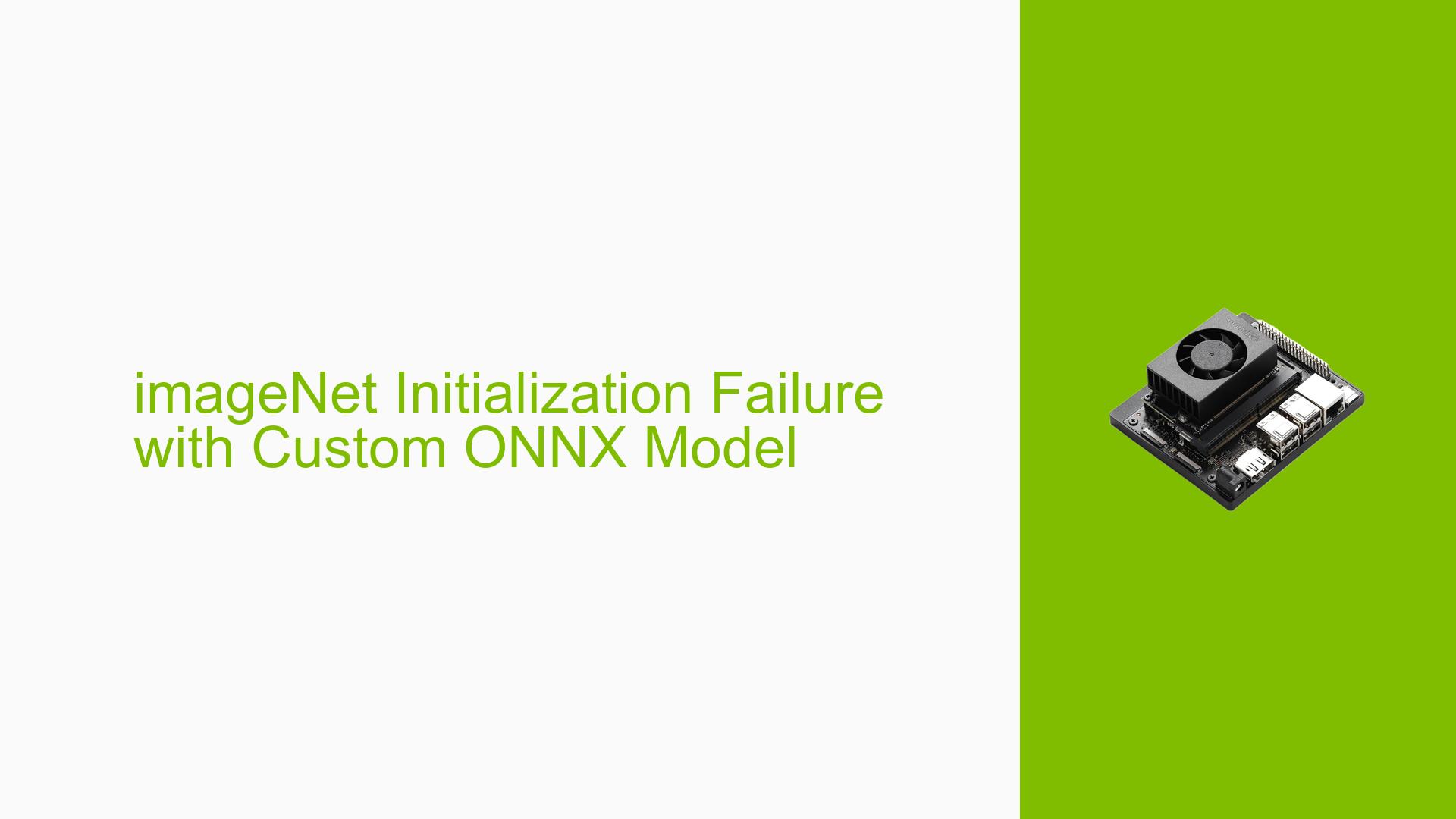imageNet Initialization Failure with Custom ONNX Model
Issue Overview
Users are experiencing difficulties initializing a custom image classification model using the imageNet tool on the Nvidia Jetson platform. The specific problem occurs when attempting to use a custom ONNX model converted from a TensorFlow-based ResNet50 architecture with transfer learning. When running the imageNet command, users encounter an error indicating a failure to initialize the model due to dynamic or shape inputs.
The issue appears during the setup phase when trying to load the custom model. It affects the functionality of the image classification system, preventing users from utilizing their trained models for inference on the Jetson device.
Possible Causes
-
Dynamic Input Shapes: The ONNX model was exported with dynamic shapes, which is incompatible with the imageNet tool’s requirements for static input shapes.
-
Incorrect Model Export Process: The model conversion from TensorFlow to ONNX may not have been performed in a way that maintains compatibility with the Jetson inference library.
-
Mismatched Input/Output Layer Names: The input and output blob names specified in the imageNet command may not match the actual layer names in the ONNX model.
-
Incompatible Pre-processing: The pre-processing coefficients and formats used in the model may differ from what the imageNet tool expects.
-
Incorrect Data Layout: The model may expect a different data layout (e.g., NCHW vs. NHWC) than what the imageNet tool provides.
Troubleshooting Steps, Solutions & Fixes
-
Use Static Input Shapes:
- Modify the ONNX model export process to use static input shapes.
- Update the input specification in the tf2onnx conversion script:
spec = (tf.TensorSpec((1, 224, 224, 3), tf.float32, name="input"),)
This change from
(None, 224, 224, 3)to(1, 224, 224, 3)should create a static-shaped input. -
Verify Model Compatibility:
- Ensure that the ONNX model is exported in a format compatible with the Jetson inference library.
- Consider using PyTorch for model training and export, as demonstrated in the official documentation:
https://github.com/dusty-nv/jetson-inference/blob/master/docs/pytorch-collect.md#training-your-model
-
Check Input/Output Layer Names:
- Verify the correct input and output blob names in your ONNX model.
- Update the imageNet command with the correct names:
imagenet --model=models/pave/model_1.onnx --labels=labels/labels.txt --input_blob=<correct_input_name> --output_blob=<correct_output_name> /dev/video0
-
Adjust Pre-processing:
- Ensure that the pre-processing steps in your model match what the imageNet tool expects.
- For ONNX models, the default pre-processing includes:
- Pixel normalization to the range [0.0, 1.0]
- Mean pixel subtraction: [0.485, 0.456, 0.406]
- Standard deviation normalization: [0.229, 0.224, 0.225]
- If your model uses different pre-processing, you may need to modify the Jetson inference library source code or adjust your model accordingly.
-
Check Data Layout:
- Verify that your model expects NCHW (Number, Channel, Height, Width) data layout, which is the default for the imageNet tool.
- If your model uses a different layout, you may need to transpose the input data or modify the model.
-
Debugging Steps:
- Use ONNX Runtime tools to inspect your model:
import onnx model = onnx.load("model_3.onnx") print(model.graph.input) print(model.graph.output)
This will help you verify the input/output shapes and names.
- Use ONNX Runtime tools to inspect your model:
-
Model Conversion Alternatives:
- If issues persist, consider using alternative conversion methods or tools, such as NVIDIA’s TensorRT directly, which may provide better compatibility with Jetson platforms.
-
Performance Verification:
- After successfully loading the model, if you encounter constant predictions (e.g., 38.8% for class 0), double-check the following:
- Ensure the label file matches your model’s output classes.
- Verify that the input images are being correctly pre-processed.
- Test the model with a variety of input images to rule out dataset-specific issues.
- After successfully loading the model, if you encounter constant predictions (e.g., 38.8% for class 0), double-check the following:
By following these steps, users should be able to resolve the initialization failure and successfully use their custom ONNX models with the imageNet tool on the Nvidia Jetson platform. If problems persist, consider reaching out to NVIDIA developer forums or consulting the Jetson inference library documentation for more advanced troubleshooting.