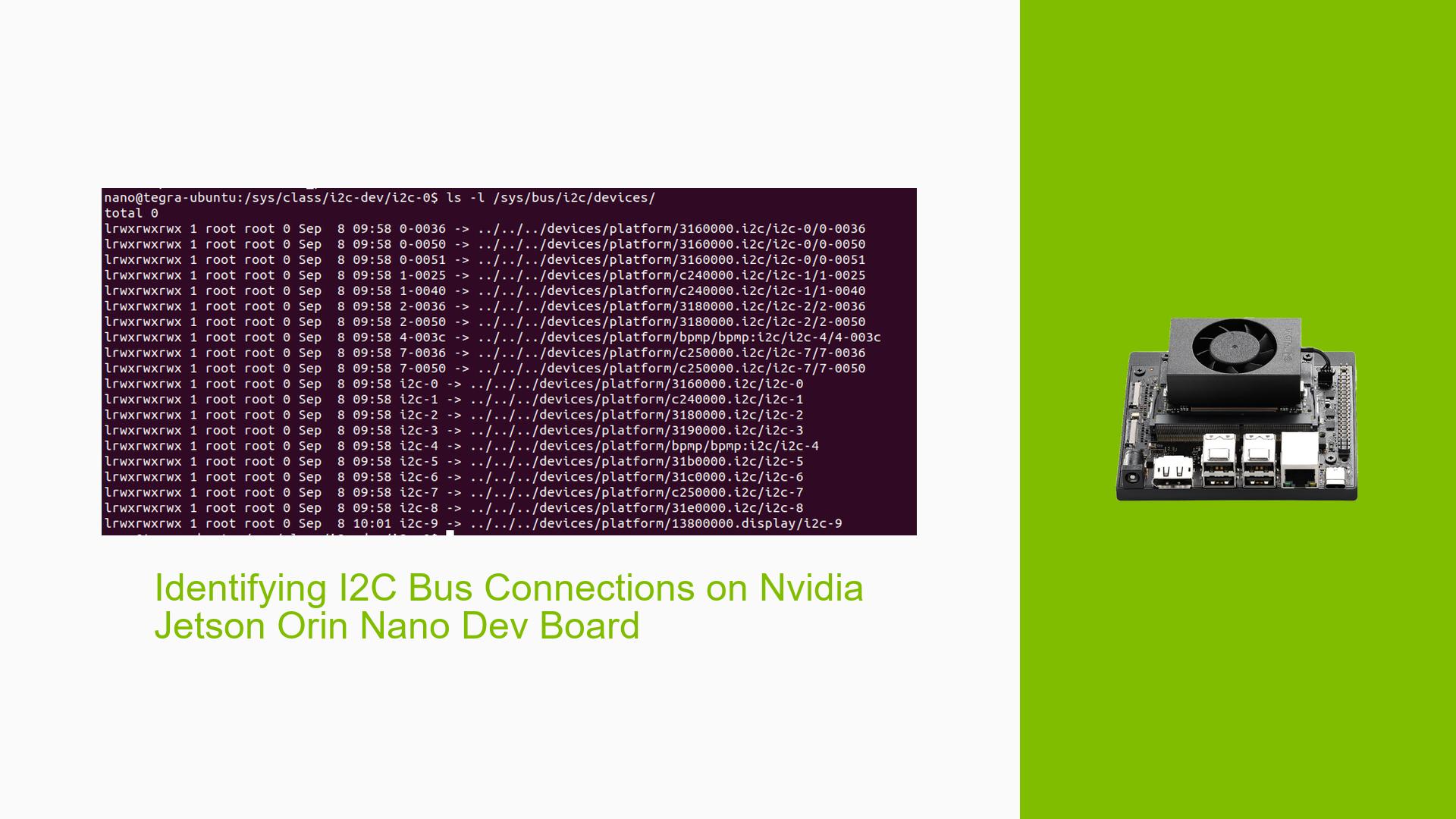Identifying I2C Bus Connections on Nvidia Jetson Orin Nano Dev Board
Issue Overview
Users of the Nvidia Jetson Orin Nano Dev Board are experiencing difficulties identifying the specific I2C bus connections for various devices, such as camera sensors and EEPROMs. The issue arises during the development phase when users need to integrate multiple I2C devices into their firmware.
The symptoms include:
- Inability to determine which I2C bus is associated with connected devices.
- Lack of clear documentation or immediate resources to assist in identifying these connections.
- Users report this issue consistently when attempting to set up or troubleshoot their devices.
Relevant specifications mention that the users are working with the Nvidia Jetson Orin Nano, but specific hardware configurations vary among users. The impact of this problem is significant, as it hampers development efforts, potentially leading to delays in project timelines.
Possible Causes
Several factors may contribute to the difficulties in identifying I2C bus connections:
-
Hardware Incompatibilities or Defects: If there are issues with the physical connections or compatibility between devices, it may lead to miscommunication over I2C.
-
Software Bugs or Conflicts: Bugs in the firmware or conflicts with other software running on the board could prevent proper detection of connected devices.
-
Configuration Errors: Incorrect settings in the device tree or I2C configuration files might lead to confusion regarding device addresses and bus assignments.
-
Driver Issues: Outdated or improperly configured drivers can result in failure to recognize connected I2C devices.
-
Environmental Factors: Issues such as inadequate power supply or overheating can affect device performance and communication.
-
User Errors or Misconfigurations: Mistakes during setup, such as incorrect wiring or settings, can lead to difficulties in identifying bus connections.
Troubleshooting Steps, Solutions & Fixes
To address the issue of identifying I2C bus connections on the Nvidia Jetson Orin Nano, follow these comprehensive troubleshooting steps:
-
Check Hardware Connections:
- Ensure that all I2C devices are properly connected to the board.
- Verify that power is supplied correctly to all components.
-
Consult Documentation:
- Refer to the Nvidia Jetson Orin Nano Design Guide, specifically Chapter 12.1 on I2C. This chapter provides essential details about bus configurations and connections.
- Access the guide through the Jetson Download Center.
-
Use Terminal Commands:
- Execute the following command in a terminal to list connected I2C devices:
i2cdetect -y <bus_number> - Replace
<bus_number>with the appropriate bus number you wish to check (e.g., 0, 1).
- Execute the following command in a terminal to list connected I2C devices:
-
Review Device Tree Settings:
- Check your device tree configuration files for accurate definitions of I2C buses and connected devices.
- Ensure that each device has a unique address and is correctly defined in the configuration.
-
Update Drivers and Firmware:
- Ensure that you have the latest drivers installed for your Nvidia Jetson Orin Nano.
- Check for firmware updates that might resolve known issues with device detection.
-
Testing Different Configurations:
- If possible, test with different hardware setups (e.g., different cables, connectors) to isolate potential hardware issues.
- Try connecting only one device at a time to identify if a specific device is causing conflicts.
-
Best Practices for Future Prevention:
- Maintain updated documentation of your hardware setup and configurations.
- Regularly check for updates from Nvidia regarding drivers and firmware related to your development board.
By following these steps, users should be able to identify which I2C bus their devices are connected to and resolve any related issues effectively. If problems persist after these troubleshooting measures, further investigation may be necessary into potential hardware defects or deeper software issues.