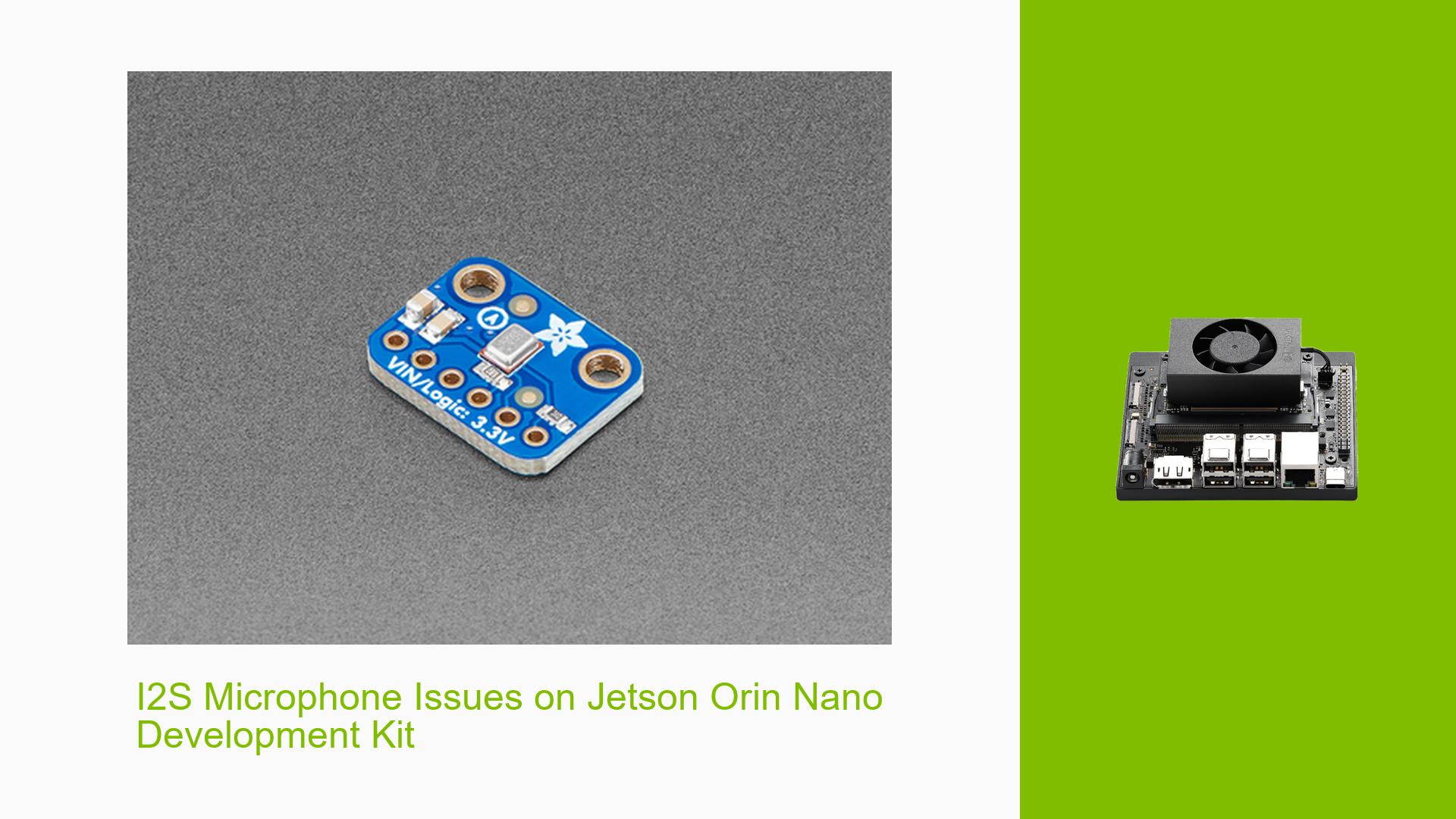I2S Microphone Issues on Jetson Orin Nano Development Kit
Issue Overview
Users of the Nvidia Jetson Orin Nano Development Kit are experiencing difficulties with I2S microphone functionality. The primary symptoms include:
- No audio input detected from the I2S microphone
- Error messages when attempting to record audio
- No clock or data signals observed on the microphone output pins
The issue occurs during the setup and testing of I2S microphones, specifically with the Adafruit I2S MEMS Microphone Breakout (SPH0645LM4H)[1]. Users have enabled I2S via the jetson-io tool but are unable to successfully capture audio input.
Possible Causes
Several factors could be contributing to the I2S microphone issues:
-
Incorrect pin configuration: The I2S pins may not be properly configured or mapped to the correct functions.
-
Driver issues: There might be problems with the I2S or audio drivers in the Jetson software stack.
-
ALSA mixer settings: Incorrect ALSA (Advanced Linux Sound Architecture) mixer settings could prevent proper audio routing and capture.
-
Hardware connectivity: There may be issues with the physical connection between the microphone and the Jetson board.
-
Incompatible microphone: The specific I2S microphone model might not be fully compatible with the Jetson Orin Nano.
-
Software configuration: Incorrect software configuration in the device tree or audio subsystem could prevent proper I2S functionality.
Troubleshooting Steps, Solutions & Fixes
To address the I2S microphone issues on the Jetson Orin Nano Development Kit, follow these steps:
-
Verify I2S pin configuration:
- Use the
jetson-iotool to ensure I2S is properly enabled. - Check the pinmux settings by running:
cat /sys/kernel/debug/pinctrl/2430000.pinmux/pinconf-groups - Verify that the I2S pins are set to the correct function (e.g.,
func=i2s2).
- Use the
-
Configure ALSA mixer settings:
- Set the correct ALSA mixer settings using the following commands:
amixer -c APE cset name="I2S2 Mux" "ADMAIF2" amixer -c APE cset name="ADMAIF2 Mux" "I2S2" - Ensure there are no spaces in the ADMAIF name (e.g., use "ADMAIF2" instead of "ADMAIF 2").
- Set the correct ALSA mixer settings using the following commands:
-
Test internal loopback:
- Run the internal loopback test to isolate hardware issues:
amixer -c APE cset name="I2S2 Mux" "ADMAIF2" amixer -c APE cset name="ADMAIF2 Mux" "I2S2" amixer -c APE cset name="I2S2 Loopback" "on" arecord -D hw:APE,1 -r 48000 -c 2 -f S16_LE file.wav & aplay -D hw:APE,1 /path/to/audio/file.wav - Ensure the audio file used for playback is long enough to allow proper testing.
- Run the internal loopback test to isolate hardware issues:
-
Check hardware connections:
- Verify that the I2S microphone is correctly connected to the appropriate pins on the Jetson Orin Nano.
- Use an oscilloscope to probe the clock and data lines while attempting to record audio.
-
Update JetPack and drivers:
- Ensure you are using the latest version of JetPack for the Jetson Orin Nano.
- Check for any available updates to the audio drivers or ALSA configuration.
-
Modify device tree:
- If the issue persists, you may need to modify the device tree to ensure proper I2S configuration.
- Consult the Jetson documentation for guidance on customizing the device tree for I2S devices.
-
Test with different microphone models:
- If possible, try using a different I2S microphone to determine if the issue is specific to the Adafruit SPH0645LM4H model.
-
Analyze ALSA configuration:
- Review the complete ALSA configuration by running:
amixer -c APE scontents - Look for any inconsistencies or incorrect settings in the audio routing.
- Review the complete ALSA configuration by running:
If the issue persists after trying these steps, consider reaching out to Nvidia’s developer support forums or consulting with the Jetson community for further assistance. Additionally, keep in mind that some users have reported success in resolving I2S issues after multiple attempts or system reboots.