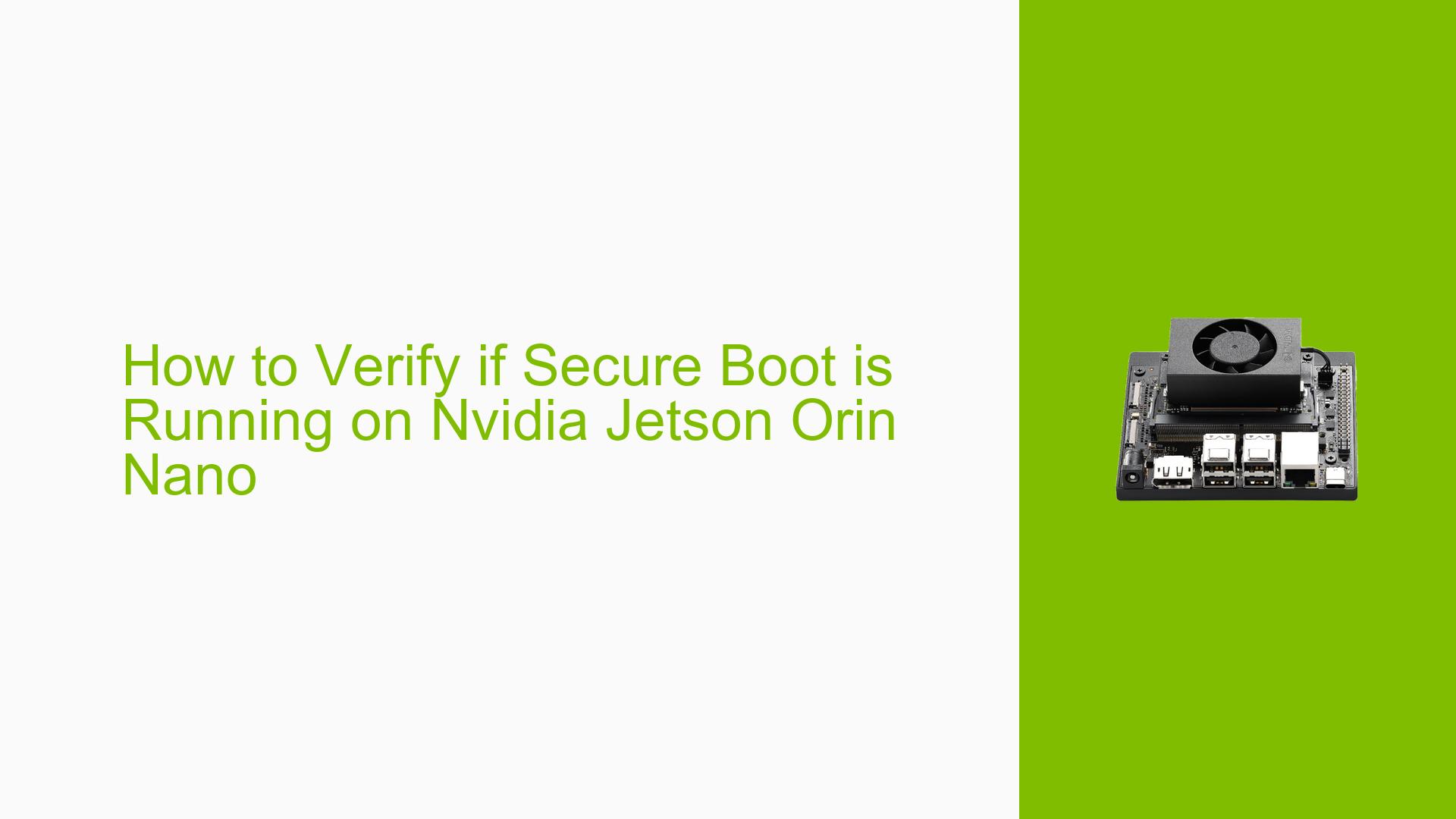How to Verify if Secure Boot is Running on Nvidia Jetson Orin Nano
Issue Overview
Users are experiencing difficulties in verifying whether Secure Boot is successfully implemented on their Nvidia Jetson Orin Nano Developer Kit while using L4T 35.4.1. The symptoms include conflicting information regarding the Secure Boot status: while certain checks indicate that Secure Boot is active, commands such as mokutil --sb-state report that Secure Boot is disabled and the platform is in Setup Mode. This issue arises during the setup phase after flashing the device and completing the first-time setup wizard. Users have followed a detailed process involving key generation and flashing procedures but encounter uncertainty regarding the actual status of Secure Boot.
The hardware involved includes the Nvidia Jetson Orin Nano Developer Kit and an NVMe SSD. The software specifications include L4T version 35.4.1, and users report that they can access certain secure boot-related logs and keys, yet they receive inconsistent results from various commands.
Possible Causes
- Hardware Incompatibilities or Defects: If there are issues with the hardware components, such as the NVMe SSD or connections, it may affect the boot process.
- Software Bugs or Conflicts: Potential bugs in L4T 35.4.1 or conflicts with other installed software could lead to incorrect reporting of the Secure Boot status.
- Configuration Errors: Incorrect configurations during the flashing process or in the generated fuse.xml file might prevent Secure Boot from functioning as intended.
- Driver Issues: Outdated or incompatible drivers may lead to inconsistencies in system behavior and reporting.
- Environmental Factors: Power supply issues or overheating components could impact system performance and functionality.
- User Errors or Misconfigurations: Mistakes made during the key generation or flashing procedures could result in improper implementation of Secure Boot.
Troubleshooting Steps, Solutions & Fixes
-
Verify Fuse Configuration:
- Check that the keys read from the device match those in
fuse.xml. - Use the command:
cat /sys/platform/devices/tegra-fuse/public_key - Ensure that public_key_hash matches what is specified in
fuse.xml.
- Check that the keys read from the device match those in
-
Check SBK Presence:
- Confirm whether the Secure Boot Key (SBK) is present by checking fuse information:
nv_fuse_read.sh - If SBK appears as
0xFF..., this indicates it has been successfully burned.
- Confirm whether the Secure Boot Key (SBK) is present by checking fuse information:
-
Testing with Incorrect SBK:
- Attempt to flash the device again using an incorrect SBK key:
sudo ./odmfuse.sh -i 0x23 -k rsa.pem -S wrong_sbk.key -X fuse.xml jetson-orin-nano-devkit - An error should be reported during this process if Secure Boot is functioning correctly.
- Attempt to flash the device again using an incorrect SBK key:
-
Review UEFI Secure Boot Implementation:
- Ensure that UEFI Secure Boot keys are correctly referenced in
uefi_keys.conf. - Check for any additional steps required for UEFI implementation as outlined in NVIDIA’s documentation.
- Ensure that UEFI Secure Boot keys are correctly referenced in
-
Log Analysis:
- Review bootloader logs for any indications of errors related to Secure Boot.
- Use:
dmesg | grep -i secure - Look for entries indicating successful verification of signatures during boot.
-
Documentation and Updates:
- Refer to NVIDIA’s official developer guide for detailed instructions on implementing Secure Boot.
- Ensure all relevant firmware and driver updates are applied.
-
System Reboot:
- After making changes, reboot the system to check if there are any updates to the Secure Boot state reported by
mokutil.
- After making changes, reboot the system to check if there are any updates to the Secure Boot state reported by
-
Best Practices for Future Prevention:
- Always back up configuration files before making changes.
- Follow official documentation closely during setup and flashing processes.
- Regularly check for updates from NVIDIA regarding software and firmware.
By following these steps, users can systematically diagnose and potentially resolve issues related to verifying Secure Boot on their Nvidia Jetson Orin Nano Developer Kit while ensuring proper configurations are maintained throughout their setup process.