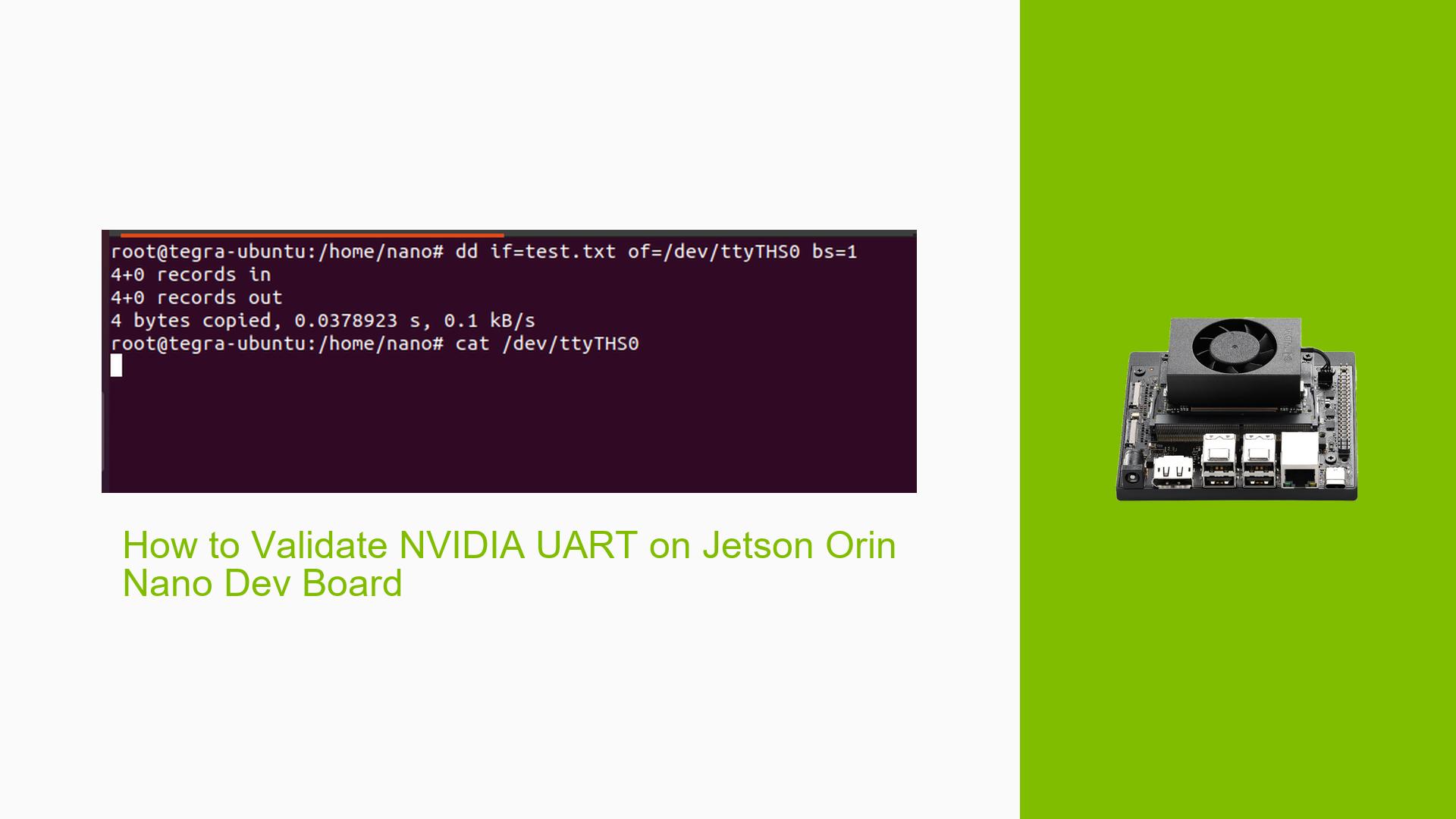How to Validate NVIDIA UART on Jetson Orin Nano Dev Board
Issue Overview
Users are experiencing difficulties validating the UART interface on the NVIDIA Jetson Orin Nano Developer Kit, particularly when attempting to read and write data through the UART terminal. The symptoms include:
- Failure to receive output when using commands like
ddorcatto send data to/dev/ttyTHS0. - Inconsistent results when trying to validate UART functionality, especially with custom boards versus official devkits.
- Users report that they are unable to open multiple applications simultaneously for UART communication, leading to confusion about how to effectively test the loopback functionality.
The issue typically arises during setup or testing phases, particularly when users try to validate UART without using a loopback configuration. The hardware involved includes the Jetson Orin Nano Dev Board and associated peripherals. Users have noted that the problem can occur consistently under certain conditions, impacting their ability to develop and test applications that rely on UART communication.
Possible Causes
Several potential causes for the UART validation issue have been identified:
- Hardware Incompatibilities or Defects: Custom boards may not be fully compatible with the expected UART configurations compared to official devkits.
- Software Bugs or Conflicts: Issues within the Jetpack version (5.1.1 in this case) could lead to unexpected behavior in UART operations.
- Configuration Errors: Incorrect settings in terminal applications or improper command usage could prevent successful communication.
- Driver Issues: Outdated or incompatible drivers may result in failures in establishing UART connections.
- Environmental Factors: Power supply issues or temperature fluctuations could affect hardware performance.
- User Errors or Misconfigurations: Users might not be following the correct steps for validating UART, such as not using appropriate commands or settings.
Troubleshooting Steps, Solutions & Fixes
To address the UART validation issue on the NVIDIA Jetson Orin Nano, follow these comprehensive troubleshooting steps:
-
Verify Connection:
- Ensure that your TXD and RXD pins are correctly connected. For loopback testing, short these pins together.
-
Set Terminal Parameters:
- Open a terminal and set the serial port parameters with:
sudo stty -F /dev/ttyTHS0 115200 raw -echo
- Open a terminal and set the serial port parameters with:
-
Test Communication:
- Use a command to read from and write to the UART interface:
# In one terminal cat /dev/ttyTHS0 & # In another terminal echo "test" > /dev/ttyTHS0 - Ensure that you only have one application accessing
/dev/ttyTHS0at a time.
- Use a command to read from and write to the UART interface:
-
Use Alternative Commands:
- If
catdoes not yield results, try usingdd:sudo dd if=test.txt of=/dev/ttyTHS0 bs=1 - Check if you can read back data using:
cat /dev/ttyTHS0
- If
-
Check for Conflicts:
- Ensure no other applications are trying to access
/dev/ttyTHS0. You can use tools likelsofto check open files.
- Ensure no other applications are trying to access
-
Adjust Baud Rate:
- If there are delays or gaps in text display, confirm that your baud rate matches across all devices involved in communication.
-
Update Software:
- Ensure you are using the latest version of Jetpack (5.1.1) and check for any available updates that might address known issues.
-
Review Documentation:
- Consult NVIDIA’s official documentation for any specific instructions regarding UART setup and validation on the Orin Nano.
-
Test with Different Hardware:
- If possible, try testing with another Jetson Orin Nano board or a different UART device to isolate whether the issue is board-specific.
-
Seek Community Support:
- If problems persist, consider reaching out on NVIDIA forums for additional support and insights from other users who may have faced similar issues.
By following these steps, users should be able to diagnose and potentially resolve issues related to validating the NVIDIA UART on their Jetson Orin Nano Developer Kit.