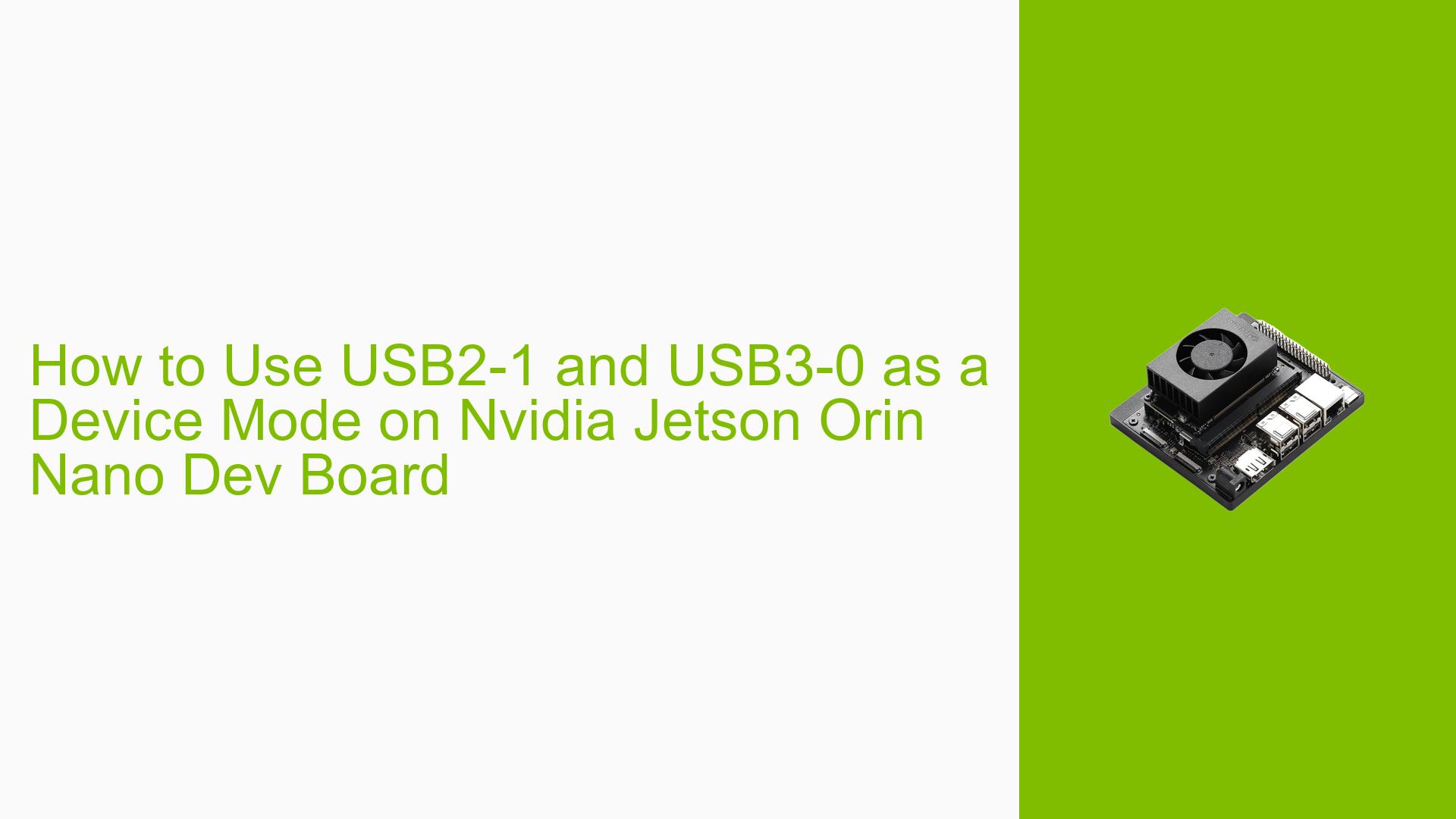How to Use USB2-1 and USB3-0 as a Device Mode on Nvidia Jetson Orin Nano Dev Board
Issue Overview
Users are experiencing difficulties when attempting to configure the USB2-1 and USB3-0 ports on the Nvidia Jetson Orin Nano Dev board for device mode. The primary symptoms include error messages related to usbphy-1 not being detected, as indicated by repeated entries in the dmesg log showing "failed to get usbphy-1: -517." This issue arises during the setup phase after modifications to the device tree configuration.
Specific Symptoms
- Error messages in the system logs indicating failure to access
usbphy-1. - Inability to detect devices connected via USB2-1 and USB3-0.
Context
The problem occurs after users modify the device tree settings to enable USB2-1 in device mode. The issue is often reported consistently, with multiple users encountering similar errors after making similar modifications.
Hardware and Software Specifications
- Hardware: Nvidia Jetson Orin Nano Dev board.
- Software: Custom device tree configurations, Linux kernel logs showing USB-related errors.
Frequency and Impact
This issue appears frequently among users attempting similar configurations, significantly impacting their ability to utilize USB functionalities effectively on their development boards.
Possible Causes
Potential reasons for the observed issues include:
-
Hardware Incompatibilities: Incorrect or unsupported configurations in the device tree may lead to hardware not being recognized properly.
-
Software Bugs or Conflicts: Incompatibilities between the modified device tree and existing kernel modules may cause failures in detecting USB ports.
-
Configuration Errors: Incorrect parameters or missing attributes in the device tree can lead to failures in initializing USB ports.
-
Driver Issues: Outdated or incompatible drivers might prevent proper communication with the hardware.
-
Environmental Factors: Power supply issues or thermal conditions could affect hardware performance, though less likely in this context.
-
User Errors: Misconfigurations during device tree updates can lead to persistent issues.
Troubleshooting Steps, Solutions & Fixes
To address these issues, follow these comprehensive troubleshooting steps:
-
Review Device Tree Configuration:
- Ensure that the modifications made to enable USB2-1 and USB3-0 are correct. The relevant sections should look like this:
xusb_padctl@3520000 { ... pads { usb2 { lanes { usb2-1 { status = "okay"; nvidia,function = "xusb"; }; }; }; usb3 { lanes { usb3-0 { status = "okay"; nvidia,function = "xusb"; }; }; }; }; ... };
- Ensure that the modifications made to enable USB2-1 and USB3-0 are correct. The relevant sections should look like this:
-
Add Required Attributes:
- Ensure that the
usb-role-switchattribute is included in your configuration. This is necessary for detection in both OTG and peripheral modes:tegra_xudc: xudc@3550000 { ... usb-role-switch = <&usb_role_switch>; };
- Ensure that the
-
Check Kernel Logs:
- Use the command
dmesg | grep tegra-xudcto filter relevant logs and identify any additional errors that may provide insight into configuration issues.
- Use the command
-
Revert Changes Temporarily:
- If issues persist, revert to the original device tree configuration that was functioning correctly, then reapply changes incrementally while testing each modification.
-
Test Different Configurations:
- Experiment with different settings for
statusandmodein your device tree, such as changingmode = "device"back tomode = "peripheral"for testing purposes.
- Experiment with different settings for
-
Update Drivers and Firmware:
- Ensure that all drivers are up-to-date. Check Nvidia’s official documentation for any firmware updates or patches that may resolve compatibility issues.
-
Consult Documentation:
- Review Nvidia’s Jetson documentation regarding USB configurations for any additional recommendations or requirements specific to your board version.
-
Seek Community Support:
- If unresolved, consider posting detailed logs and configurations on forums or community platforms dedicated to Nvidia Jetson development for further assistance.
By following these steps, users can systematically diagnose and resolve issues related to using USB2-1 and USB3-0 in device mode on their Nvidia Jetson Orin Nano Dev board.