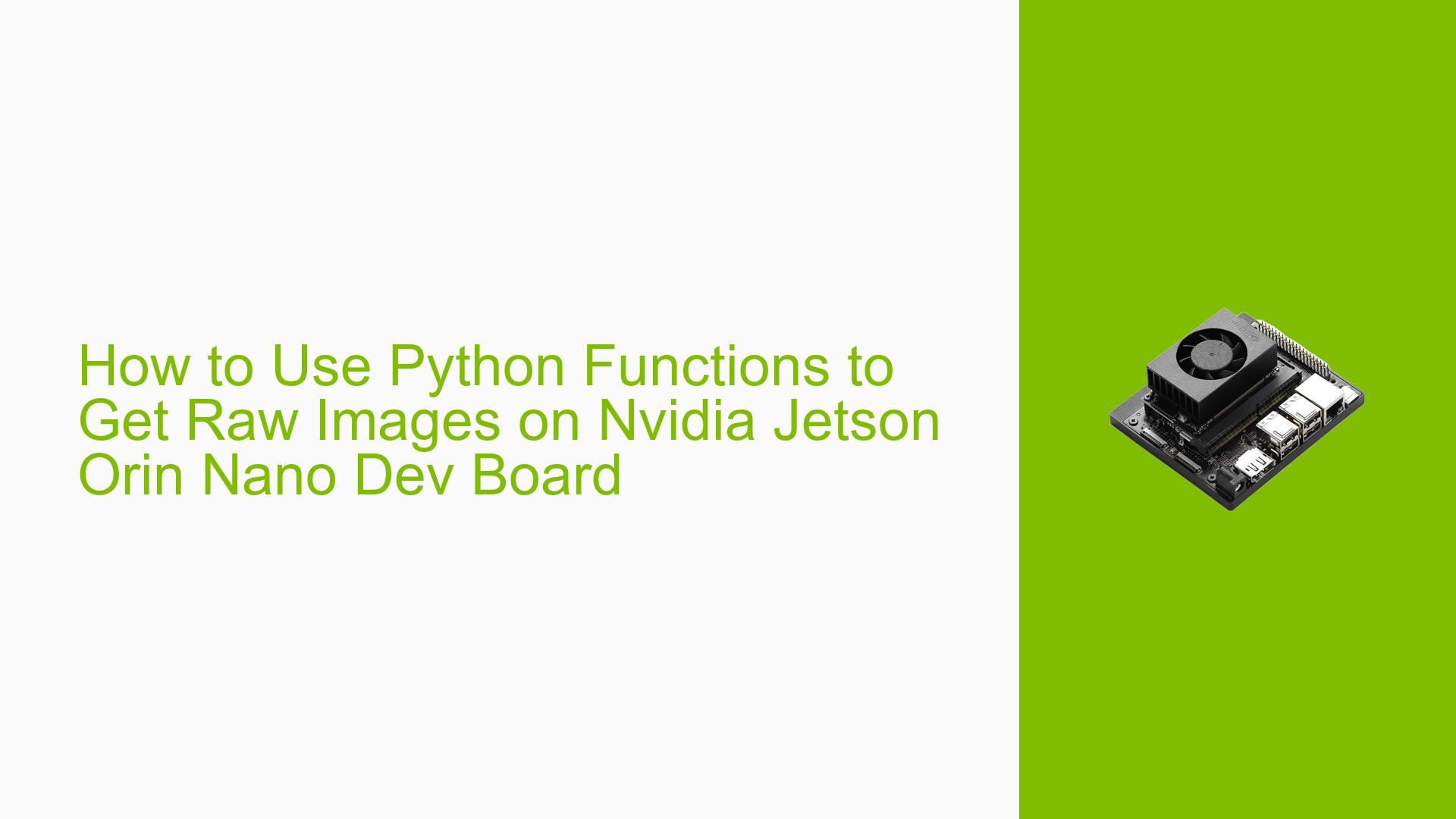How to Use Python Functions to Get Raw Images on Nvidia Jetson Orin Nano Dev Board
Issue Overview
Users of the Nvidia Jetson Orin Nano Dev Board are experiencing difficulties in utilizing Python functions to capture raw images from the device’s camera. The main symptoms reported include:
- Inability to find a demo or example code that effectively retrieves raw images.
- Confusion regarding the necessary libraries and commands to execute for capturing these images.
The issue typically arises during the setup phase or while attempting to run specific applications related to image processing. Users have mentioned using the v4l2py library, which is a Python interface for Video for Linux, but have not found sufficient documentation or examples.
The hardware involved is the Nvidia Jetson Orin Nano Dev Board, and while no specific software version was mentioned, it is implied that users are working within a Linux environment compatible with this board. The frequency of this issue appears to be consistent among users attempting similar tasks, significantly impacting their ability to work with raw image data effectively.
Possible Causes
Several potential causes for the issue have been identified:
-
Hardware Incompatibilities: If the camera or peripherals connected to the Jetson Orin Nano are not fully compatible, it may lead to issues in capturing raw images.
-
Software Bugs or Conflicts: There could be bugs in the libraries being used (like v4l2py) or conflicts with other installed packages that affect functionality.
-
Configuration Errors: Incorrect settings in the camera configuration can prevent successful image capture.
-
Driver Issues: Outdated or incorrect drivers for the camera can lead to failure in retrieving raw images.
-
User Errors or Misconfigurations: Users may not be executing commands correctly or may lack understanding of how to configure their environment properly.
Troubleshooting Steps, Solutions & Fixes
To address the issue of capturing raw images using Python on the Nvidia Jetson Orin Nano Dev Board, users can follow these troubleshooting steps and solutions:
-
Install Required Libraries:
- Ensure that you have installed the necessary Python libraries. You can install
v4l2pyvia pip:pip install v4l2py
- Ensure that you have installed the necessary Python libraries. You can install
-
Check Camera Connection:
- Verify that your camera is properly connected and recognized by the system. You can list video devices using:
ls /dev/video*
- Verify that your camera is properly connected and recognized by the system. You can list video devices using:
-
Use Correct Commands:
- Execute the following command to set up video format and capture a raw image:
v4l2-ctl --set-fmt-video=width=1920,height=1080,pixelformat=RG10 --set-ctrl bypass_mode=0 --stream-mmap --stream-count=1 --stream-to=test.raw -d /dev/video0 - This command configures the camera settings and captures one frame as a raw image file named
test.raw.
- Execute the following command to set up video format and capture a raw image:
-
Refer to MMAPI Sample Code:
- For those interested in using Argus, refer to sample code located at:
../jetson_multimedia_api/argus/samples/rawBayerOutput - This may provide additional insights into capturing raw images using different methods.
- For those interested in using Argus, refer to sample code located at:
-
Test Different Configurations:
- If issues persist, try different resolutions or pixel formats in your commands to see if that resolves the problem.
-
Review Documentation and Updates:
- Regularly check for updates in both software libraries and drivers related to your hardware. Keeping software up-to-date can resolve many bugs.
-
Community Support:
- Engage with community forums or support groups specializing in Nvidia Jetson products for additional help and shared experiences from other users facing similar issues.
-
Best Practices:
- Always document your configurations and commands used during troubleshooting for future reference.
- Consider creating a simple test script that encapsulates your commands for easier reuse.
By following these steps, users should be able to effectively troubleshoot and resolve issues related to capturing raw images on their Nvidia Jetson Orin Nano Dev Board.