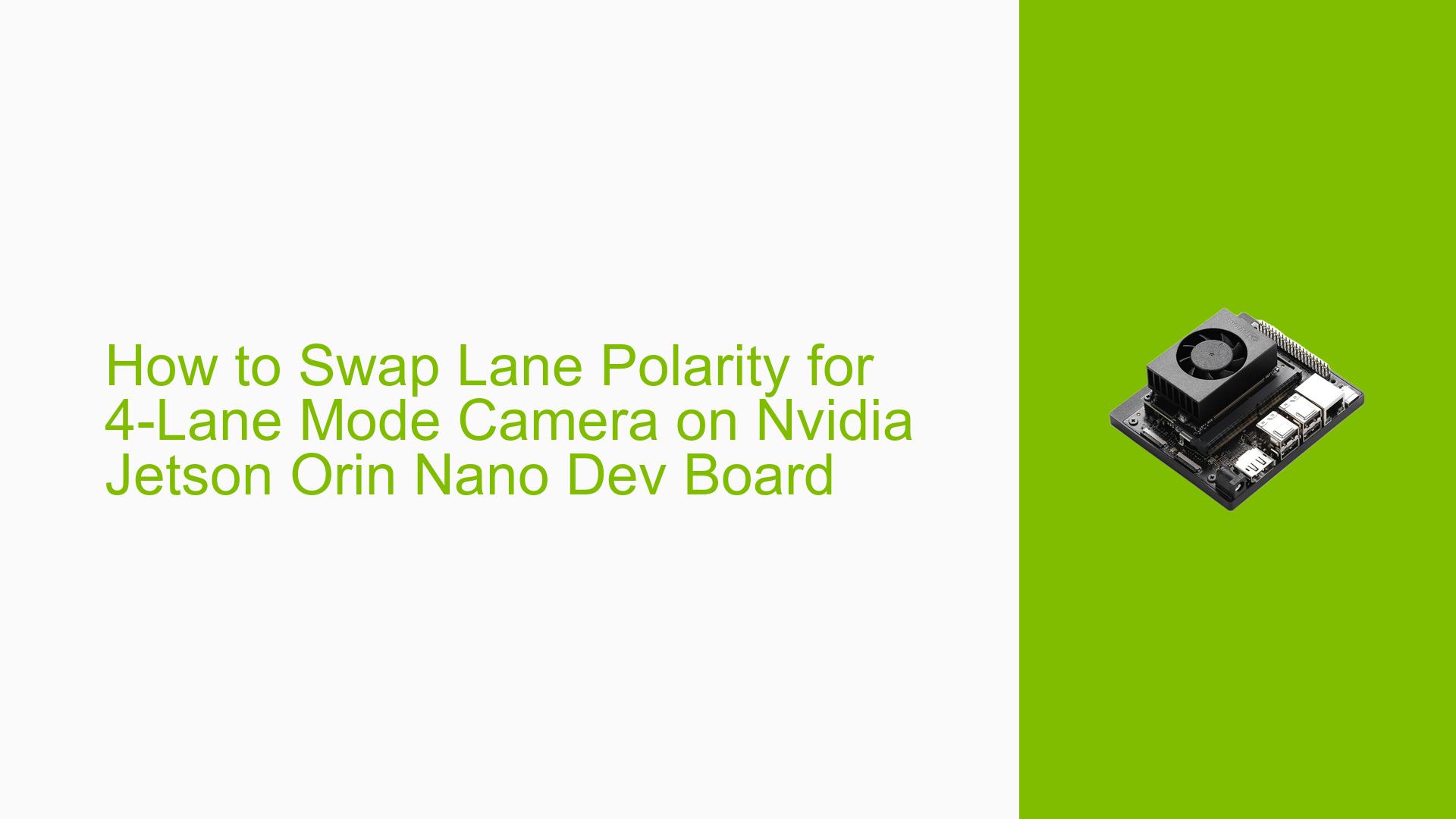How to Swap Lane Polarity for 4-Lane Mode Camera on Nvidia Jetson Orin Nano Dev Board
Issue Overview
Users of the Nvidia Jetson Orin Nano Developer Kit have reported difficulties in configuring a 4-lane mode camera, specifically with the camera connected to port cam0. The primary symptoms include:
- Successful bring-up of the camera connected to cam1, while the camera connected to cam0 fails to initialize.
- The issue arises from a reversal in the schematic configuration of the CSI (Camera Serial Interface) ports: CSI0 and CSI1 are swapped.
- The users are attempting to configure lane polarity to accommodate this swap for proper functionality.
The problem typically occurs during the setup phase when attempting to bring up the camera, particularly when using SDK version Jetpack 5.1.1. The frequency of this issue appears consistent among users trying to utilize 4-lane mode cameras with the current software configurations.
The impact of this problem is significant, as it prevents users from utilizing the full capabilities of their hardware setup, limiting the performance and functionality expected from a 4-lane mode camera.
Possible Causes
Several potential causes have been identified for this issue:
-
Hardware Incompatibilities: The schematic indicates that only CAM1 can support 4-lane configurations due to hardware limitations.
-
Software Bugs or Conflicts: The current software version may not fully support 4-lane configurations for all ports, particularly with the noted limitations on clock lane compatibility.
-
Configuration Errors: Incorrect settings in lane polarity or device tree configurations may lead to failure in initializing the camera.
-
Driver Issues: Outdated or incompatible drivers may hinder proper communication between the camera and the Jetson board.
-
Environmental Factors: Power supply issues or overheating could potentially affect hardware performance, although less likely in this context.
-
User Errors or Misconfigurations: Users may inadvertently misconfigure settings related to camera initialization or lane polarity.
Troubleshooting Steps, Solutions & Fixes
To address the issue with bringing up the 4-lane mode camera on the Nvidia Jetson Orin Nano, follow these comprehensive troubleshooting steps and solutions:
-
Check Lane Polarity Configuration:
- Set
lane_polarity=6in your configuration settings. This adjustment is crucial for accommodating the swapped ports.
- Set
-
Review Device Tree Settings:
- Inspect the device tree for IMX477 details to ensure correct configurations are applied. Look for any discrepancies in lane assignments.
-
Examine Hardware Compatibility:
- Confirm that your specific hardware version supports 4-lane configurations on both CSI ports. Refer to the latest hardware documentation for updates.
-
Test Different Clock Lanes:
- According to user feedback, only specific clock lanes support x4 configurations (e.g., CSI0_CLK or CSI2_CLK). Ensure you are using compatible clock lanes when testing your setup.
-
Consult Documentation:
- Refer to the Jetson Orin Nano Developer Kit User Guide and schematics for detailed information regarding port capabilities and limitations. Pay special attention to notes regarding x2 and x4 camera support.
-
Update Software and Drivers:
- Ensure you are using the latest version of Jetpack and relevant drivers. Check Nvidia’s official site for updates that might resolve known issues with camera support.
-
Isolate Hardware Issues:
- If issues persist, test with different cameras or cables to rule out hardware defects. This step can help determine if the problem lies with specific components.
-
Monitor Environmental Conditions:
- Ensure that your power supply is stable and that there are no overheating issues affecting performance.
-
Community Feedback:
- Engage with community forums or Nvidia support for additional insights or similar experiences from other users who may have resolved this issue successfully.
-
Document Findings:
- Keep track of any changes made during troubleshooting, including configuration adjustments and their outcomes, which can assist in future diagnostics.
By following these steps, users should be able to diagnose and potentially fix issues related to bringing up a 4-lane mode camera on their Nvidia Jetson Orin Nano Developer Kit effectively.