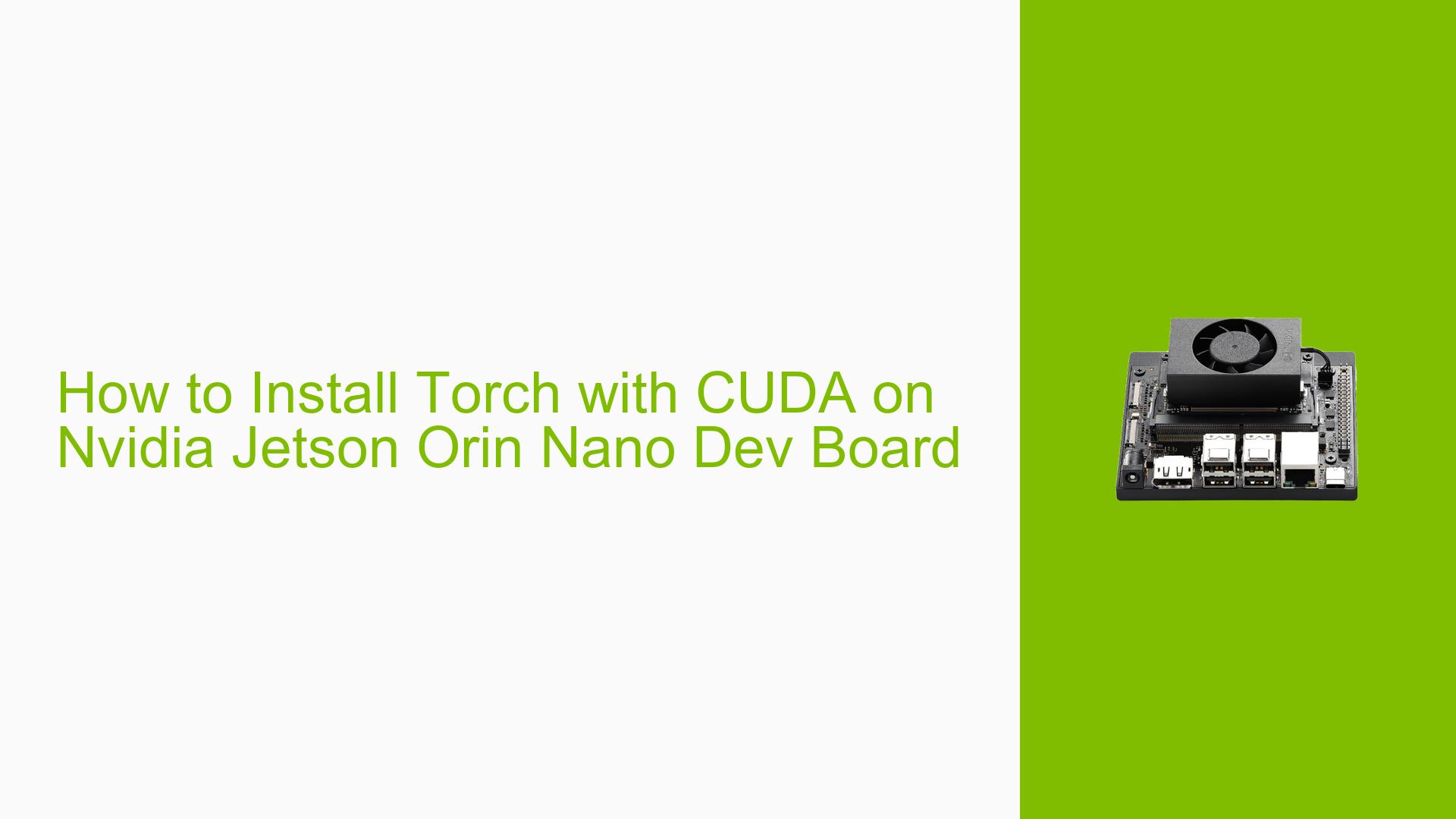How to Install Torch with CUDA on Nvidia Jetson Orin Nano Dev Board
Issue Overview
Users of the Nvidia Jetson Orin Nano Dev Board have reported difficulties when attempting to install and use PyTorch with CUDA support. The primary symptoms include:
- Error Message: When users run the command
torch.cuda.is_available(), it returnsFalse, indicating that CUDA is not accessible. - Context: This issue typically arises during the setup phase after installing Jetpack 5.1.2 on Ubuntu 20.04 and configuring OpenCV with CUDA.
- Software Specifications: Users have mentioned using Python version 3.8.10 and various versions of PyTorch, including one user reporting version 2.1.0a0+41361538.nv23.6, which worked correctly.
- Frequency: The problem appears consistently among users who have not followed specific installation guidelines.
- Impact: The inability to access CUDA significantly hampers the performance of applications relying on GPU acceleration, such as deep learning tasks.
Possible Causes
Several potential causes for the issue have been identified:
-
Hardware Incompatibilities: The Jetson Orin Nano may not be compatible with certain versions of PyTorch or CUDA.
-
Software Bugs or Conflicts: Using a non-prebuilt version of PyTorch may lead to compatibility issues with CUDA.
-
Configuration Errors: Incorrect installation procedures or missing dependencies can prevent CUDA from being recognized.
-
Driver Issues: Outdated or improperly configured drivers may cause CUDA to be unavailable.
-
Environmental Factors: Power supply issues or overheating could affect hardware performance and functionality.
-
User Errors: Misconfigurations during installation or setup can lead to these problems.
Troubleshooting Steps, Solutions & Fixes
To resolve the issue, follow these comprehensive troubleshooting steps:
-
Check PyTorch Version:
- Run the following commands in your Python environment:
import torch print(torch.__version__) - Ensure that you are using a prebuilt version of PyTorch with an
nvtag, as this indicates compatibility with NVIDIA’s CUDA.
- Run the following commands in your Python environment:
-
Install Correct PyTorch Version:
- If your version is not compatible, uninstall the current version:
pip uninstall torch torchvision - Follow the official NVIDIA documentation to install the correct version for Jetson:
# Example command (check NVIDIA docs for exact commands) pip install torch==<version>+nv torchvision==<version>+nv -f https://developer.download.nvidia.com/compute/redist/torch/jetson/
- If your version is not compatible, uninstall the current version:
-
Verify CUDA Installation:
- After reinstalling PyTorch, verify that CUDA is accessible again by running:
import torch print(torch.cuda.is_available())
- After reinstalling PyTorch, verify that CUDA is accessible again by running:
-
Check for Driver Updates:
- Ensure that your Jetpack and drivers are up-to-date by running:
sudo apt update sudo apt upgrade
- Ensure that your Jetpack and drivers are up-to-date by running:
-
Test Different Configurations:
- If issues persist, test with a minimal setup by disabling other libraries (like OpenCV) temporarily to isolate the problem.
-
Consult Documentation for DeepStream and TensorRT:
- If you are also interested in using DeepStream and TensorRT for object detection, refer to these resources:
- DeepStream SDK Python bindings: GitHub – NVIDIA-AI-IOT/deepstream_python_apps
- TensorRT samples: TensorRT/samples/python/efficientdet
- If you are also interested in using DeepStream and TensorRT for object detection, refer to these resources:
-
Best Practices for Future Installations:
- Always follow NVIDIA’s official documentation for installations.
- Keep your software environment clean by using virtual environments (e.g.,
venvorconda) to avoid conflicts.
-
Unresolved Aspects:
- Further investigation may be needed regarding specific configurations for DeepStream and TensorRT integration, as users have expressed interest but did not report successful implementations in this forum thread.
By following these steps, users should be able to successfully install and utilize PyTorch with CUDA on their Nvidia Jetson Orin Nano Dev Boards.