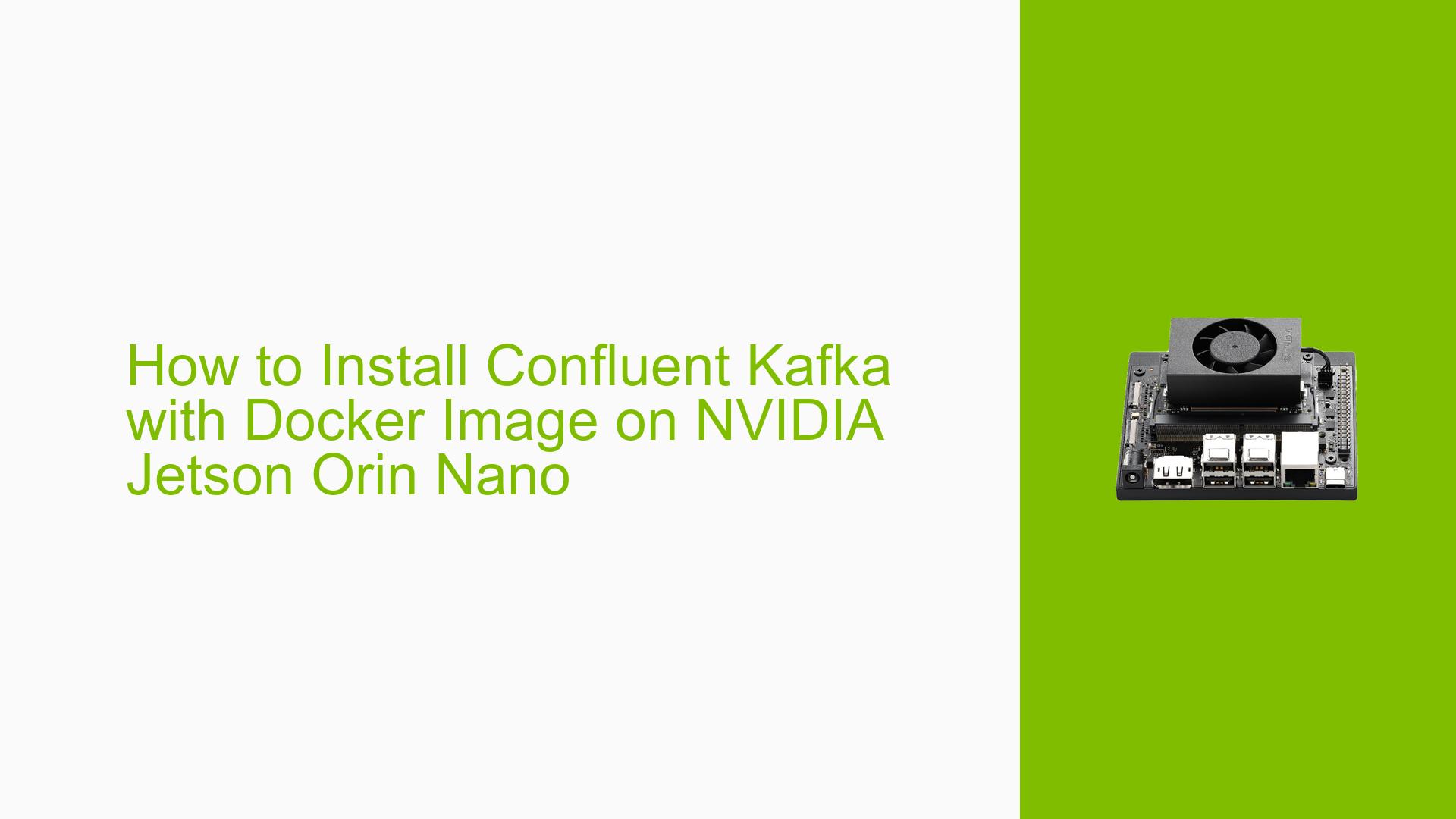How to Install Confluent Kafka with Docker Image on NVIDIA Jetson Orin Nano
Issue Overview
Users are experiencing difficulties installing Confluent Kafka within a Docker image on the NVIDIA Jetson Orin Nano, particularly when attempting to integrate it with a Python script for data transmission to a Kafka broker. The main symptoms reported include:
- Uncertainty about the correct commands and methods for installing both librdkafka and confluent-kafka version 2.4.0 while building the Docker image.
- Confusion regarding whether errors occur during the image build process or when testing Kafka functionality.
The issue arises during the setup phase, specifically when users try to configure their Docker environment with the necessary dependencies after successfully installing OpenSSL 3.3.1. The hardware in use is the NVIDIA Jetson Orin Nano, and the software environment includes Docker and Python.
This problem has been noted by multiple users, indicating a consistent challenge in achieving a successful installation without clear guidance.
Possible Causes
-
Hardware Incompatibilities: The NVIDIA Jetson Orin Nano may have specific requirements or limitations that affect compatibility with certain Docker images or libraries.
-
Software Bugs or Conflicts: There could be bugs in the versions of librdkafka or confluent-kafka being used that cause issues during installation or runtime.
-
Configuration Errors: Incorrect configuration settings in the Dockerfile or environment variables may lead to installation failures.
-
Driver Issues: Outdated or incompatible drivers for the Jetson Orin Nano can interfere with software installations.
-
User Errors or Misconfigurations: Users may not be following the correct procedures for setting up their environment, leading to installation problems.
Troubleshooting Steps, Solutions & Fixes
-
Verify Docker Installation:
- Ensure that Docker is correctly installed and running on your NVIDIA Jetson Orin Nano.
- Use the command:
docker --version
-
Create a Dockerfile:
-
Start by creating a
Dockerfilewith the necessary base image and dependencies. Below is an example of how to set it up:FROM ubuntu:20.04 # Install necessary packages RUN apt-get update && \ apt-get install -y wget unzip git build-essential \ software-properties-common lsb-release gcc make python3-pip \ python3-dev libsasl2-modules-gssapi-mit krb5-user zlib1g-dev \ libssl-dev libsasl2-dev libzstd # Install OpenSSL RUN wget https://www.openssl.org/source/openssl-3.3.1.tar.gz && \ tar -xvf openssl-3.3.1.tar.gz && \ cd openssl-3.3.1 && \ ./config --prefix=/usr/local/openssl --openssldir=/usr/local/openssl && \ make && make install && \ echo "/usr/local/openssl/lib" > /etc/ld.so.conf.d/openssl-3.3.1.conf && \ ldconfig # Set environment variables ENV LD_LIBRARY_PATH=/usr/local/openssl/lib:$LD_LIBRARY_PATH ENV PATH=/usr/local/openssl/bin:$PATH # Install librdkafka and confluent-kafka RUN pip3 install librdkafka==2.4.0 confluent-kafka==2.4.0
-
-
Build the Docker Image:
- Use the following command to build your Docker image:
docker build -t my-kafka-image .
- Use the following command to build your Docker image:
-
Run the Container:
- After building, run your container using:
docker run -it my-kafka-image /bin/bash
- After building, run your container using:
-
Test Kafka Functionality:
- Once inside the container, verify that both librdkafka and confluent-kafka are correctly installed by running:
python3 -c "import confluent_kafka; print(confluent_kafka.__version__)"
- Once inside the container, verify that both librdkafka and confluent-kafka are correctly installed by running:
-
Check for Errors:
- If errors occur during installation or runtime, check logs for more details using:
docker logs <container_id>
- If errors occur during installation or runtime, check logs for more details using:
-
Documentation and Updates:
- Regularly check for updates to both librdkafka and confluent-kafka. Refer to their official documentation for any specific installation instructions or troubleshooting tips.
-
Best Practices:
- Always ensure that your system packages are up-to-date before starting installations.
- Test configurations in smaller increments to isolate potential issues.
If multiple users report success with this setup, it is recommended as a reliable approach for installing Confluent Kafka on an NVIDIA Jetson Orin Nano using Docker.
Unresolved aspects may include specific error messages encountered during installation, which could require further investigation based on user feedback in future discussions.