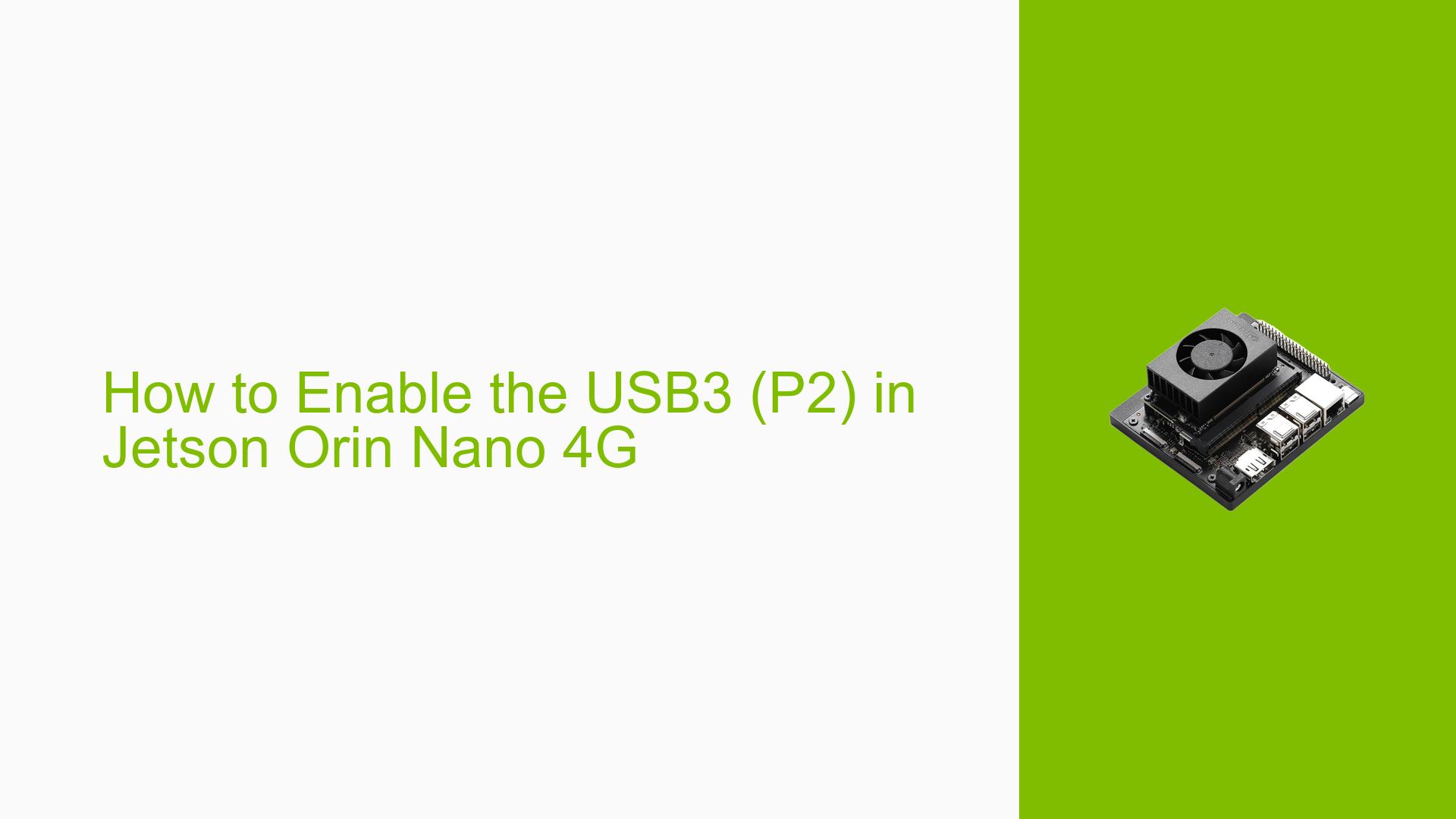How to Enable the USB3 (P2) in Jetson Orin Nano 4G
Issue Overview
Users are experiencing issues while attempting to enable USB3 (specifically the P2 port) on the Nvidia Jetson Orin Nano Dev board. The main symptoms include:
- The system hangs during booting after modifying and adding
usb3-2into the device tree filetegra234-p3768-0000-a0.dtsi. - The issue arises during the flashing process of the Linux image using SDK Manager.
Context
- This problem occurs specifically on a customized carrier board designed for the Jetson Orin Nano.
- Users have attempted to modify the device tree to integrate additional USB ports but encounter failures during system initialization.
- The frequency of this issue appears to be consistent among users working with similar setups.
Hardware and Software Specifications
- Customized carrier board for Nvidia Jetson Orin Nano.
- Usage of FUSB301 as the Type-C controller for USB0.
- Configuration attempts involve various USB lanes, with specific modifications made to the device tree.
Impact on User Experience
The inability to successfully enable and utilize USB3 ports significantly hampers development and testing efforts, particularly for applications requiring high-speed data transfer. Users are left unable to verify USB compatibility or connect essential peripherals.
Possible Causes
Several potential causes for the issue have been identified:
-
Hardware Incompatibilities: Custom board designs may not align with expected configurations, leading to failure in recognizing USB ports.
-
Software Bugs or Conflicts: Issues within the SDK Manager or device tree configurations could lead to improper initialization of USB components.
-
Configuration Errors: Incorrect settings in the device tree, such as misconfigured USB companion settings, can prevent proper booting.
-
Driver Issues: Outdated or incompatible drivers may lead to conflicts during hardware initialization.
-
Environmental Factors: Power supply inconsistencies or temperature issues could affect hardware performance during boot.
-
User Errors or Misconfigurations: Mistakes in modifying the device tree or incorrect wiring on custom boards can lead to these problems.
Troubleshooting Steps, Solutions & Fixes
To address the issue of enabling USB3 (P2) on the Jetson Orin Nano, users can follow these comprehensive troubleshooting steps:
-
Dump UART Log:
- Capture and analyze UART logs during boot to identify specific errors.
- Command:
sudo dmesg > uart_log.txt
-
Review Device Tree Modifications:
- Ensure that modifications made to
tegra234-p3768-0000-a0.dtsiare correct. - Correct any misconfigurations, particularly around
nvidia,usb2-companionsettings.
- Ensure that modifications made to
-
Use Alternative Flash Commands:
- Instead of using SDK Manager, try flashing with a command line:
sudo ./tools/kernel_flash/l4t_initrd_flash.sh --external-device nvme0n1p1 \ -c tools/kernel_flash/flash_l4t_external.xml -p "-c bootloader/t186ref/cfg/flash_t234_qspi.xml" \ --showlogs --network usb0 jetson-orin-nano-devkit internal
- Instead of using SDK Manager, try flashing with a command line:
-
Adjust Configuration Settings:
- Test changing
nvidia,usb2-companionvalues in the device tree:- For example, change from
<3>to<2>forusb3-2as some users reported success with this adjustment.
- For example, change from
- Test changing
-
Isolate Hardware Issues:
- Disconnect any peripherals and test booting with minimal hardware connected.
- Verify that connections are correct according to your hardware design documentation.
-
Check Power Supply:
- Ensure that your power supply meets the requirements for powering both the Jetson board and connected peripherals.
-
Consult Documentation and Updates:
- Check for any available firmware updates or patches from Nvidia that may address known issues related to USB functionality.
- Review official documentation for any additional configuration guidelines.
-
Discuss with Hardware Team:
- If design flaws are suspected (e.g., using a USB2 pin from a hub), consult with your hardware design team for possible redesigns.
Recommended Approach
Users who successfully modified their configurations reported that adjusting nvidia,usb2-companion values led to successful detection of USB devices. This approach is recommended as a first step in troubleshooting.
Unresolved Aspects
While many users have found partial solutions, there remain unresolved aspects regarding specific hardware interactions and potential software bugs within SDK Manager that may require further investigation from Nvidia support.