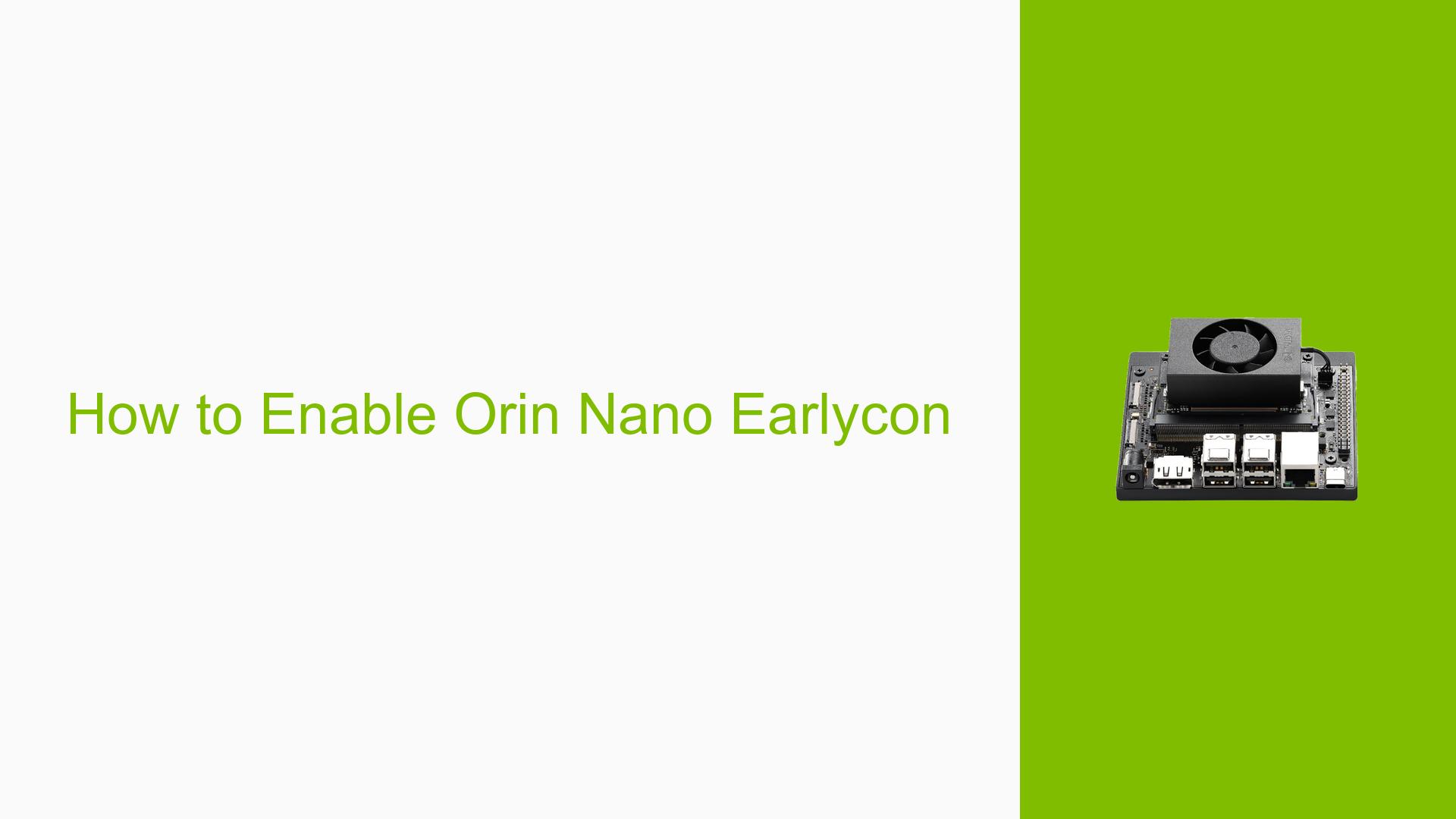How to Enable Orin Nano Earlycon
Issue Overview
Users are experiencing difficulties when attempting to enable early console (earlycon) on the Nvidia Jetson Orin Nano Dev board. The primary symptoms include:
-
Messy Characters on Boot: When users add the command
earlycon=uart8250,mmio32,0x03100000to the boot command line, they receive garbled output instead of coherent messages. -
Connection Setup: Users report successfully connecting a USB-TTY cable to the board’s UART interface but encounter issues with sending and receiving messages. Specifically, while characters can be sent from the Orin Nano to a PC, responses from the PC to the Orin Nano do not display correctly.
-
Context of Issue: This problem arises during boot and is particularly relevant for users trying to debug kernel boot issues. The issue is reported consistently among users utilizing the official devkit and specific UART interfaces.
-
Impact on User Experience: The inability to view kernel boot messages hampers debugging efforts, making it challenging for users to diagnose and resolve underlying issues.
Possible Causes
Several potential causes have been identified for the issues experienced:
-
Configuration Errors: Incorrectly specifying the UART interface or parameters in the boot command line can lead to garbled output. Users may have misconfigured their settings.
-
Driver Issues: If the appropriate drivers for the UART interface are not loaded or functioning correctly, this could result in communication failures.
-
Hardware Incompatibilities: Using non-standard or incorrectly connected hardware components (e.g., TTY cables) may lead to unreliable communication.
-
Environmental Factors: Power supply issues or overheating may affect device performance and stability during boot.
-
User Errors: Misunderstanding of which UART pins to use or how to configure them could lead to improper setup.
Troubleshooting Steps, Solutions & Fixes
To resolve the issue of enabling early console on the Orin Nano, follow these troubleshooting steps:
-
Verify Hardware Connections:
- Ensure that the USB-TTY cable is correctly connected:
- Pin 6 (GND)
- Pin 8 (TXD)
- Pin 10 (RXD)
- Ensure that the USB-TTY cable is correctly connected:
-
Check UART Configuration:
- Confirm which UART interface you are using (e.g.,
uarta,uartb,uartc). Refer to documentation for proper mapping of UART interfaces.
- Confirm which UART interface you are using (e.g.,
-
Use Default Debug UART:
- Instead of configuring earlycon, consider using the default debug UART (
/dev/ttyTCU0). Many users have reported success with this method without additional setup.
- Instead of configuring earlycon, consider using the default debug UART (
-
Modify Boot Command Line:
- If you still wish to use earlycon:
- Double-check your command line entry for typos.
- Test with different memory addresses if available. For instance, try using
earlycon=uart8250,mmio32,<other_address>.
- If you still wish to use earlycon:
-
Test Communication with Minicom:
- Use Minicom or another terminal program to test communication:
minicom -D /dev/ttyTHS0 -b 115200 - Ensure both PC and Orin Nano are set to a baud rate of 115200.
- Use Minicom or another terminal program to test communication:
-
Review Kernel Logs:
- If you can access logs through another method, check
/var/log/syslogor usedmesgto identify any errors related to UART initialization.
- If you can access logs through another method, check
-
Update Firmware and Drivers:
- Ensure that your Jetson Orin Nano is running the latest firmware and drivers. Check Nvidia’s official documentation for updates.
-
Consult Community Resources:
- Engage with community forums or threads where similar issues have been discussed. For example, refer to threads like "Orin NX Uart Problem" for additional insights.
-
Document Your Findings:
- Keep a log of any changes made during troubleshooting and their outcomes, as this may help in further discussions with support or community members.
By following these steps, users should be able to effectively troubleshoot and resolve issues related to enabling early console on their Nvidia Jetson Orin Nano Dev board.