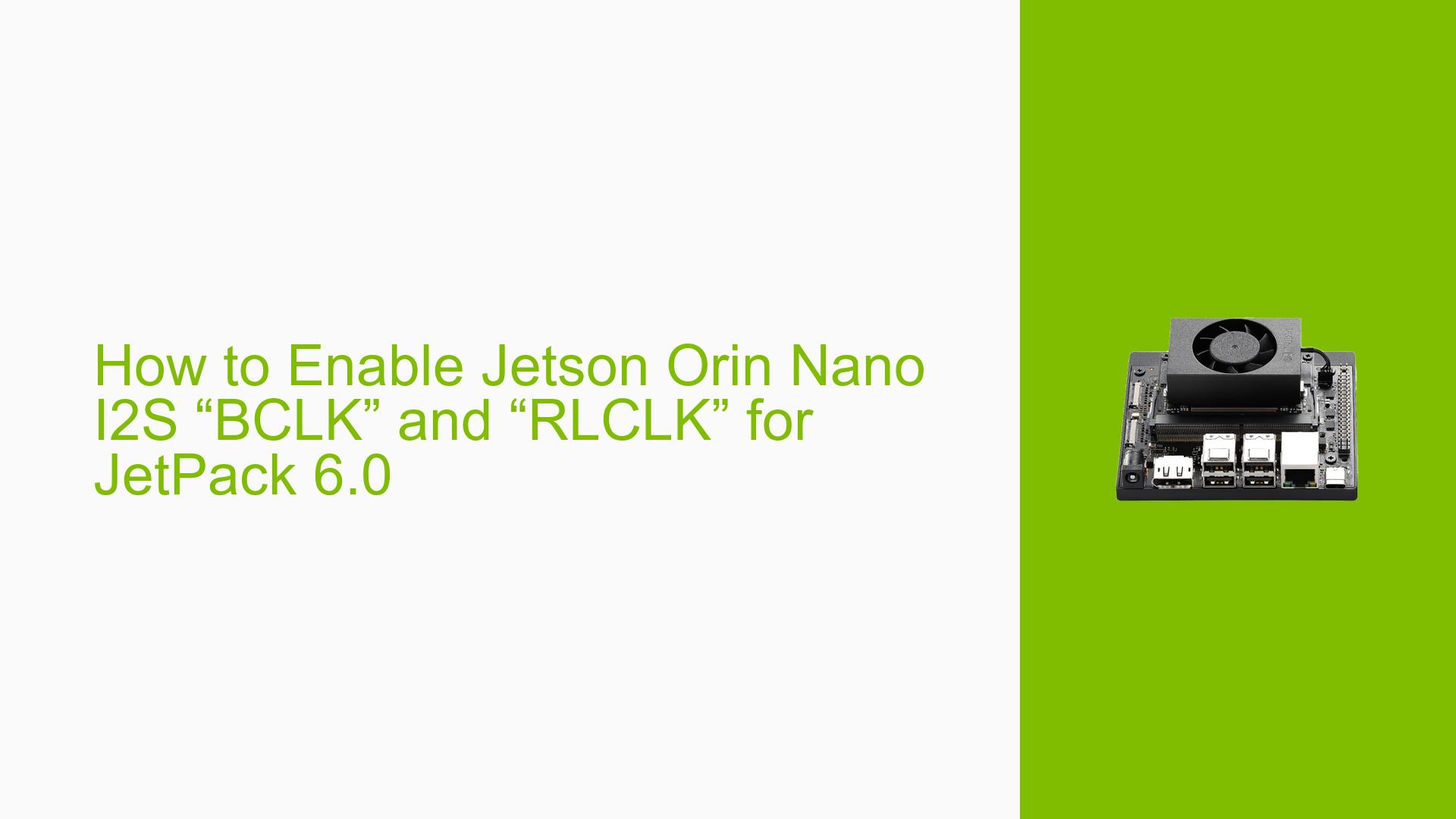How to Enable Jetson Orin Nano I2S “BCLK” and “RLCLK” for JetPack 6.0
Issue Overview
Users are experiencing difficulties in providing stable I2S BCLK (Bit Clock) and RLCLK (Word Clock) signals to the Texas Instruments TAS5805M audio amplifier on their Jetson Orin Nano carrier board. The issue arises during the initialization of internal registers for the TAS5805M, which requires these clock signals to be stable without any data being transmitted over I2S.
The context of the problem occurs specifically when attempting to configure audio playback capabilities through the JetPack 6.0 environment. Users have reported inconsistencies in achieving the required clock stability, which impacts their ability to play audio effectively. The problem appears to be a common concern among developers working with audio applications on the Jetson platform, indicating that it may not be an isolated case.
Possible Causes
-
Hardware Incompatibilities or Defects: The TAS5805M may not be fully compatible with the Jetson Orin Nano’s I2S implementation, leading to unstable clock signals.
-
Software Bugs or Conflicts: Issues within JetPack 6.0 could be causing conflicts in how I2S signals are generated or managed.
-
Configuration Errors: Incorrect settings in the software configuration for I2S may prevent proper clock signal generation.
-
Driver Issues: Outdated or improperly configured drivers for the audio hardware could lead to instability in clock signal outputs.
-
Environmental Factors: External factors such as power supply fluctuations or thermal issues might affect hardware performance.
-
User Errors or Misconfigurations: Users may not have set up their development environment correctly, leading to issues with clock signal generation.
Troubleshooting Steps, Solutions & Fixes
-
Verify Hardware Connections:
- Ensure that all connections between the Jetson Orin Nano and the TAS5805M are secure and correctly configured according to the datasheet specifications.
-
Check Software Configuration:
- Review the configuration settings for I2S in your application code or any relevant configuration files. Ensure that BCLK and RLCLK are set up correctly.
-
Update Drivers and Firmware:
- Ensure that you are using the latest drivers for both the Jetson Orin Nano and the TAS5805M. Check NVIDIA’s official documentation for any updates related to JetPack 6.0.
-
Testing with Different Configurations:
- If possible, test with another audio device that uses I2S to determine if the issue is specific to the TAS5805M or a broader problem with I2S functionality on the board.
-
Use Diagnostic Commands:
- Utilize terminal commands to gather system information related to audio devices and their configurations:
aplay -l # Lists all playback devices aplay -D hw:0,0 test.wav # Test playback on specified device
- Utilize terminal commands to gather system information related to audio devices and their configurations:
-
Consult Documentation:
- Refer to NVIDIA’s developer forums and documentation for guidance on configuring I2S with JetPack 6.0:
- Look for topics related to I2S implementation and specific examples provided by other users.
- Refer to NVIDIA’s developer forums and documentation for guidance on configuring I2S with JetPack 6.0:
-
Community Support:
- Engage with community forums for additional insights or solutions that other developers have found successful in similar situations.
-
Best Practices:
- Ensure that your power supply is stable and capable of handling the load from both the Jetson board and connected peripherals.
- Monitor temperature levels during operation to avoid thermal throttling, which could affect performance.
Note that while some users have found success by ensuring proper configuration settings and updating drivers, further investigation may be necessary if issues persist despite following these steps.