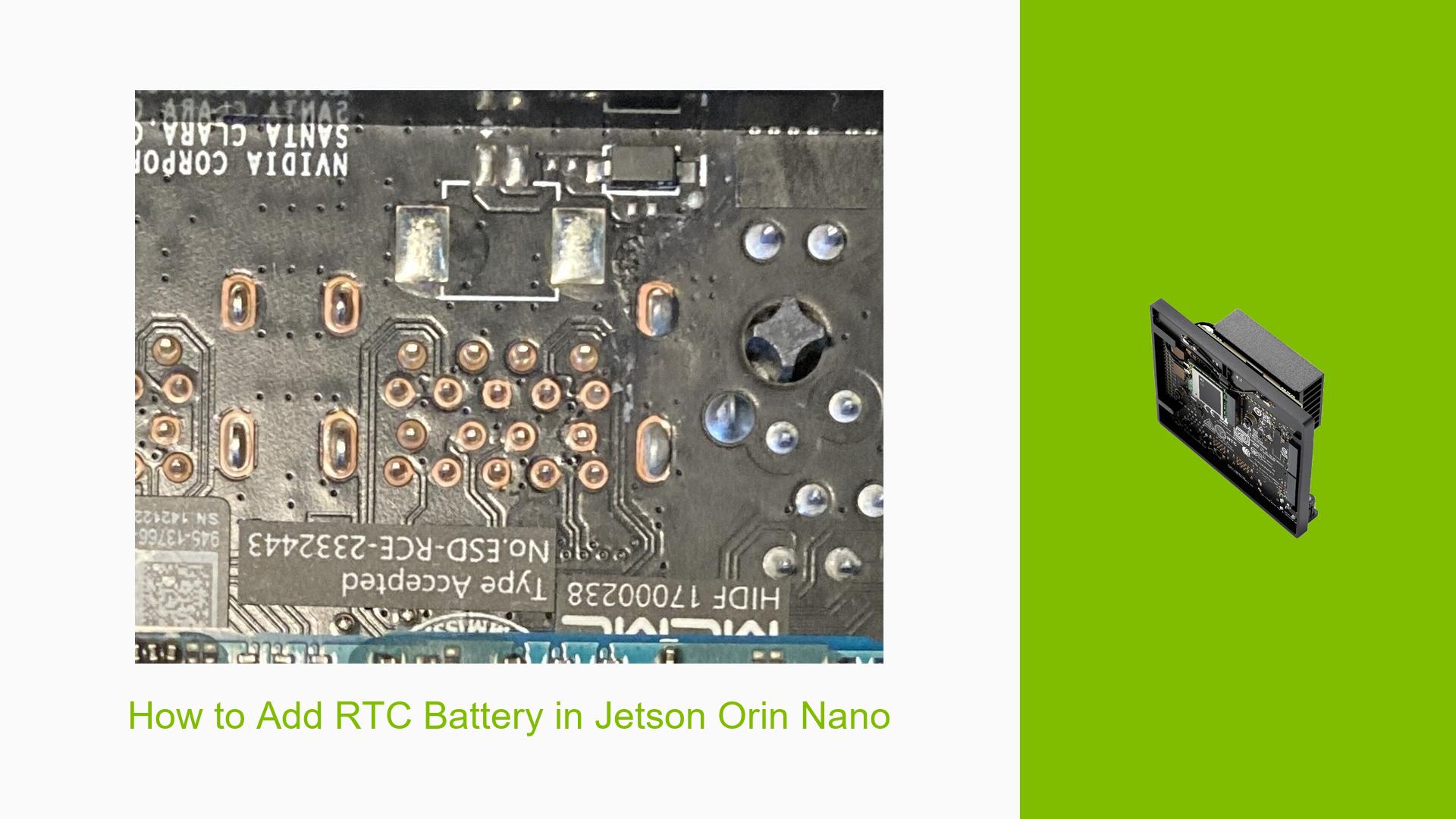How to Add RTC Battery in Jetson Orin Nano
Issue Overview
Users are experiencing difficulties in adding a Real-Time Clock (RTC) battery holder to the Nvidia Jetson Orin Nano Developer Kit. The primary symptoms include confusion regarding the required components and assembly process. The issue arises during the setup phase when users attempt to integrate an RTC battery, as specified in the documentation, which mentions the use of a Wieson Technologies AC2651-0011-003-HH connector. However, users report challenges in locating this specific connector online and express uncertainty about the board’s layout and additional components, such as the R560 resistor. The problem appears to be consistent among several users, significantly impacting their ability to utilize the RTC functionality effectively.
Possible Causes
- Hardware Incompatibilities: Users may be using incorrect or incompatible components, leading to assembly issues.
- Documentation Gaps: The official documentation may lack clarity on the assembly process and component specifications.
- Configuration Errors: Misunderstandings regarding the placement of components (e.g., R560 resistor) could lead to improper setup.
- User Errors: Inexperienced users may misinterpret instructions or overlook critical details in the assembly process.
- Environmental Factors: Inadequate tools or workspace could hinder successful installation.
Troubleshooting Steps, Solutions & Fixes
-
Verify Component Specifications:
- Confirm that you have the Wieson Technologies AC2651-0011-003-HH connector.
- Check for R560 resistor specifications and placement.
-
Consult Documentation:
- Download the assembly file and schematic for the P3768_A04 board from the Nvidia Developer site.
- Review relevant sections in the Jetson Orin Nano Developer Kit User Guide for detailed hardware specifications.
-
Examine Board Layout:
- Identify pin 1 of J3 as indicated in schematic diagrams.
- Use images shared by other users as visual references for component placement.
-
Testing Assembly:
- Assemble components according to verified specifications.
- Ensure proper soldering techniques are used for connections.
-
Seek Community Support:
- Post queries on forums like Nvidia Developer Forums or relevant Discord channels for real-time assistance from experienced users.
-
Document Assembly Process:
- Take photos during your assembly process for future reference and community sharing.
-
Best Practices for Future Installations:
- Always double-check component compatibility before beginning assembly.
- Keep abreast of updates from Nvidia regarding documentation and community feedback.
-
Recommended Approach:
- If multiple users report success with specific assembly techniques or configurations, prioritize those methods for your setup.
-
Unresolved Aspects:
- Further investigation may be needed regarding alternative connectors or additional components that could facilitate RTC battery integration effectively.
By following these structured troubleshooting steps and solutions, users should be able to successfully add an RTC battery holder to their Jetson Orin Nano Developer Kit and enhance its functionality accordingly.