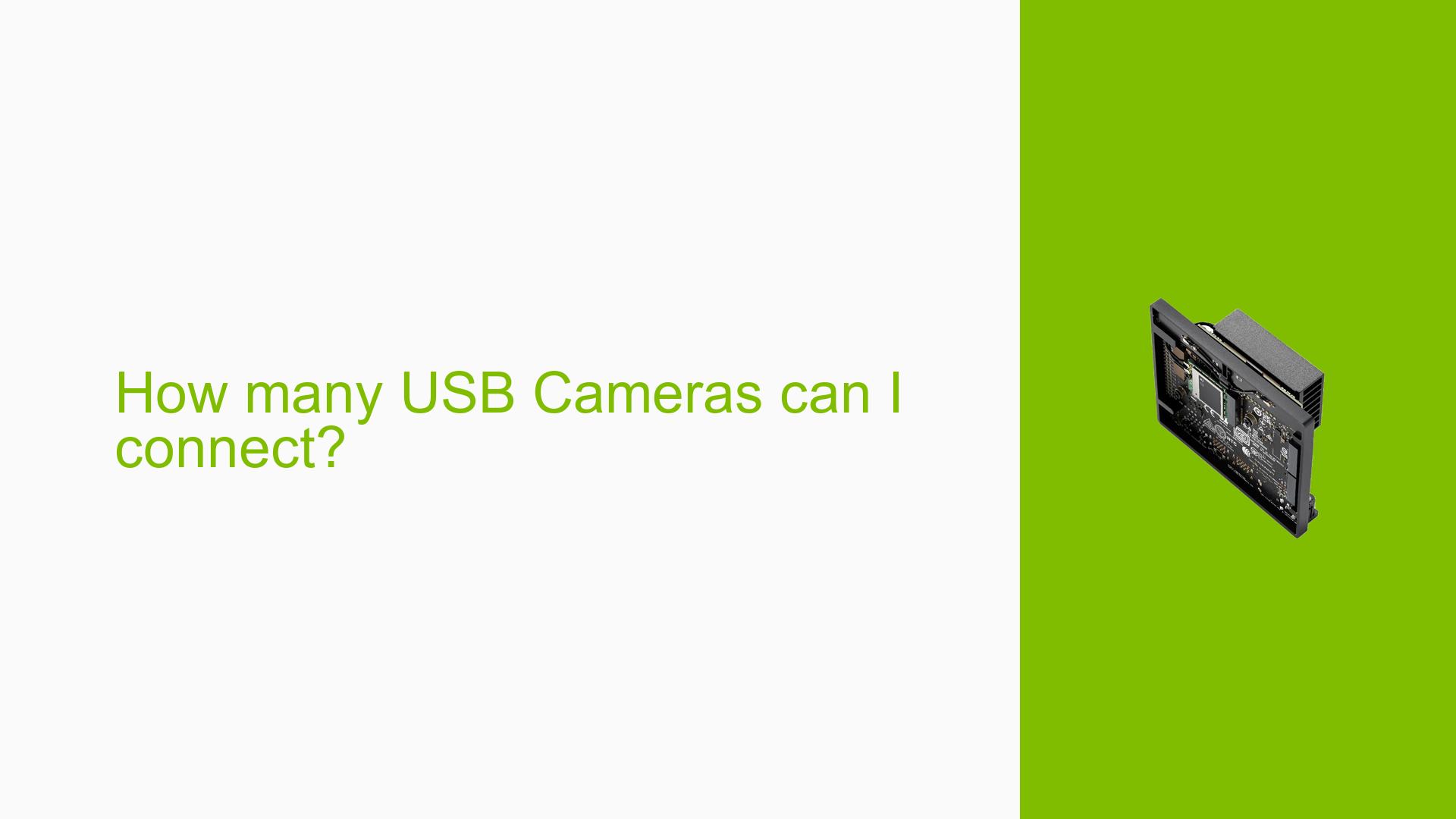How many USB Cameras can I connect?
Issue Overview
Users are inquiring about the capability of the Nvidia Jetson Orin Nano Dev board to connect and process multiple USB cameras simultaneously, specifically up to six USB cameras. The primary symptoms observed include uncertainty about the bandwidth limitations and whether real-time processing of all six camera streams is feasible. The context of this issue arises during project setup where users intend to utilize USB cameras that support UVC (USB Video Class) with the Nano operating system.
While there is no explicit error reported, the concern revolves around performance and functionality during operation. Users are considering both the Jetson Nano and Orin Nano boards, indicating a need for clarity on which model would better suit their requirements. The frequency of this inquiry suggests that many users are exploring similar use cases, impacting their project planning and hardware selection.
Possible Causes
-
Hardware Limitations: The Jetson Nano and Orin Nano may have inherent hardware constraints regarding USB bandwidth and processing power that could affect the ability to handle multiple camera streams simultaneously.
-
Software Compatibility: While UVC support is generally available, there may be specific software configurations or limitations within the Jetson operating system that could hinder performance when multiple cameras are connected.
-
Configuration Errors: Improper setup or configuration of the cameras or the operating system could lead to issues in recognizing or processing the camera feeds.
-
Driver Issues: Outdated or incompatible drivers for USB cameras could result in connectivity problems or degraded performance when attempting to process multiple video streams.
-
Environmental Factors: Power supply issues or overheating could affect performance, especially when running resource-intensive applications with multiple camera inputs.
-
User Errors: Misconfigurations by users during setup may lead to unexpected behavior or limitations in camera functionality.
Troubleshooting Steps, Solutions & Fixes
-
Check Hardware Specifications:
- Ensure that your Jetson board (Nano or Orin Nano) meets the requirements for connecting multiple USB devices.
- Verify that you have a sufficient power supply to support all connected cameras.
-
Verify UVC Support:
- Confirm that all USB cameras are UVC compliant, which is essential for compatibility with the Jetson operating system.
- Use the following command in a terminal to list connected video devices:
v4l2-ctl --list-devices
-
Monitor Bandwidth Usage:
- Assess the bandwidth consumption when connecting multiple cameras. Use tools like
ifstatoriftopto monitor network usage if streaming over a network. - Calculate total bandwidth required based on camera specifications (resolution, frame rate).
- Assess the bandwidth consumption when connecting multiple cameras. Use tools like
-
Test Camera Connections Individually:
- Connect each camera one at a time to ensure they are recognized and functioning properly before attempting to connect all six.
- Use the command:
dmesg | grep usb - This will help identify any connection issues.
-
Update Drivers and Firmware:
- Ensure that you have the latest drivers for your USB cameras and the latest firmware for your Jetson board.
- Check Nvidia’s official documentation for any updates related to USB device compatibility.
-
Configure Software Settings:
- Utilize software frameworks such as GStreamer or OpenCV for handling multiple video streams effectively.
- Example GStreamer pipeline command for testing:
gst-launch-1.0 v4l2src device=/dev/video0 ! videoconvert ! autovideosink
-
Consider Using a Powered USB Hub:
- If experiencing power-related issues, consider using a powered USB hub to ensure adequate power supply to all connected cameras.
-
Performance Testing:
- Conduct performance tests by running applications that utilize all connected cameras simultaneously to evaluate real-time processing capabilities.
- Monitor CPU and memory usage with commands like
htoportop.
-
Seek Community Feedback:
- Engage with forums or communities focused on Nvidia Jetson products to gain insights from other users who may have successfully implemented similar setups.
-
Document Findings:
- Keep track of any configurations that worked well or issues encountered during setup for future reference.
By following these troubleshooting steps, users can better understand how many USB cameras their Nvidia Jetson Orin Nano Dev board can handle effectively while ensuring optimal performance during real-time processing tasks.