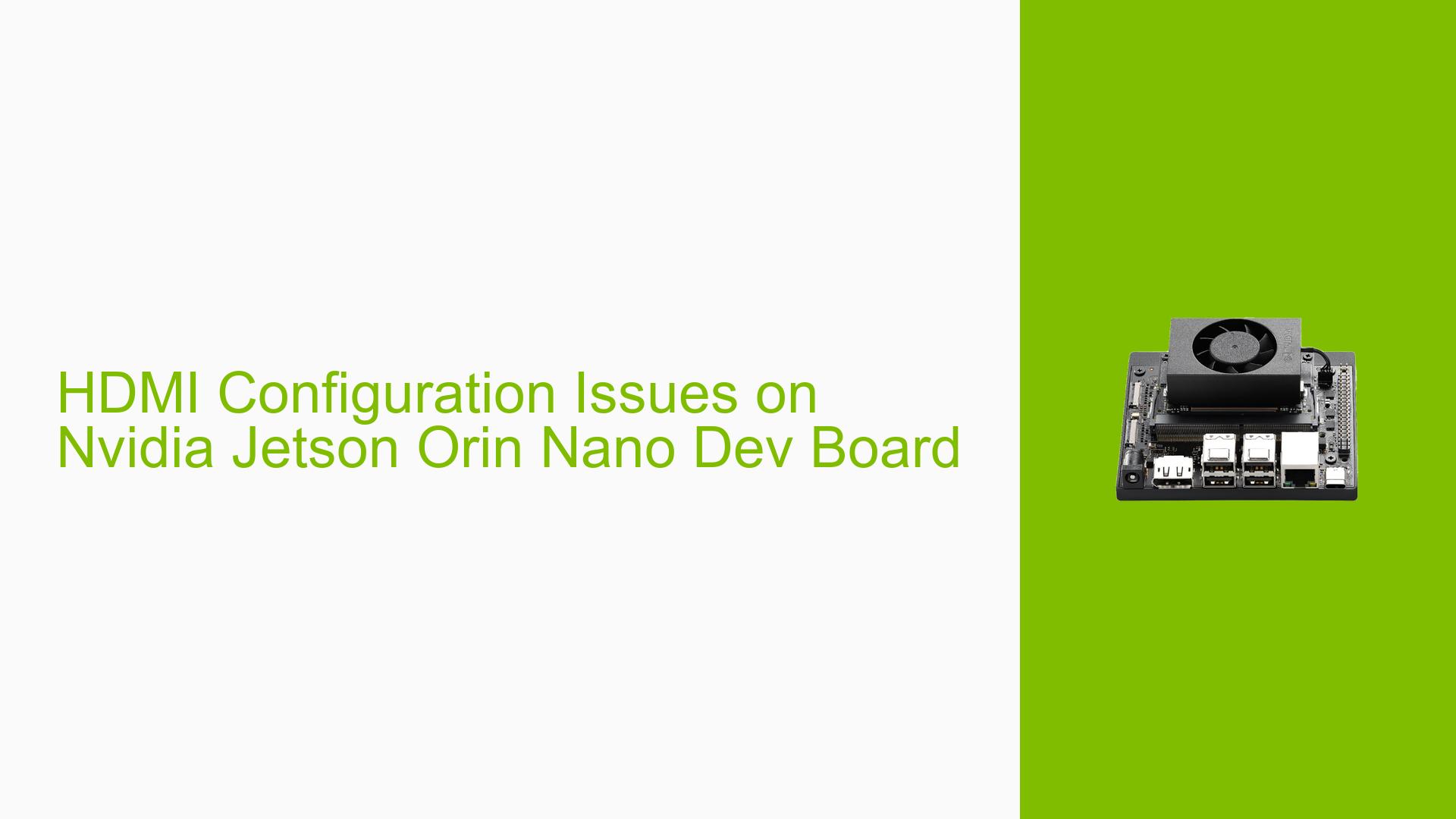HDMI Configuration Issues on Nvidia Jetson Orin Nano Dev Board
Issue Overview
Users have reported challenges in enabling HDMI output on the Nvidia Jetson Orin Nano Dev board, particularly when using a custom carrier board designed for multiple Jetson models. The symptoms include:
- Failure to display output: Users experience a black screen after the bootloader screen, even when the system is accessible over Ethernet.
- Configuration confusion: The default configuration for the Orin Nano is set for DisplayPort (DP) output, leading to questions about how to switch to HDMI.
- Inconsistent results: Some users have successfully enabled HDMI on other Jetson models but encounter issues with the Orin Nano.
- Flashing errors: Users have attempted various flashing methods, including using SD card images, which do not fully configure the board.
The issue occurs during setup and flashing processes, particularly when transitioning from a Jetson Nano to an Orin Nano or when using custom configurations. The frequency of these issues appears to be common among users attempting similar setups, significantly impacting their ability to utilize the HDMI functionality on their custom boards.
Possible Causes
Several potential causes for the HDMI output issue have been identified:
-
Hardware incompatibilities: Custom carrier boards may not support HDMI without proper configuration.
-
Software bugs or conflicts: The stock kernel may not support HDMI output without modifications.
-
Configuration errors: Incorrect pinmux settings or device tree configurations can prevent HDMI from functioning.
-
Driver issues: Missing or incompatible drivers can lead to display failures.
-
Environmental factors: Power supply issues or overheating can impact performance.
-
User errors: Misconfigurations during flashing or setup processes can lead to unexpected behavior.
Each of these causes can contribute to the inability of the system to properly initialize and utilize HDMI output.
Troubleshooting Steps, Solutions & Fixes
To resolve the HDMI configuration issues on the Nvidia Jetson Orin Nano Dev board, follow these steps:
-
Verify Hardware Setup:
- Ensure that the custom carrier board is correctly designed and compatible with the Orin Nano module.
- Check physical connections and ensure that the monitor is functioning properly.
-
Use Correct Flashing Method:
- Instead of using an SD card image, utilize the
l4t_initrd_flash.shtool for full flashing:sudo ./tools/kernel_flash/l4t_initrd_flash.sh --external-device mmcblk1p1 \ -c tools/kernel_flash/flash_l4t_external.xml -p "-c bootloader/t186ref/cfg/flash_t234_qspi.xml" \ --showlogs --network usb0 jetson-orin-nano-devkit internal
- Instead of using an SD card image, utilize the
-
Correct Device Tree Configuration:
- Ensure you are using the correct device tree configuration file. For HDMI support, link to the appropriate configuration:
ln -s p3509-a02+p3767-0000.conf jetson-orin-nano-devkit.conf
- Ensure you are using the correct device tree configuration file. For HDMI support, link to the appropriate configuration:
-
Check Boot Configuration:
- After flashing, modify
extlinux.confto point to the correct root filesystem if necessary (e.g., changeroot_fs):Change root_fs to mmcblk1p1
- After flashing, modify
-
Install Required Packages:
- After booting, ensure that all necessary packages are installed:
sudo apt-get install nvidia-x11 l4t
- After booting, ensure that all necessary packages are installed:
-
Test HDMI Output:
- Use
xrandrinstead ofdmesgto check for HDMI output options:xrandr
- Use
-
Establish Baseline Functionality:
- Test with a known working configuration using the Xavier NX devkit before making further changes. This helps establish a baseline where HDMI works correctly.
-
Utilize SDK Manager:
- If issues persist, consider using SDK Manager for a clean installation and flashing process as it simplifies obtaining necessary files and configurations.
-
Monitor Logs for Errors:
- If problems continue, check logs for errors related to GPU and display initialization:
sudo nvidia-xconfig --query-gpu-info
- If problems continue, check logs for errors related to GPU and display initialization:
-
Seek Further Assistance if Needed:
- If all else fails, share logs and detailed descriptions of what has been attempted in forums or support channels for more tailored assistance.
By following these steps systematically, users should be able to diagnose and resolve HDMI output issues on their Nvidia Jetson Orin Nano Dev boards effectively.