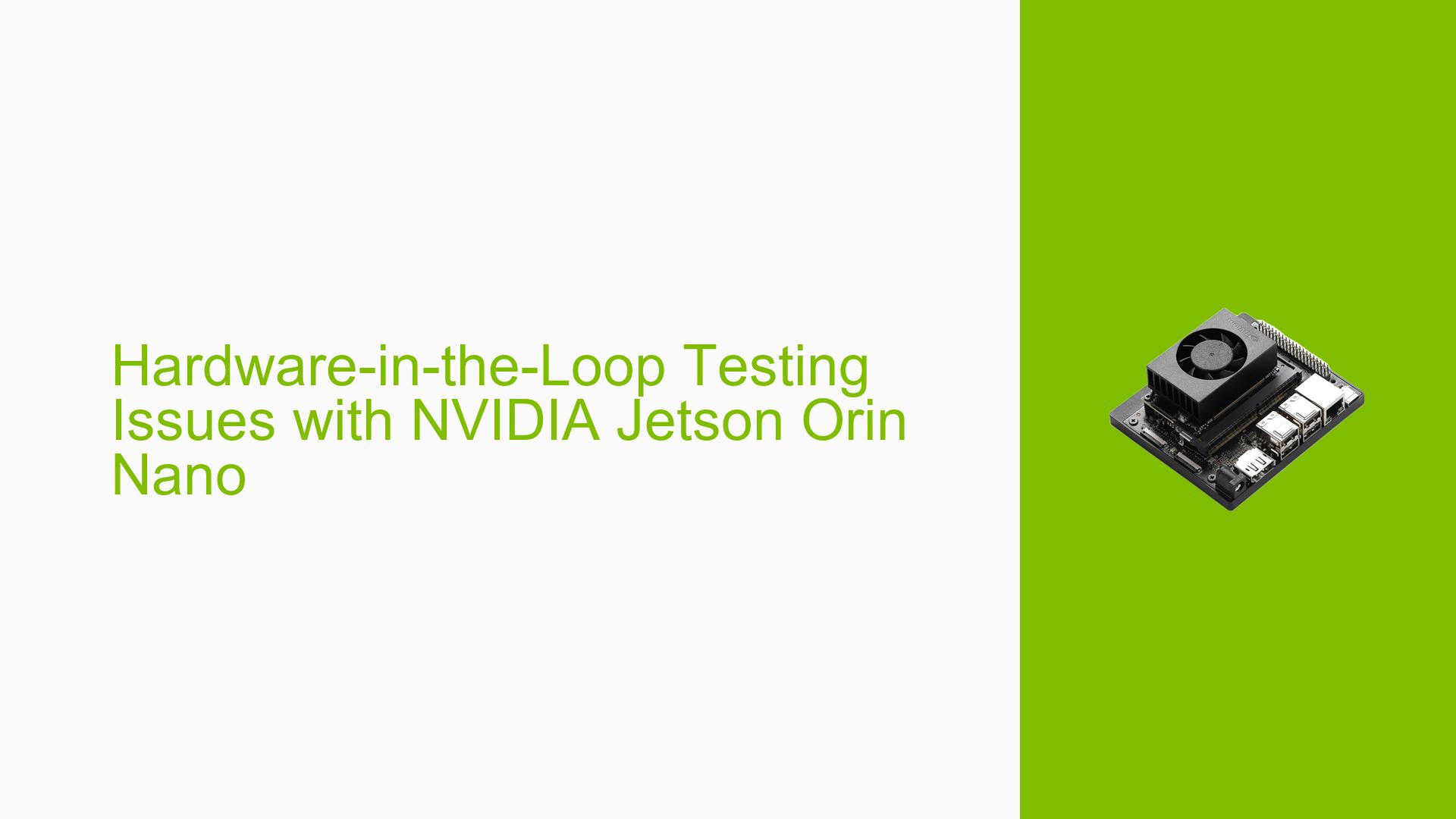Hardware-in-the-Loop Testing Issues with NVIDIA Jetson Orin Nano
Issue Overview
Users are experiencing challenges when implementing Hardware-in-the-Loop (HIL) testing using the NVIDIA Jetson Orin Nano, particularly in conjunction with the Isaac Sim and Isaac ROS AprilTag detection systems. The symptoms include:
- No detections of AprilTags in both simulation and real-world scenarios, leading to ineffective testing setups.
- Errors during setup related to configuration of the ROS 2 DDS Domain ID, which is crucial for communication between nodes.
- Users report inconsistent performance, with some configurations working intermittently while others fail entirely.
The context of these issues primarily occurs during the setup phase and while running specific applications related to robotics and computer vision. Users have mentioned using JetPack 6, which is essential for leveraging the capabilities of the Orin Nano. The impact on user experience is significant, as these issues hinder effective validation and verification of robotics algorithms.
Possible Causes
Several potential causes for these issues have been identified:
-
Hardware Incompatibilities: Users may be using unsupported cameras or peripherals that do not integrate well with the Jetson Orin Nano.
-
Software Bugs or Conflicts: There may be bugs within the Isaac ROS or Isaac Sim software that affect functionality, particularly in the AprilTag detection package.
-
Configuration Errors: Incorrect settings in the ROS 2 DDS Domain ID or network configurations can prevent proper communication between nodes.
-
Driver Issues: Outdated or incompatible drivers for the Jetson Orin Nano may lead to performance problems or failures in detecting AprilTags.
-
Environmental Factors: External conditions such as inadequate power supply or temperature fluctuations could affect device performance.
-
User Errors: Misconfigurations during setup or incorrect command usage can lead to failures in detection and communication.
Troubleshooting Steps, Solutions & Fixes
To address these issues effectively, users can follow these troubleshooting steps:
-
Verify Hardware Compatibility:
- Ensure all connected devices (cameras, sensors) are compatible with the Jetson Orin Nano. Refer to NVIDIA’s compatibility lists.
-
Update Software and Drivers:
- Make sure you are using the latest version of JetPack 6. Check for updates on NVIDIA’s official website.
- Update any relevant drivers for peripherals.
-
Check Configuration Settings:
- Review network settings:
sudo nano /etc/network/interfaces - Assign a static IP address if necessary and restart the network service:
sudo service networking restart - Define the DDS Domain ID in your workspace setup file:
export ROS_DOMAIN_ID=<your_domain_id> source /opt/ros/<your_ros_distro>/setup.bash
- Review network settings:
-
Test with Different Configurations:
- Isolate issues by testing with various camera setups (USB vs. Ethernet).
- Run simulations without additional hardware to see if detection works in a simplified environment.
-
Run Diagnostic Commands:
- Check if AprilTag detection is functioning correctly by running:
ros2 topic echo /tag_detections - Use RViz to visualize detections:
rviz2 -d $(ros2 pkg prefix isaac_ros_apriltag --share)/rviz/default.rviz
- Check if AprilTag detection is functioning correctly by running:
-
Consult Documentation and Community Forums:
- Refer to Isaac ROS Documentation for detailed instructions on installation and configuration.
- Engage with community forums for shared experiences and solutions.
-
Recommended Fixes:
- Many users have reported success by ensuring that their ROS environment is properly sourced before running any commands related to AprilTag detection.
- Regularly check NVIDIA’s forums for updates on known issues and patches.
-
Best Practices for Future Prevention:
- Keep your development environment updated.
- Regularly back up configurations before making changes.
- Document any successful configurations for future reference.
By following these steps, users can systematically diagnose and resolve issues related to HIL testing on the NVIDIA Jetson Orin Nano, enhancing their robotics applications’ reliability and performance.