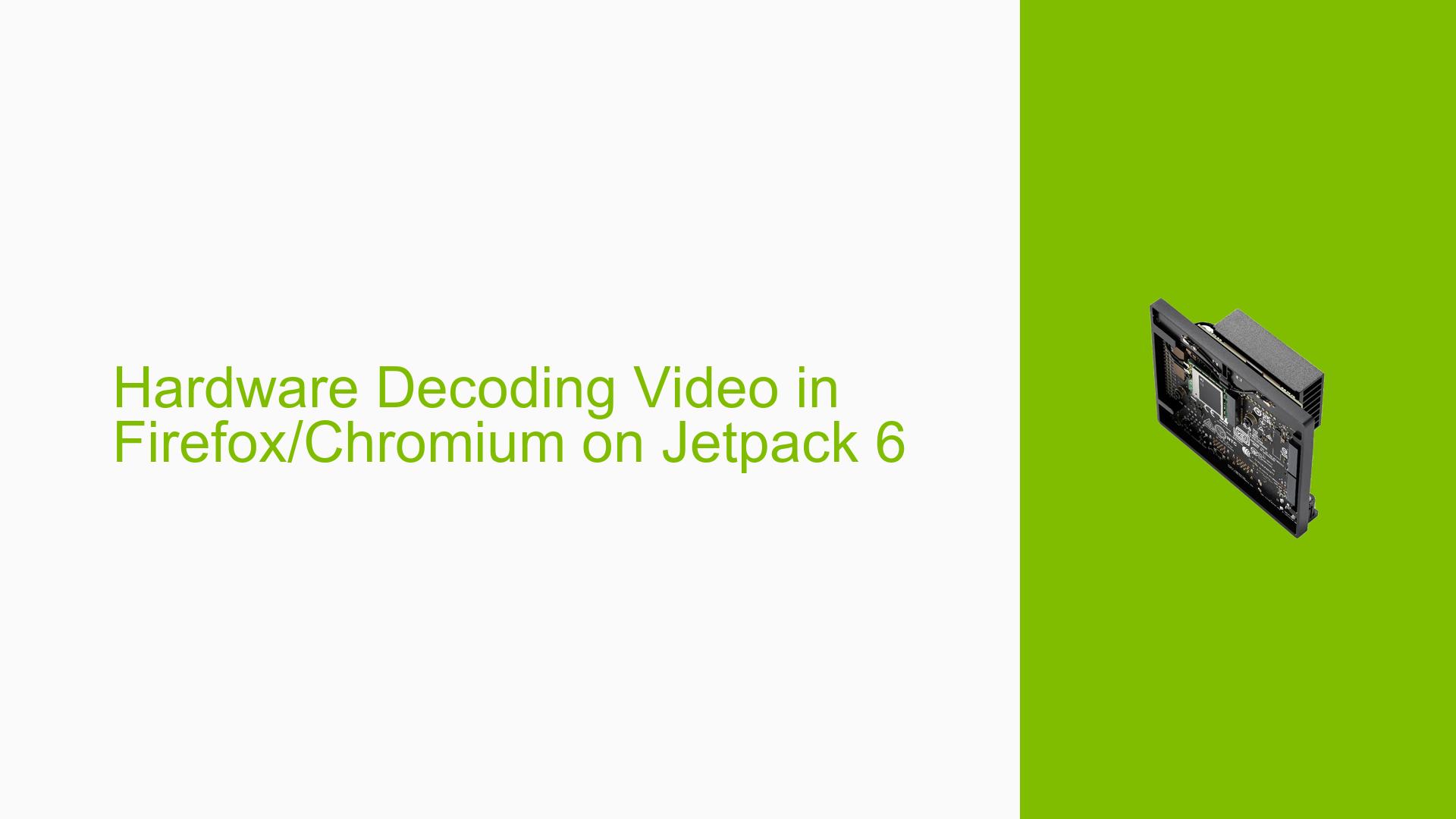Hardware Decoding Video in Firefox/Chromium on Jetpack 6
Issue Overview
Users are experiencing issues with hardware video decoding in browsers (specifically Firefox and Chromium) on the Nvidia Jetson Orin Nano Dev board running Jetpack 6. The symptoms include:
- High CPU Usage: Users report that their applications, which play two video streams simultaneously, lead to significant CPU strain due to software-based video decoding.
- Lack of Hardware Acceleration: Despite installing both browsers from different PPAs, hardware video decoding is not functioning as expected.
- WebGL Support: Although WebGL support is confirmed in both browsers, it does not extend to hardware video decoding capabilities.
This issue arises during normal operation of the browsers while attempting to play video content. The problem appears to be consistent across multiple users, indicating a broader compatibility or configuration issue rather than isolated incidents. The impact on user experience is significant, as the inability to utilize hardware acceleration leads to performance degradation in applications that rely on video streaming.
Possible Causes
Several potential causes could lead to the observed problem:
-
Software Bugs or Conflicts: The default Jetpack release may not have enabled hardware decoding features for these browsers.
-
Configuration Errors: There may be specific settings or flags required to enable hardware acceleration that users are unaware of.
-
Driver Issues: Incompatibilities between the browser versions and the underlying graphics drivers could prevent hardware decoding from functioning properly.
-
Environmental Factors: Power supply issues or thermal throttling could affect overall system performance, although this is less likely given the specific nature of the problem.
-
User Errors or Misconfigurations: Users may not have correctly configured their installations or may be using outdated versions of the browsers.
Troubleshooting Steps, Solutions & Fixes
To address the issue of hardware video decoding in Firefox and Chromium on Jetpack 6, follow these troubleshooting steps and potential solutions:
-
Verify Browser Installation:
- Ensure that you have installed the latest versions of Firefox and Chromium from reliable PPAs.
- Check for any updates to Jetpack 6 that may include fixes for this issue.
-
Check Hardware Acceleration Settings:
- Open the browser settings and navigate to
Preferences>Advanced>System. - Ensure that "Use hardware acceleration when available" is enabled.
- Open the browser settings and navigate to
-
Test with Different Browser Versions:
- If using an older version of Chromium, consider switching to a more recent build known for better compatibility with Jetpack 6.
- Test with alternative PPAs that might offer better support for hardware decoding.
-
Monitor System Performance:
- Use system monitoring tools like
htoportopin the terminal to observe CPU usage while playing videos. - Run the following command to gather relevant system information:
nvidia-smi
- Use system monitoring tools like
-
Contact Third-party Support:
- Reach out to third-party support forums or Nvidia’s developer forums for assistance regarding accelerated decoding for Jetson devices.
-
Explore Alternative Browsers:
- If Firefox and Chromium continue to fail, consider testing other browsers that may have better support for hardware acceleration on Jetson boards.
-
Documentation and Updates:
- Regularly check Nvidia’s official documentation for any updates regarding driver support and browser compatibility.
- Look for firmware upgrades that might enhance performance and compatibility.
-
Best Practices:
- Keep your system updated with the latest software patches and driver updates.
- Regularly clean up your system and browser cache to ensure optimal performance.
While some users have reported success by contacting third-party support for specific configurations, further investigation into driver compatibility is recommended as a long-term solution.