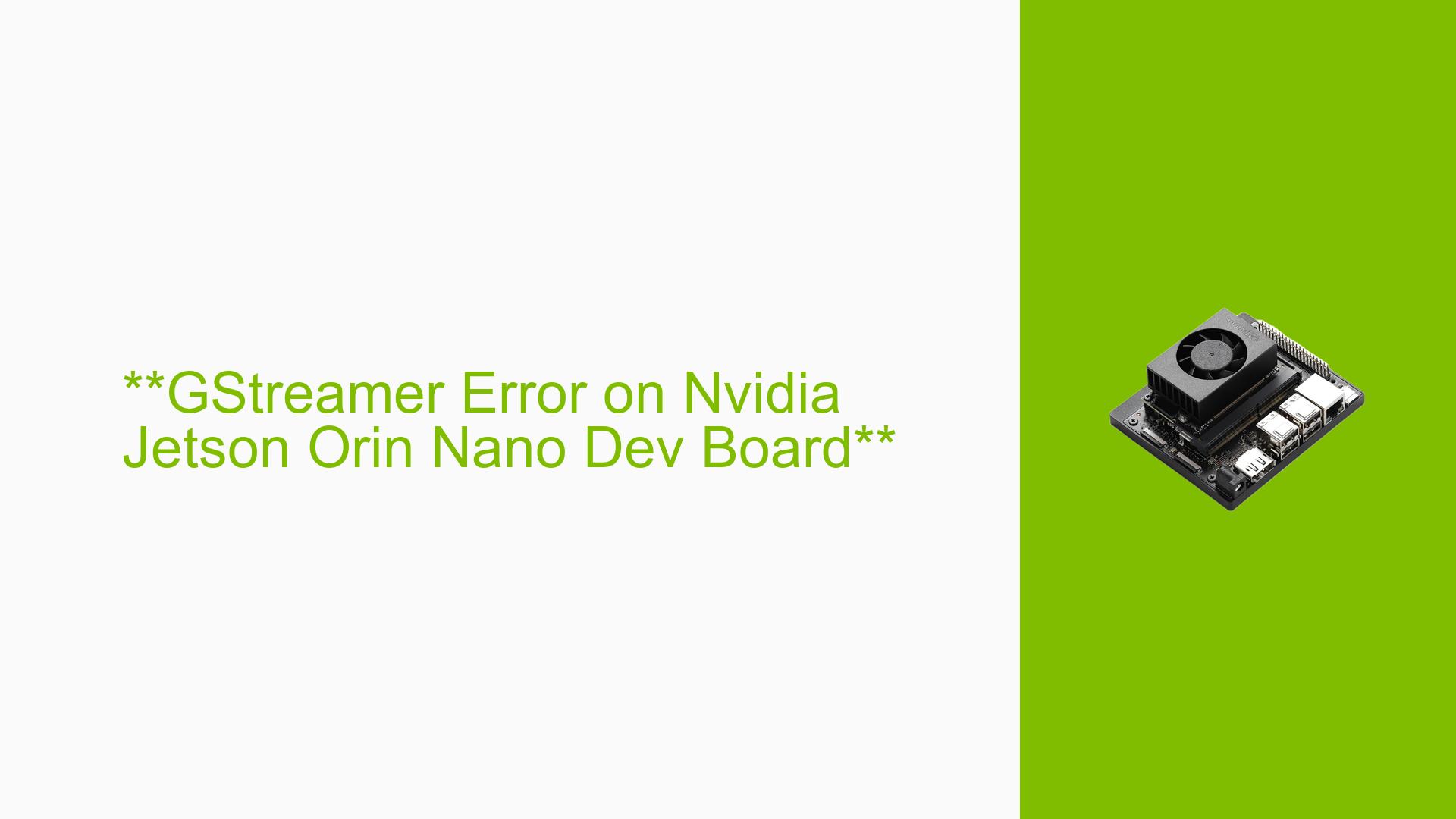**GStreamer Error on Nvidia Jetson Orin Nano Dev Board**
Issue Overview
Users of the Nvidia Jetson Orin Nano Dev Board have reported encountering a specific error related to GStreamer during the execution of applications that utilize this multimedia framework. The main symptoms include:
-
Error Message: Users see the warning: "GStreamer warning: GStreamer: pipeline have not been created", indicating that the GStreamer pipeline necessary for processing multimedia data has failed to initialize properly.
-
Context of Occurrence: This issue arises primarily when users attempt to load predictors or run applications that rely on GStreamer for media handling. It has been noted during the setup phase and while executing specific tasks.
-
Software Specifications: Users have mentioned reinstalling GStreamer without success, suggesting potential issues with the installation or configuration of the software. The use of Jetpack 6.0 GA (r36.3) is also highlighted as a relevant software version.
-
Frequency of Issue: The frequency of this error appears to be consistent among users who are working with GStreamer on the Jetson Orin Nano, indicating it may be a common problem.
-
Impact on User Experience: This error significantly hampers the functionality of applications that depend on GStreamer, leading to frustration and hindering development efforts.
Possible Causes
Several potential causes for the GStreamer error have been identified:
-
Software Bugs or Conflicts: Incompatibilities between different versions of GStreamer and Jetpack may lead to pipeline creation failures.
-
Configuration Errors: Incorrect configurations in GStreamer settings or environmental variables could prevent proper initialization.
-
Driver Issues: Outdated or incompatible drivers might affect multimedia processing capabilities, leading to errors in creating pipelines.
-
Cache Corruption: Corrupted cache files related to GStreamer can cause initialization problems, as they may contain outdated or invalid data.
-
User Errors or Misconfigurations: Improper installation steps or missing dependencies can result in incomplete setups, leading to errors during runtime.
Troubleshooting Steps, Solutions & Fixes
To address the GStreamer error, users can follow these comprehensive troubleshooting steps:
-
Clear GStreamer Cache:
- Open a terminal and execute the following command to remove potentially corrupted cache files:
rm .cache/gstreamer-1.0/registry.aarch64.bin
- Open a terminal and execute the following command to remove potentially corrupted cache files:
-
Reinstall GStreamer:
- If clearing the cache does not resolve the issue, consider reinstalling GStreamer:
sudo apt-get remove gstreamer* sudo apt-get install gstreamer1.0-tools gstreamer1.0-plugins-base gstreamer1.0-plugins-good gstreamer1.0-plugins-bad gstreamer1.0-plugins-ugly
- If clearing the cache does not resolve the issue, consider reinstalling GStreamer:
-
Update Jetpack:
- Ensure you are using the latest version of Jetpack (6.0 GA r36.3). Check for updates and upgrade if necessary.
-
Check Dependencies:
- Verify that all necessary dependencies for GStreamer are installed and up-to-date. You can do this by running:
sudo apt-get update sudo apt-get upgrade
- Verify that all necessary dependencies for GStreamer are installed and up-to-date. You can do this by running:
-
Test with Different Configurations:
- If issues persist, try testing with different hardware configurations or running a minimal example application to isolate whether the problem lies within your specific application setup.
-
Consult Documentation:
- Refer to Nvidia’s official documentation for any additional configuration settings or troubleshooting tips specific to your version of Jetpack and GStreamer.
-
Community Support:
- Engage with community forums for additional insights or similar experiences from other users who may have resolved this issue.
-
Log Analysis:
- Review system logs for any additional error messages that may provide further clues about what is causing the pipeline creation failure.
By following these steps, users should be able to diagnose and potentially resolve the GStreamer error encountered on their Nvidia Jetson Orin Nano Dev Board. If issues remain unresolved, further investigation into specific configurations or reaching out for community support may be necessary.