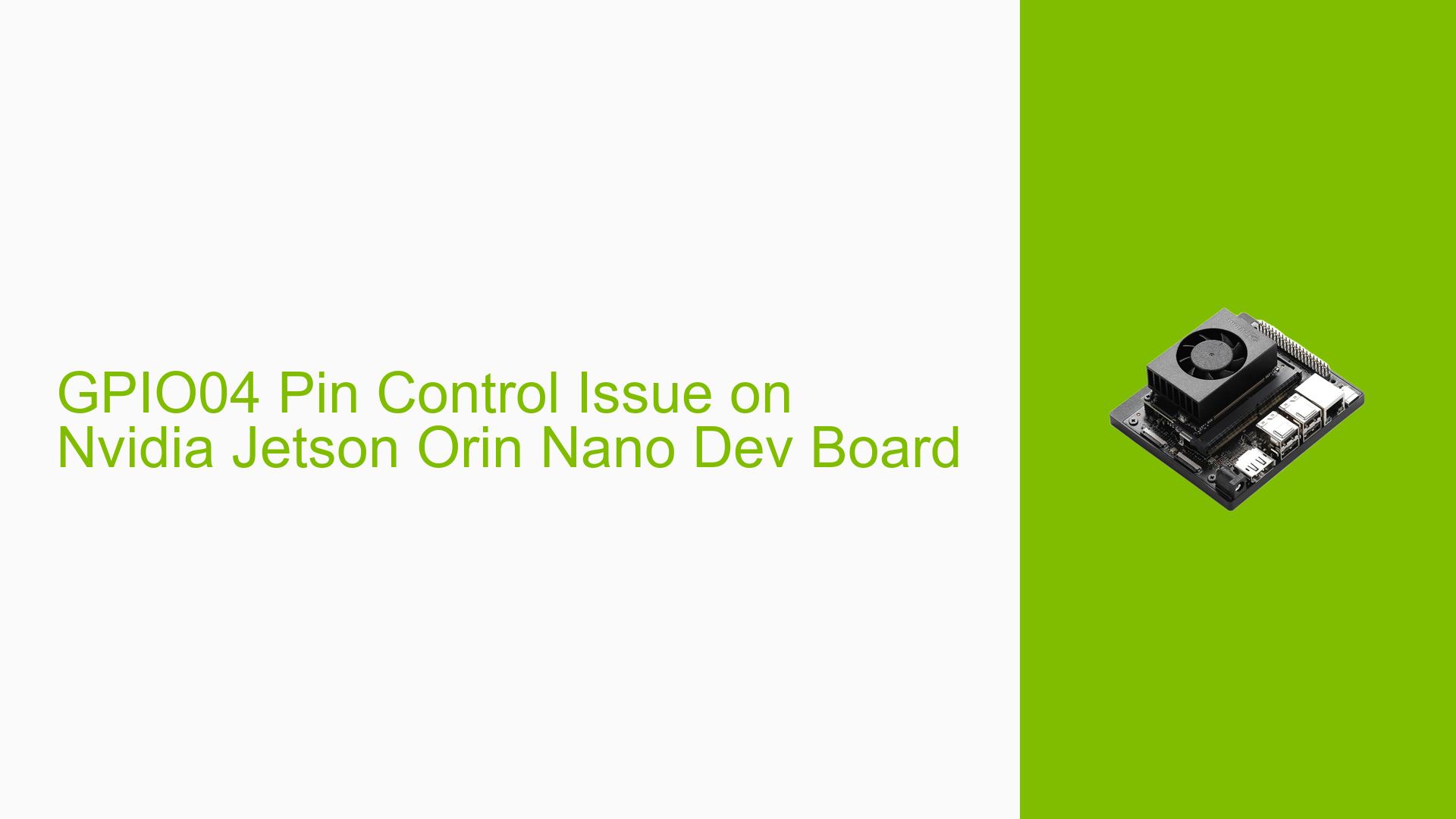GPIO04 Pin Control Issue on Nvidia Jetson Orin Nano Dev Board
Issue Overview
Users are experiencing issues with the GPIO04 pin on the Nvidia Jetson Orin Nano Dev board, specifically when trying to configure it as an input. The problem arises during the boot process, where the bootloader initializes GPIO04 as an output and sets it to high, conflicting with its intended use as an input.
Symptoms:
- GPIO04 is set to high immediately after power-on.
- The boot process halts if a reset button is pressed when GPIO04 is high, stopping at approximately 0.73 seconds into the boot sequence.
Context:
- The issue occurs very early in the boot process, specifically less than one second after power-on.
- The user is operating under JetPack version 5.1.1 and L4T 35.3.1.
Impact:
This misconfiguration prevents proper use of GPIO04 as an input, leading to potential functionality issues in custom designs that rely on this pin for input operations.
Possible Causes
-
Bootloader Configuration: The bootloader may have default settings that initialize GPIO04 as an output pin, which leads to it being set high.
-
Pinmux Settings: Incorrect or missing configurations in the pinmux spreadsheet can cause the pin to be initialized improperly during boot.
-
Hidden Configuration Options: Some relevant settings in the configuration files or spreadsheets may be hidden or compressed, leading users to overlook necessary adjustments.
Troubleshooting Steps, Solutions & Fixes
Step-by-Step Instructions:
-
Verify Jetpack Version:
Ensure you are using JetPack version 5.1.1 and L4T 35.3.1 as these versions are relevant to the issue discussed. -
Check Bootloader Logs:
- Monitor boot logs for messages related to GPIO initialization.
- Look specifically for entries around "Task: pinmux init" which indicates when pin configurations are applied.
-
Inspect Pinmux Configuration:
- Open the pinmux spreadsheet associated with your Jetson Orin Nano Dev board.
- Check column AL for initialization values of GPIO pins; this column may be hidden or compressed.
-
Modify Initialization Values:
- If GPIO04 is incorrectly set to high, change its initialization value in the spreadsheet from high to low (or unused) as necessary.
- Save and recompile the configuration if required.
-
Test Changes:
- Power cycle the device and observe if GPIO04 remains low during boot.
- Use the command
gpioinfo | grep PCC.01after booting into Linux to verify that GPIO04 is now configured correctly.
-
Reset and Monitor:
- If issues persist, press the reset button during boot and note any changes in behavior or log outputs.
Recommended Fixes:
- Adjusting the pinmux settings as outlined has proven successful for users experiencing similar issues. This adjustment should be prioritized.
Best Practices:
- Regularly check for updates in both software (JetPack) and configuration files.
- Document any changes made to configurations for future reference.
- Engage with community forums for shared experiences and solutions regarding similar issues.
Additional Resources:
- Nvidia’s official documentation on GPIO configuration and pinmux settings may provide further insights into proper setup procedures.
- Driver updates or firmware upgrades can also be beneficial; ensure these are checked periodically.
By following these troubleshooting steps and solutions, users should be able to resolve issues related to GPIO04 initialization on their Nvidia Jetson Orin Nano Dev boards effectively.