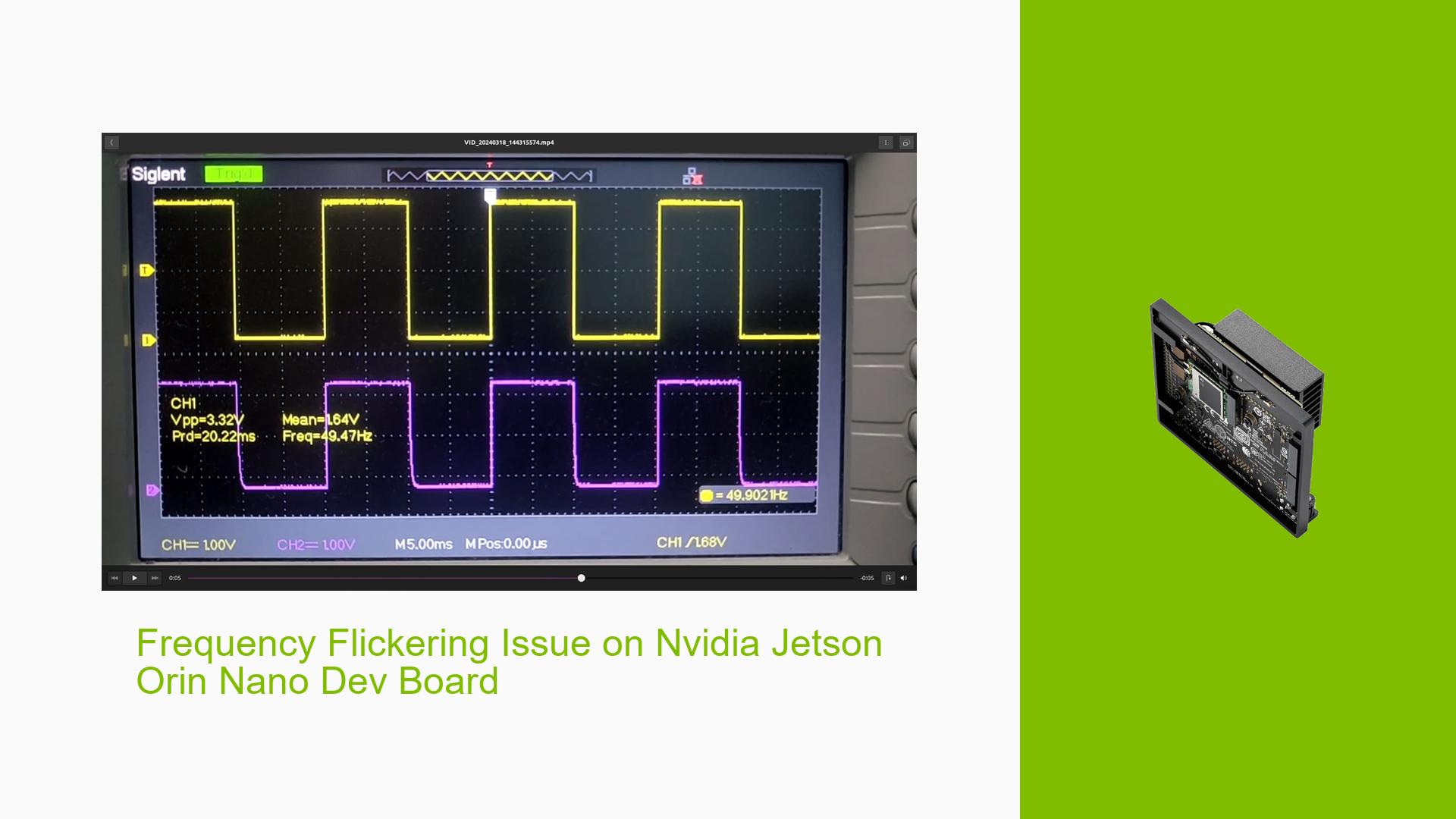Frequency Flickering Issue on Nvidia Jetson Orin Nano Dev Board
Issue Overview
Users are experiencing inconsistent PWM frequencies when attempting to generate a stable 48 Hz signal on the Nvidia Jetson Orin Nano Dev board. The symptoms include:
- Frequencies observed are fluctuating around 48 Hz, with values such as 47.685 Hz, 48.247 Hz, and 49.186 Hz being reported.
- The issue occurs when using Python with OpenCV and GStreamer to alternate between two camera feeds, with GPIO pins toggling to signal the display of each frame.
- The PWM signal is intended for use with active 3D shutter glasses that require precise frequencies (48 or 50 Hz) for proper functionality.
- Users have reported that the timing of the pulses is not uniform, leading to discrepancies in the expected frequency output. For example, elapsed times printed from the serial terminal show variations like 9.488 ms, 10.088 ms, and 9.654 ms.
- The inconsistency has a significant impact on user experience, as it prevents the effective use of stereoscopic visuals.
Possible Causes
The following potential causes have been identified for the flickering PWM frequency issue:
-
Hardware Incompatibilities or Defects: If the GPIO pin or other hardware components are faulty or incompatible, this could lead to unstable PWM signals.
-
Software Bugs or Conflicts: Issues within the Jetpack version (5.1.2) or conflicts between libraries (OpenCV, GStreamer) may result in unexpected behavior.
-
Configuration Errors: Incorrect configurations in code for generating PWM signals could lead to non-uniform timing.
-
Driver Issues: Outdated or incompatible drivers for the GPIO or camera modules could affect performance.
-
Environmental Factors: Power supply fluctuations or temperature variations may impact hardware performance.
-
User Errors or Misconfigurations: Mistakes in code implementation or GPIO setup may result in unintended behavior.
Troubleshooting Steps, Solutions & Fixes
To address the flickering PWM frequency issue, users can follow these troubleshooting steps and solutions:
-
Verify Hardware Setup:
- Ensure that you are using the correct development kit (Orin Nano devkit).
- Check connections and ensure that you’re using dedicated PWM pins correctly.
-
Check Jetpack Version:
- Confirm that you are running Jetpack version 5.1.2 as mentioned by users in the forum.
-
Review Code for Generating PWM:
- Ensure that your code correctly specifies a frequency of 48 Hz with a 50% duty cycle. Here’s an example of how to configure PWM through sysfs:
$ sudo su # cd /sys/class/pwm/pwmchip0 # echo 0 > export # cd pwm0 # echo 20833333 > period # Set period for 48Hz # echo 10416667 > duty_cycle # Set duty cycle for 50% # echo 1 > enable # Enable PWM -
Use Jetson-GPIO Library:
- Test generating PWM using the Jetson-GPIO library as an alternative method:
import Jetson.GPIO as GPIO pwm_pin = 15 GPIO.setmode(GPIO.BOARD) GPIO.setup(pwm_pin, GPIO.OUT) pwm = GPIO.PWM(pwm_pin, 48) # Set frequency to 48Hz pwm.start(50) # Start PWM with a duty cycle of 50% -
Check System Information:
- Run the following commands to gather relevant system information regarding PWM configuration:
$ sudo su # cd /sys/kernel/debug/bpmp/debug/clk/pwm1 # cat parent # cat rate -
Evaluate Timing Consistency:
- Print elapsed time during each loop iteration to diagnose timing inconsistencies:
start_time = time.time() # Your code logic here... elapsed_time = time.time() - start_time print("Total Elapsed Time: {:.3f} ms".format(elapsed_time * 1000)) -
Test with Different Configurations:
- Experiment with varying delays in your loop (e.g., adjusting
cv2.waitKey()timing) to see if it stabilizes output.
- Experiment with varying delays in your loop (e.g., adjusting
-
Monitor Power Supply:
- Ensure that your power supply is stable and sufficient for your setup.
-
Consult Documentation and Community:
- Review Nvidia’s official documentation for any updates on GPIO and PWM usage.
- Engage with community forums for additional insights or similar experiences.
-
Unresolved Aspects:
- Further investigation may be needed regarding memory latency issues as indicated by some users.
- If problems persist after trying these solutions, consider reaching out for support from Nvidia or community experts.
By following these steps, users should be able to diagnose and potentially resolve the flickering PWM frequency issue on their Nvidia Jetson Orin Nano Dev board effectively.