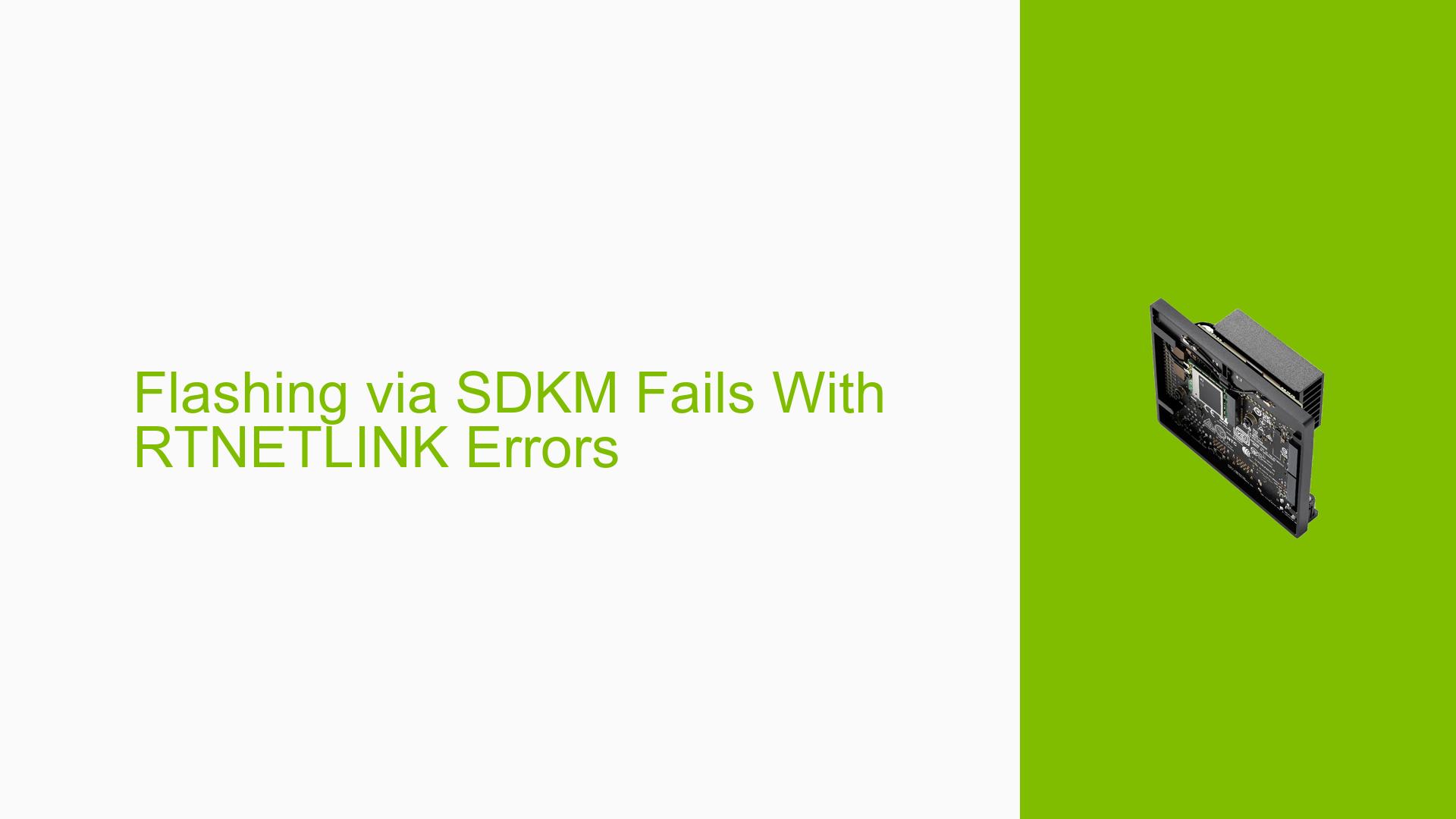Flashing via SDKM Fails With RTNETLINK Errors
Issue Overview
Users are experiencing persistent errors when attempting to flash the Nvidia Jetson Orin Nano Dev board using the SDK Manager (SDKM). The specific symptoms include:
- Error Messages: The terminal outputs "RTNETLINK answers: Permission denied" and "RTNETLINK answers: File exists" during the flashing process.
- Context of Occurrence: This issue arises both during automatic setup after flashing the SD card and manual setup via recovery mode.
- System Specifications:
- Operating System: Ubuntu 20.04
- SDKM Version: 1.9.2.10889
- Frequency: The issue occurs consistently for users attempting to flash the Orin Nano, while flashing other Jetson models (e.g., Jetson Nano) works without issues.
- Impact: The inability to flash the device hampers setup and functionality, leading to frustration among users who rely on the Orin Nano for development.
Possible Causes
Several potential causes have been identified for this issue:
-
Hardware Incompatibilities or Defects: The issue is specific to the Orin Nano, suggesting potential hardware-related problems that may not affect other models.
-
Software Bugs or Conflicts: The version of SDKM being used may contain bugs that specifically affect the flashing process for the Orin Nano.
-
Configuration Errors: Incorrect configurations in the flashing process or network settings could lead to permission issues.
-
Driver Issues: Outdated or incompatible drivers may prevent successful communication between the host and the device.
-
Environmental Factors: Network configurations, such as VPNs or firewalls, may interfere with the flashing process.
-
User Errors or Misconfigurations: Users may not be following the correct procedures for flashing, especially if they are accustomed to different Jetson models.
Troubleshooting Steps, Solutions & Fixes
To address the issue, follow these comprehensive troubleshooting steps:
-
Check User Permissions:
- Ensure that you have adequate permissions to perform flashing operations. Run SDKM as an administrator or with elevated privileges.
-
Verify Network Configuration:
- Disable any VPNs or firewalls temporarily and attempt to flash again. Use the command:
sysctl -a | grep ipv6 - Check if IPv6 is enabled and consider disabling it if it interferes with network operations.
- Disable any VPNs or firewalls temporarily and attempt to flash again. Use the command:
-
Use Serial Debug Console:
- Connect to your Jetson device using a serial console to gather more detailed logs that can provide insights into what might be going wrong during the flashing process.
- Reference JetsonHacks documentation on how to set up a serial debug console.
-
Test Different Flashing Methods:
- If using automatic setup fails, try manual flashing methods as outlined in Nvidia’s documentation. Ensure you are following instructions specific to the Orin series.
-
Update SDK Manager and Drivers:
- Ensure you are using the latest version of SDKM and that all drivers are up-to-date. Check Nvidia’s official site for any updates related to JetPack and SDKM.
-
Isolate Hardware Issues:
- Test with a different host machine if possible. This can help determine if the issue is related to your current system configuration.
-
Review Logs for Errors:
- Analyze both host and device logs for any additional error messages that could provide clues about what is failing during the flash process.
-
Consider Environmental Factors:
- Ensure stable power supply and adequate cooling during flashing, as overheating or power interruptions can lead to failures.
-
Community Support and Documentation:
- Engage with community forums for additional insights or similar experiences from other users who have resolved this issue.
-
Recommended Workaround:
- If issues persist, some users have reported success by reverting to a previous version of JetPack that is known to work with their configuration.
By following these steps, users should be able to diagnose and potentially resolve issues related to flashing their Nvidia Jetson Orin Nano Dev board. Further investigation may be needed if problems continue despite these efforts.